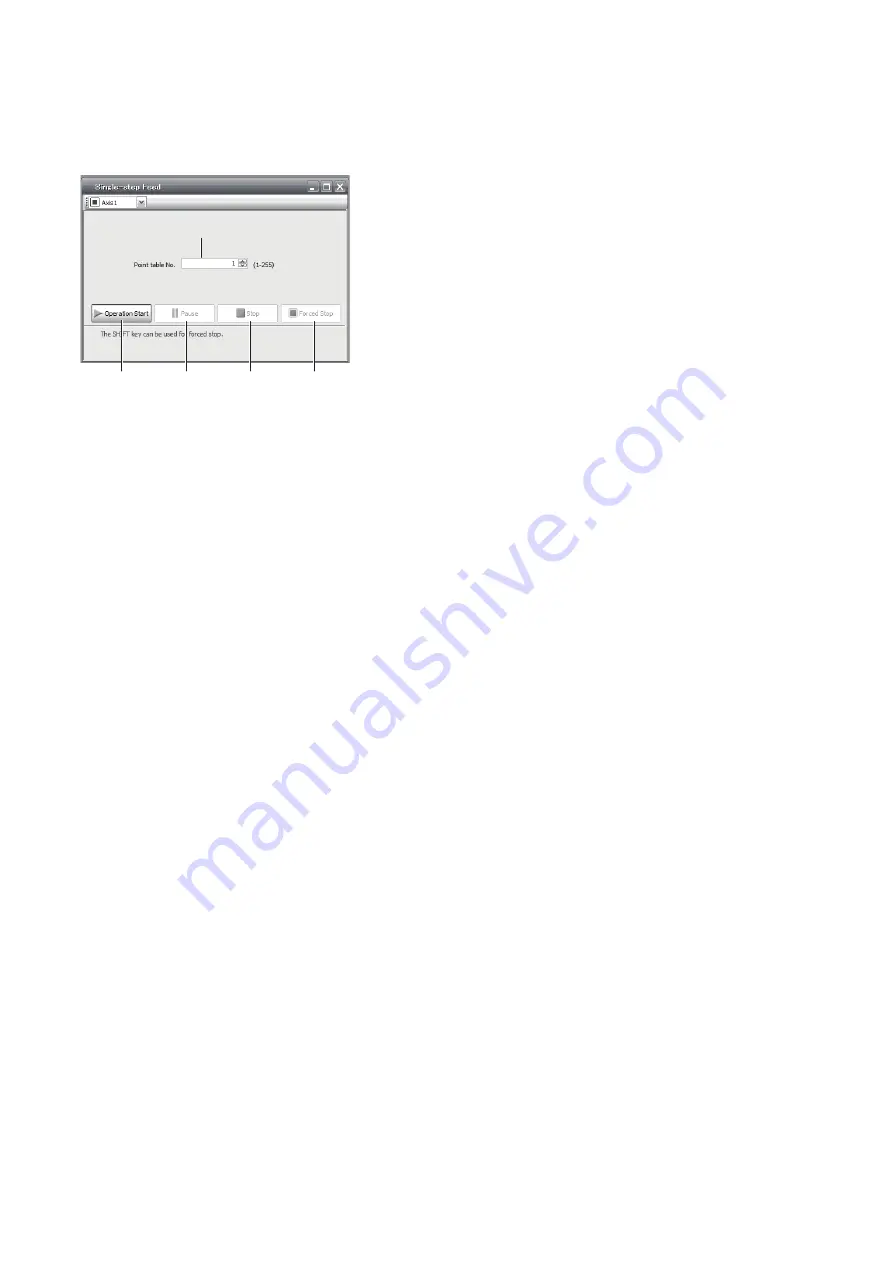
50
4 STARTUP
4.5 Test operation mode
■
Single-step feed
The positioning operation can be performed in accordance with the point table No. set with MR Configurator2.
Select the test operation/single-step feed from the menu of MR Configurator2. When the single-step feed window is
displayed, input the following items and operate.
• Set the point table No.
Input a point table No. into the "Point table No." input box (a).
• Start the servo motor
Click "Operation Start" (b) to rotate the servo motor.
• Pause the servo motor
Click "Pause" (c) to temporarily stop the servo motor. Click "Operation Start" (b) during a temporary stop to restart the
rotation of the remaining travel distance. In addition, click "Stop" (d) during a temporary stop to clear the remaining travel
distance.
• Stop the servo motor
Click "Stop" (d) to stop the servo motor. At this time, the remaining travel distance will be cleared. Click "Operation Start" (b)
to restart the rotation.
• Execute software forced stop of the servo motor
Click "Forced Stop" (e) to make the servo motor instantaneously stop. When "Forced Stop" is enabled, "Operation Start"
cannot be used. Click "Forced Stop" again to enable "Operation Start".
• Switch to the normal operation mode
Before switching from the test operation mode to the normal operation mode, turn off the servo amplifier.
(b)
(c)
(d)
(e)
(a)






























