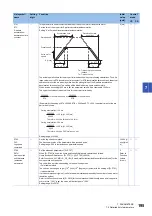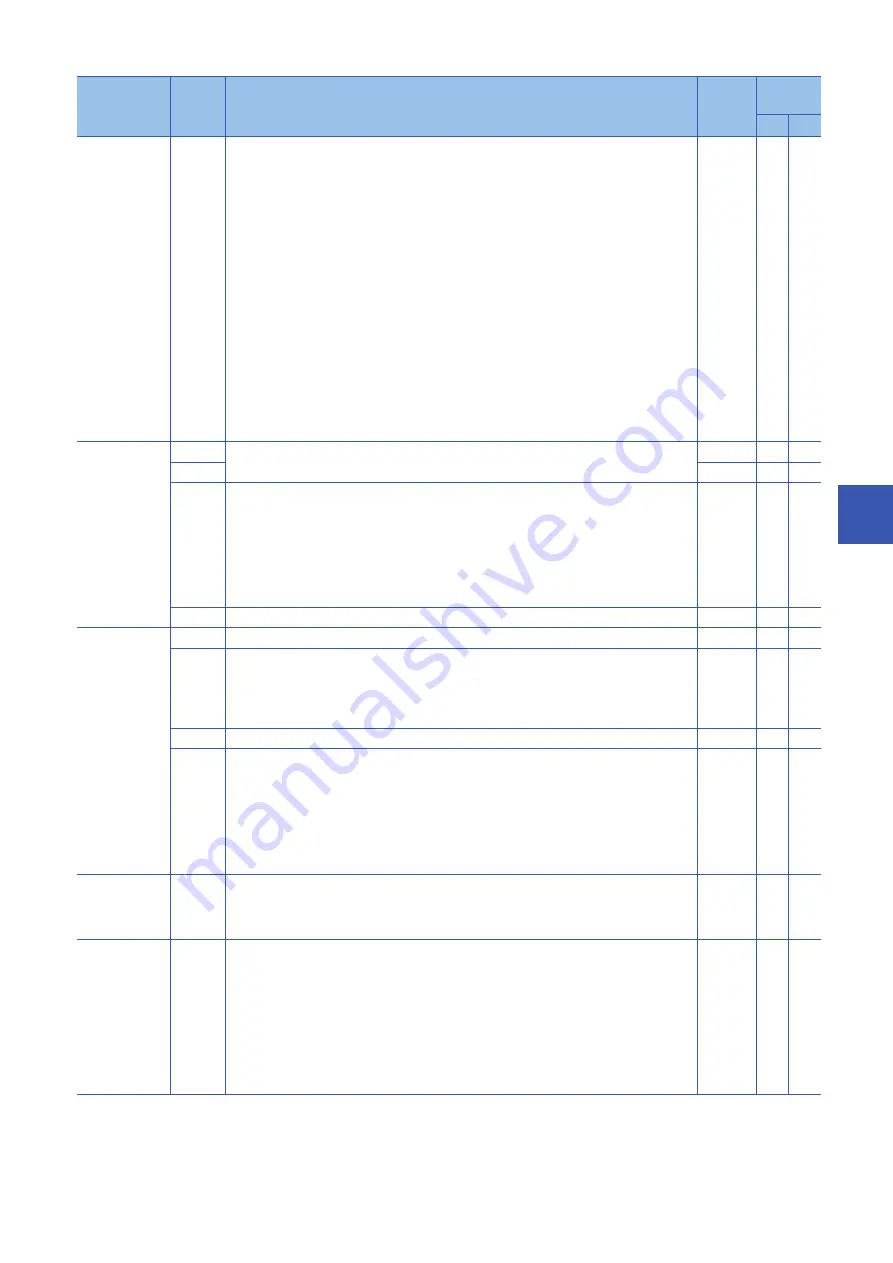
7 PARAMETERS
7.2 Detailed list of parameters
191
7
PT34
**PDEF
Point table
default
Use this parameter when initializing point tables and cam data.
When the point table tables and cam data are initialized, they will be as follows:
Point table: All "0"
Cam data: Erased
Initialize the point tables with the following procedures:
1) Set "5001h" to this parameter.
2) Cycle the power of the servo amplifier.
After the servo amplifier power is on, the initialization completes in about 20 s. "dF" will be displayed
on the seven-segment LED of the display during the initialization. After the initialization, the setting
of this parameter will be "0000h" automatically.
Initialize the cam data with the following procedures:
1) Set "5010h" to this parameter.
2) Cycle the power of the servo amplifier.
After the initialization, the setting of this parameter will be "0000h" automatically.
Initialize both the point tables and the cam data with the following procedures:
1) Set "5011h" to this parameter.
2) Cycle the power of the servo amplifier.
After the servo amplifier power is on, the initialization completes in about 20 s. "dF" will be displayed
on the seven-segment LED of the display during the initialization. After the initialization, the setting
of this parameter will be "0000h" automatically.
0000h
PT35
*TOP5
Function
selection T-5
_ _ _ x
For manufacturer setting
0h
_ _ x _
0h
_ x _ _
Simple cam function selection
0: Disabled
1: Enabled (cam position compensation disabled)
2: Enabled (cam position compensation enabled by TPR1 (touch probe 1))
3: Enabled (cam position compensation enabled by TPR2 (touch probe 2))
Simple cam function is enabled when the control mode is in the point table method. Enabling this in
other control modes will trigger [AL. 37 Parameter error].
The touch probe function cannot be used when this digit is set to "2" or "3".
0h
x _ _ _
For manufacturer setting
0h
PT38
**TOP7
Function
selection T-7
_ _ _ x
For manufacturer setting
0h
_ _ x _
Override selection
0: Override function is disabled.
1: Digital override function is enabled.
2: Analog override function is enabled.
This parameter is available with servo amplifiers with software version A6 or later.
0h
_ x _ _
For manufacturer setting
0h
x _ _ _
Backlash compensation direction selection at the time of data set type home position return
Select the backlash compensation direction at the time of data set type home position return and
home position ignorance.
If you change this parameter, execute home position return.
This parameter is available with servo amplifiers with software version A8 or later.
0: Automatic setting
1: CCW direction or positive direction
2: CW direction or negative direction
0h
PT39
INT
Torque limit delay
time
Set the delay time from outputting Index 2D15h Status DO5 bit5 (travel completion) to enabling [Pr.
PC77 Internal torque limit 2].
Setting range: 0 to 1000
100 [ms]
PT40
*SZS
Station home
position shift
distance
Set a station home position shift distance with encoder pulse unit at home position return.
Setting this parameter enables to shift the station home position (station No. 0) to the position for
home position return.
The following shows cautions for the setting.
• The setting of the station home position shift distance is disabled at home position return. Cycling
the power will enable the setting.
• When the home position shift distance is longer than the in-position range, Index 2D11h Status
DO1 bit 12 (In-position) will not change to on regardless of power cycling after home position
return.
Setting range: -32000 to 32000
0 [pulse]
No./symbol/
name
Setting
digit
Function
Initial
value
[unit]
Control
mode
CP
PS