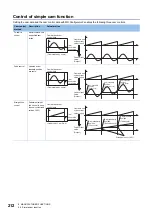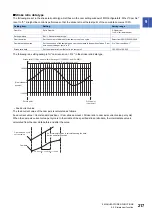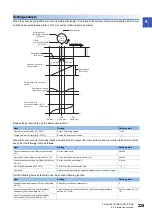214
9 MANUFACTURER FUNCTIONS
9.5 Simple cam function
Setting list
List of items set with MR Configurator2
Set the following on the cam setting window of MR Configurator2.
List of items set with parameters of the servo amplifier
Set the following with the parameters of the servo amplifier.
Setting item
Setting
Cam control data
Main shaft input axis
selection
Select a command input method for the cam axis.
Select "synchronous encoder axis" or "servo input axis".
Cam No. selection
Select the number to create the cam control data.
Resolution setting
Set the cam resolution. Select from 256/512/1024/2048.
Cam axis length per cycle
Set a travel distance of cam one cycle. Command unit is used as an input unit.
Cam stroke amount
Set a cam stroke amount for the stroke ratio of 100% when using the stroke ratio data type
cam control.
Cam data
Create the cam data on the cam creating window of MR Configurator2. After the data is
created, write the cam data to the servo amplifier.
Setting item
Setting
Operation mode selection
Select "Positioning mode (point table method)" with [Pr. PA01 Operation mode].
Cam function setting
Enable the cam function with [Pr. PT35 Function selection T-5].
Cam data selection
Select the cam data to be executed with Target CAM No. (2D80h).
[Cam control data No. 49 - Cam No.] can also be used for selecting the cam data for
execution.