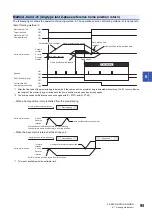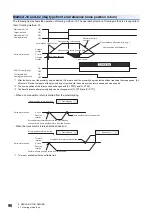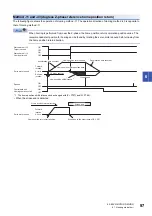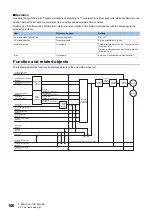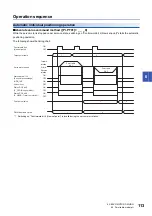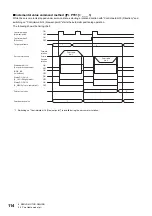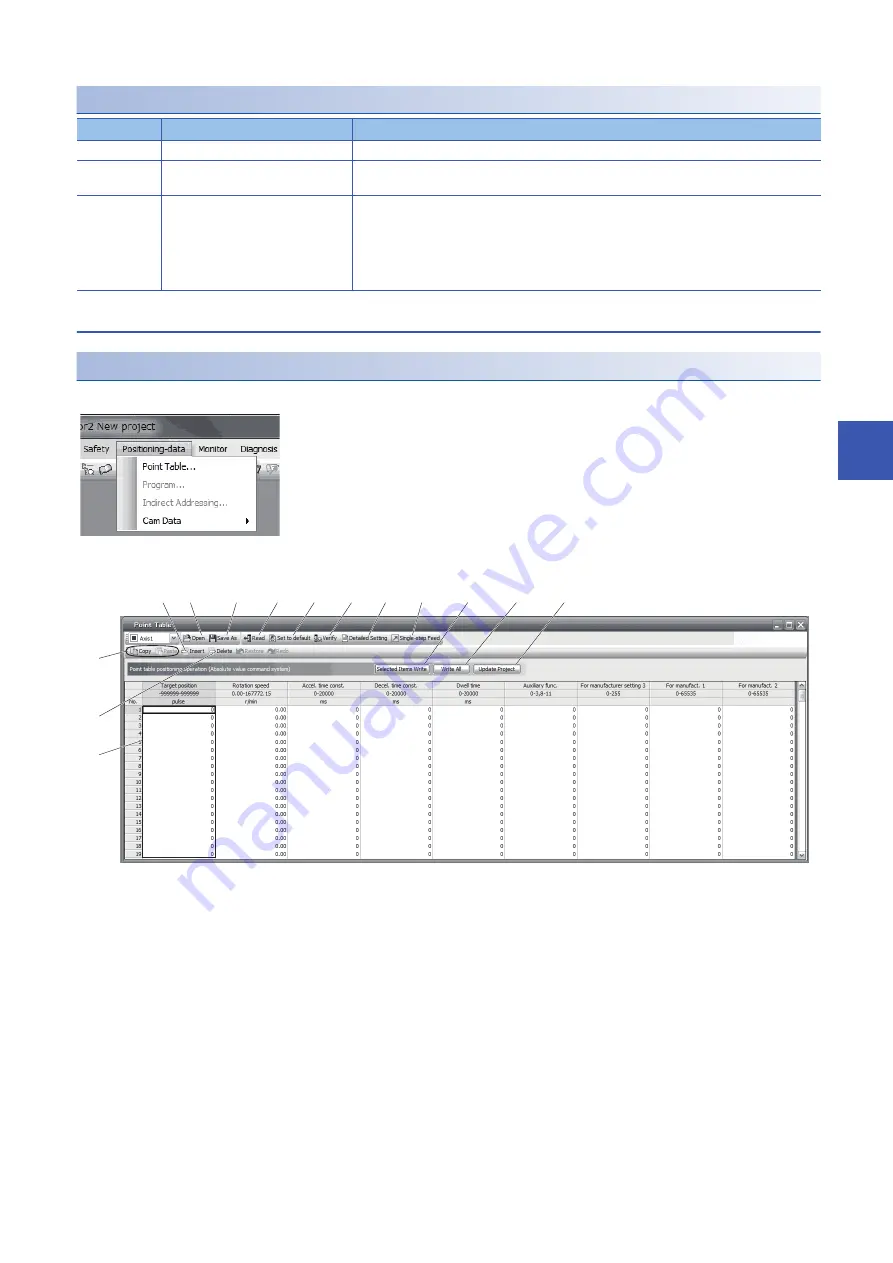
6 SERVO MOTOR DRIVING
6.2 Point table mode (pt)
109
6
Details on the OMS bit of Statusword (pt mode)
Setting method of point tables using MR Configurator2
Setting procedure
Click "Positioning-data" in the menu bar, and click "Point Table" in the menu.
The following window will be displayed.
■
Writing point table data (a)
Select changed point table data, and click "Selected Items Write" to write the changed point table data to the servo amplifier.
■
Writing all point table data (b)
Click "Write All" to write all the point table data to the servo amplifier.
■
Reading all point table data (c)
Click "Read" to read all the point table data from the servo amplifier and display them.
■
Initial setting of point table data (d)
Click "Set to default" to initialize all the data of point table No. 1 to 255. This function also initializes data currently being
edited.
Bit
Symbol
Description
10
(reserved)
The value at reading is undefined.
12
Set-point acknowledge
0: Positioning completed (wait for next command)
1: Positioning being executed
13
Following error
0: No following error
1: Following error
Judgment condition for Following error
When the time set with [Pr. PC69 Following error output filtering time] has elapsed with the number
of droop pulses exceeding the setting value of the [Pr. PC67/Pr. PC68 Following error output level],
this bit becomes "1".
(a)
(g)
(f)
(d)
(c)
(m)
(l)
(i)
(h)
(j)
(k)
(e)
(b)
(n)