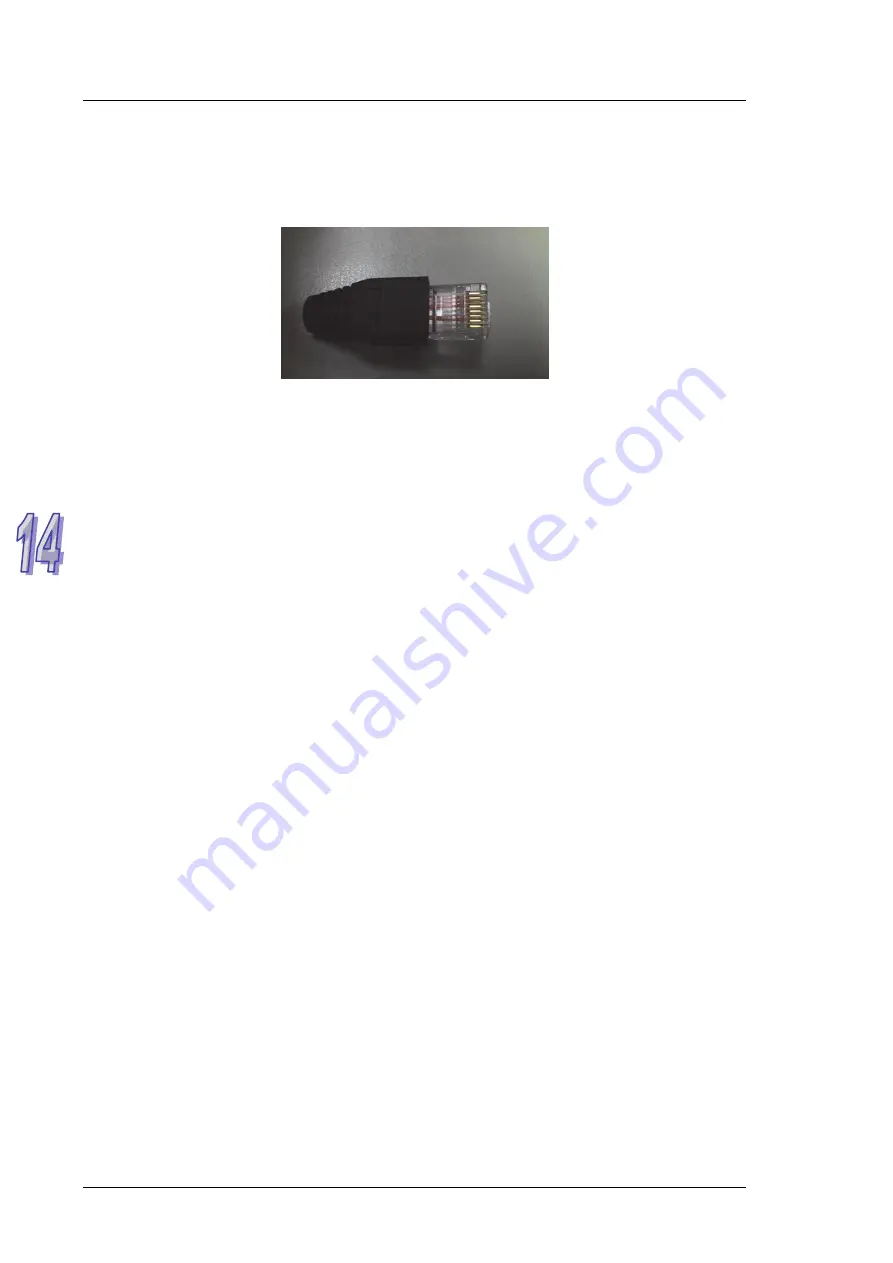
A H 5 0 0 M o t i o n C o n t r o l M o d u l e M a n u a l
Hardware
configuration
Wiring
hardware
When users wire DMCNET hardware, they have to use a Delta DMCNET cable, and
install a Delta DMCNET terminal resistor ASD-TR-DM0008 in the whole system created
to make communication stable. The length of a connection can not exceed 30 meters.
DMCNET terminal resistor: ASD-TR-DM0008
Checking the firmware version of a servo drive
1. Check whether the value of P0-00 in a servo drive indicates a version which is
1.744 or above. 7 represents ASDA-A2-F. If 7 does not appear, users have to
replace the servo drive.
2. If the value of P0-00 is 1.744, users have to check whether the value of P5-00
indicates a version which is 873 or above.
Setting an ASDA-A2 series AC servo drive
Before users create a DMCNET connection, they have to set a servo drive to DMCNET
mode. The steps of setting a servo drive to DMCNET mode are as follows.
1. Set P1-01 in an ASDA-A2 series AC servo drive to 16#0B. (Set an ASDA-A2 series
AC servo drive to DMCNET mode.
2. Set P3-00 in the ASDA-A2 series AC servo drive. The value of P3-00 in an
ASDA-A2 series AC servo drive indicates the node ID of the ASDA-A2 series AC
servo drive. It is in the range of 0x01 to 0x0C. The node ID of an ASDA-A2 series
AC servo drive is in the range of 1 to 12. The node ID of a servo drive can not be
the same as the node ID of another servo drive. Node ID 1 represents the first axis,
node ID 2 represents the second axis, and node ID 3~node ID 12 represent the
third axis~the twelfth axis. There must be an ASDA-A2 series AC servo drive whose
node ID is 1 on a DMCNET. If there are two ASDA-A2 series AC servo drives, the
node ID of one servo drive must be 1, the node ID of the other servo drive must be
in the range of 2~12. If there is only one ASDA-A2 series AC servo drive, the node
ID of the ASDA-A2 series AC servo drive must be 1, otherwise a DMCNET
connection can not be created.
3. Set P3-01 to 16#0203. (Set P3-01 to Delta DMCNET mode.)
4. Set P0-02 to 16#120. (Check the status of the connection created.)
Checking the status of a connection
Users can check whether a servo drive is connected by means of bit 0~bit 3 in SR1073
(SR1173, SR1273…). If the status of a servo drive is that the servo drive is not connected,
and the module used does not find the servo drive, users can follow the steps below.
1. Instruct the servo drive used to reset NMT by means of bit 0~bit 3 in SR1072 (SR1172,
SR1272…).
2. OO-OO is shown on the display of the servo drive. The servo drive is resetting NMT.
3. After the servo drive reset NMT, the users can check whether the status of the servo
drive is that the servo drive is ON/OFF by means of bit 0~bit 3 in SR1073 (SR1173,
SR1273…).
1 4 - 8
Summary of Contents for AH500
Page 9: ...viii...
Page 53: ...AH500 Motion Control Module Manual Wiring AH10PM 5A and a Yaskawa servo drive 2 32...
Page 55: ...AH500 Motion Control Module Manual Wiring AH10PM 5A and a Fuji servo drive 2 34...
Page 115: ...AH500 Motion Control Module Manual 4 16 MEMO...
Page 375: ...AH500 Motion Control Module Manual 5 260 MEMO...
Page 383: ...AH500 Motion Control Module Manual 6 8 MEMO...
Page 419: ...AH500 Motion Control Module Manual 7 36 MEMO...
Page 436: ...Chapter 8 Electronic Cam 8 17...
Page 483: ...AH500 Motion Control Module Manual 10 8 MEMO...
Page 505: ...AH500 Motion Control Module Manual 12 8 MEMO...
Page 515: ...AH500 Motion Control Module Manual 13 10 MEMO...
Page 544: ...Appendix A Error Code Table Table of Contents A 1 Error Code Table A 2 A 1...
















































