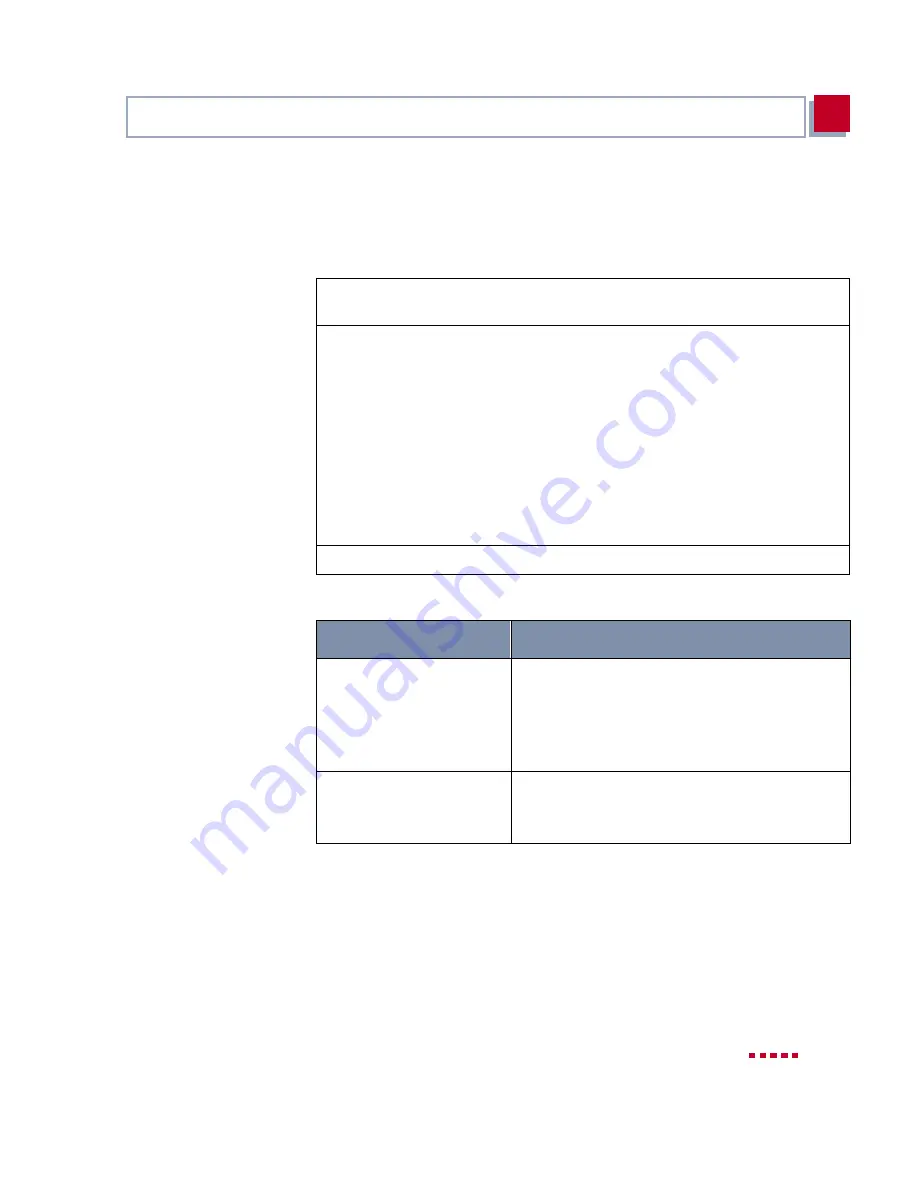
X3200
User’s Guide
145
X3200 and the WAN
5
Proceed as follows:
➤
Go to
WAN P
ARTNER
➧
ADD
➧
A
DVANCED
S
ETTINGS
.
The following menu window opens:
The following parts of the menu are relevant for this configuration step:
Table 5-17:
WAN P
ARTNER
➧
ADD
➧
A
DVANCED
S
ETTINGS
To do
Make the following entries:
➤
Enter Static Short Hold (sec), e.g.
20
.
➤
Enter Idle for Dynamic Short Hold (%), e.g.
0
.
X3200 Setup Tool
BinTec Communications AG
[WAN][ADD][ADVANCED]: Advanced Settings (BigBoss)
MyRouter
Callback
no
Static Short Hold (sec)
20
Idle for Dynamic Short Hold (%)
0
Delay after Connection Failure (sec) 300
Layer 1 Protocol
ISDN 64 kbps
Channel Bundling
no
Extended Interface Settings (optional) >
OK
CANCEL
Use <Space> to select
Field
Meaning
Static Short Hold (sec)
Idle time in seconds for static short hold.
Example values for trunk connections:
60, only effective if charging pulses are trans-
mitted during the connection (AOCD),
20 otherwise.
Idle for Dynamic Short
Hold (%)
Idle time in percent for dynamic short hold.
Only effective if charging pulses are transmitted
during the connection (AOCD).
Summary of Contents for X3200
Page 4: ...4 BinTec Communications AG...
Page 28: ...28 BinTec Communications AG Welcome 1...
Page 258: ...258 BinTec Communications AG Advanced Configuration 6...
Page 348: ...348 BinTec Communications AG Technical Data 10...
Page 369: ...X3200 User s Guide 369 12 BinTec Communications AG...
Page 393: ...X3200 User s Guide 393 12...
Page 394: ...394 BinTec Communications AG General Safety Precautions in 15 Different Languages 12...
Page 412: ...412 BinTec Communications AG Glossary...
Page 419: ...X3200 User s Guide 419 Index WINS 210 229 X X 31 TEI 182...






























