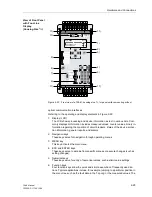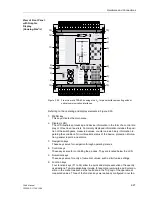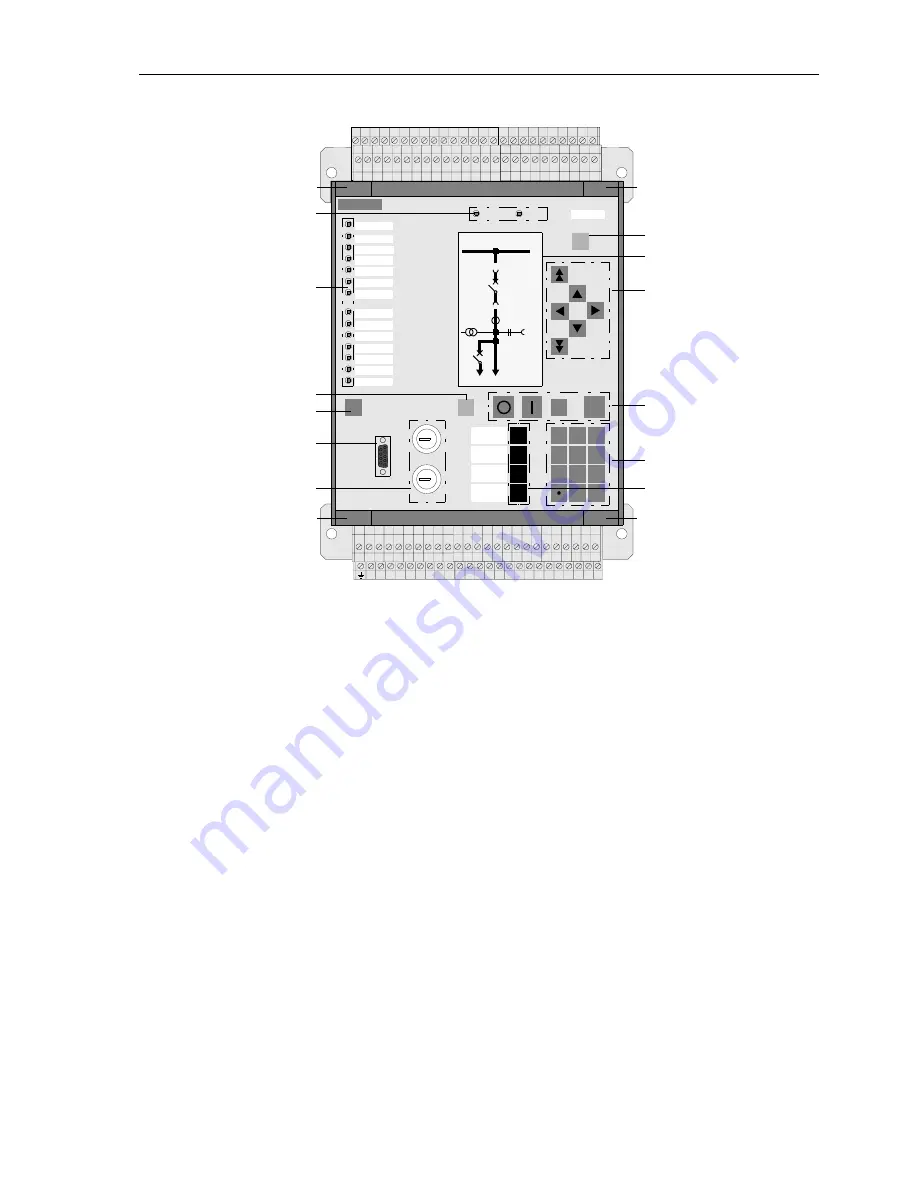
Hardware and Connections
2-27
7SA6 Manual
C53000-G1176-C156-2
View of Front Panel
with Graphic
Display
(Housing Size
1
/
2
)
Figure 2-25
Front view of a 7SA63, housing size
1
/
2
, for panel surface mounting without
optical communication interfaces
Referring to the operating and display elements in Figure 2-25:
1. MENU key
This key activates the main menu.
2. Display (LCD)
The LCD illustrates processing and device information in the form of a control dis-
play or of text in various lists. Commonly displayed information includes the posi-
tion of the switchgears, measured values, counter values, binary information re-
garding the condition of circuit breakers, status of the device, protection informa-
tion, general reports, and alarms.
3. Navigation keys
These keys serve for navigation through operating menus.
4. Control keys
These keys serve for controlling the process. They are located below the LCD.
5. Numerical keys
These keys serve for entry of numerical values, such as limit value settings.
6. Function keys
Four function keys (F1 to F4) allow the quick and simple execution of frequently
used actions. Typical applications include, for example, jumping to a particular po-
sition in the menu tree such as the fault data in the Trip Log or the operational
measured values. Three of the function keys were already configured in our fac-
74
73
72
11
70
69
68
67
66
75
90
89
88
87
86
85
79
84
83
82
81
80
78
77
76
64
63
62
61
60
54
59
58
57
56
55
53
52
51
65
100
99
98
97
96
95
94
93
92
91
27 28 29 30 31 32 33 34 35
11 12 13 14 L+ L-
22
17 18 19 20 21
23 24 25
37 38 39 40 41
47
42 43 44 45 46
48 49 50
36
1
2
3
4
5
6
7
8
9
10
SIEMENS
SIPROTEC
1
2
6
3
+/-
0
5
4
7
8
9
7SA631
RUN
ERROR
MENU
ESC
LED
CTRL
ENTER
F4
F1
F2
F3
Remote
Normal
Local
Test
Schlossplatz
Abzweig erden mit F4
21 kV
1000 A
1)
2)
3)
4)
5)
6)
10)
11)
12)
13)
13)
13)
13)
8)
9)
9)
Annunciation
Meas. Val.
Trip log
Содержание siprotec 7SA6
Страница 2: ...Siemens Aktiengesellschaft Book No C53000 G1176 C156 2 ...
Страница 18: ...xviii 7SA6 Manual C53000 G1176 C156 2 ...
Страница 32: ...Introduction 1 14 7SA6 Manual C53000 G1176 C156 2 ...
Страница 82: ...Hardware and Connections 2 50 7SA6 Manual C53000 G1176 C156 2 ...
Страница 119: ...SIPROTEC 4 Devices 4 25 7SA6 Manual C53000 G1176 C156 2 Figure 4 20 CFC Logic example ...
Страница 190: ...Configuration 5 62 7SA6 Manual C53000 G1176 C156 2 ...
Страница 559: ...Control During Operation 7 45 7SA6 Manual C53000 G1176 C156 2 Figure 7 45 Circuit breaker trip test in DIGSI 4 ...
Страница 652: ...Installation and Commissioning 8 78 7SA6 Manual C53000 G1176 C156 2 ...
Страница 724: ...Technical Data 10 56 7SA6 Manual C53000 G1176 C156 ...
Страница 800: ...Appendix A 76 7SA6 Manual C53000 G1176 C156 2 ...
Страница 866: ...Appendix B 66 7SA6 Manual C53000 G1176 C156 2 ...