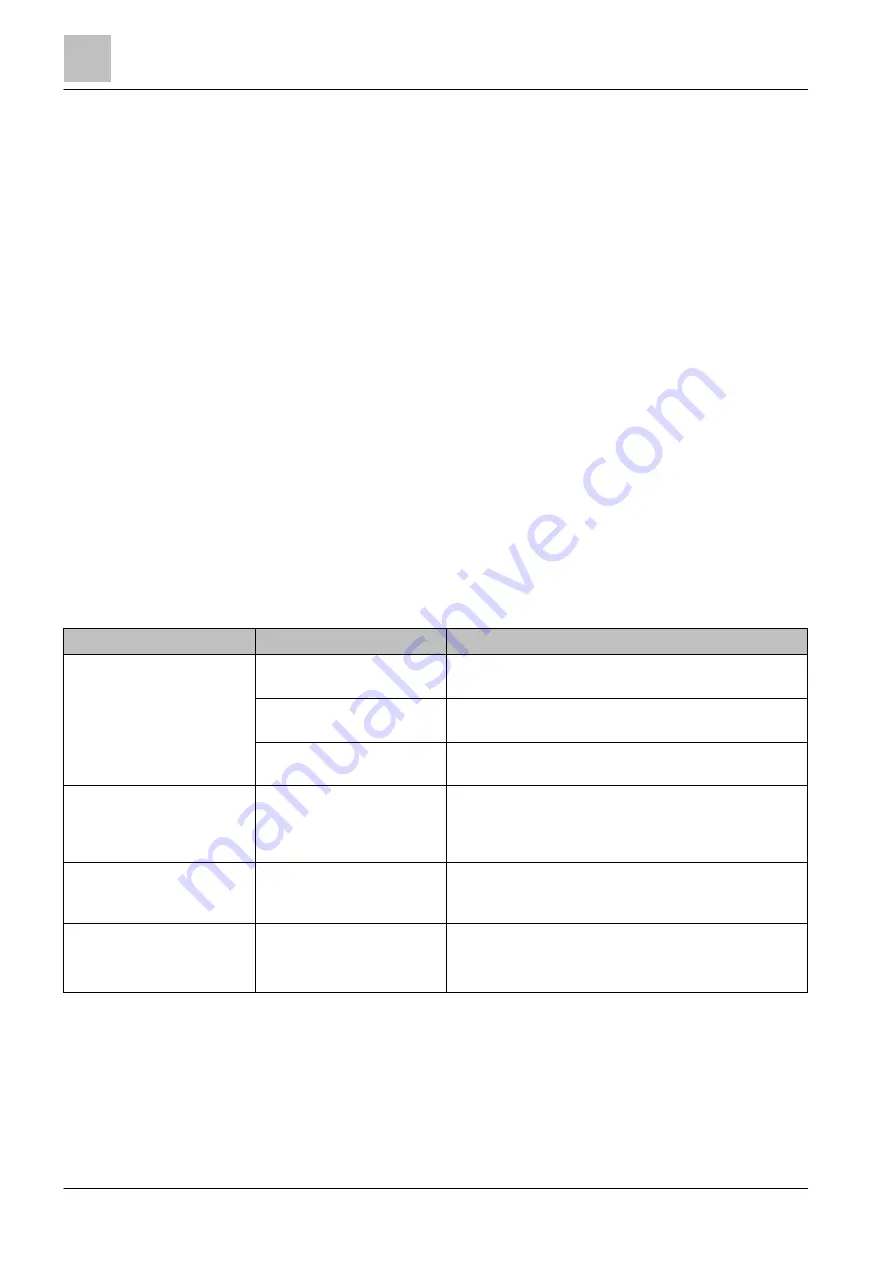
Program operation
Creating additional information elements
6
78 | 412
Building Technologies
A6V10210424_j_en_--
Fire Safety
2018-08-29
6.14 Creating additional information elements
You can use 'New additional information element' to add additional information to
an element in one of the following structure trees:
●
'Hardware tree'
●
'Detection tree'
●
'Control tree'
●
'Operation tree'
●
'Network tree'
Each additional information element contains predefined meta data that is either
already entered after selecting a template or can be filled out manually. To be able
to create additional information elements, Engineering Tool must contain a valid
CDV. You will find information on creating and importing a CDV in chapter
The following 'New additional information element' types can be created with
corresponding meta data under the element to be marked:
●
'Additional component'
●
'Mounting type'
●
'Commissioning date'
●
'Exchange date'
The meta data in question can be edited in the 'Overview' tab in the detail editor.
'New additional information element' – meta data in the 'Overview'
tab
The following table shows the meta data for each 'New additional information
element' type:
Element type
Meta data
Description
'Additional component'
'ESN'
Electronic serial number (ESN) for the selected
hardware component
'Component name'
Component name for the selected hardware
component
'Comment'
Input field for free text comments on the hardware
component
'Commissioning date'
'Commissioning date'
Input field for a date
[Year-Month-Day]
The element records information on the
commissioning date. The marked element could, for
example, be a hardware component or an entire
detection area.
'Mounting type'
'Mounting type'
The element records information concerning
mounting, e.g., the type of mounting location or a
component's installation location.
'Exchange date'
'Exchange date'
Input field for a date
[Year-Month-Day]
The element records information on the date on
which a component was replaced.















































