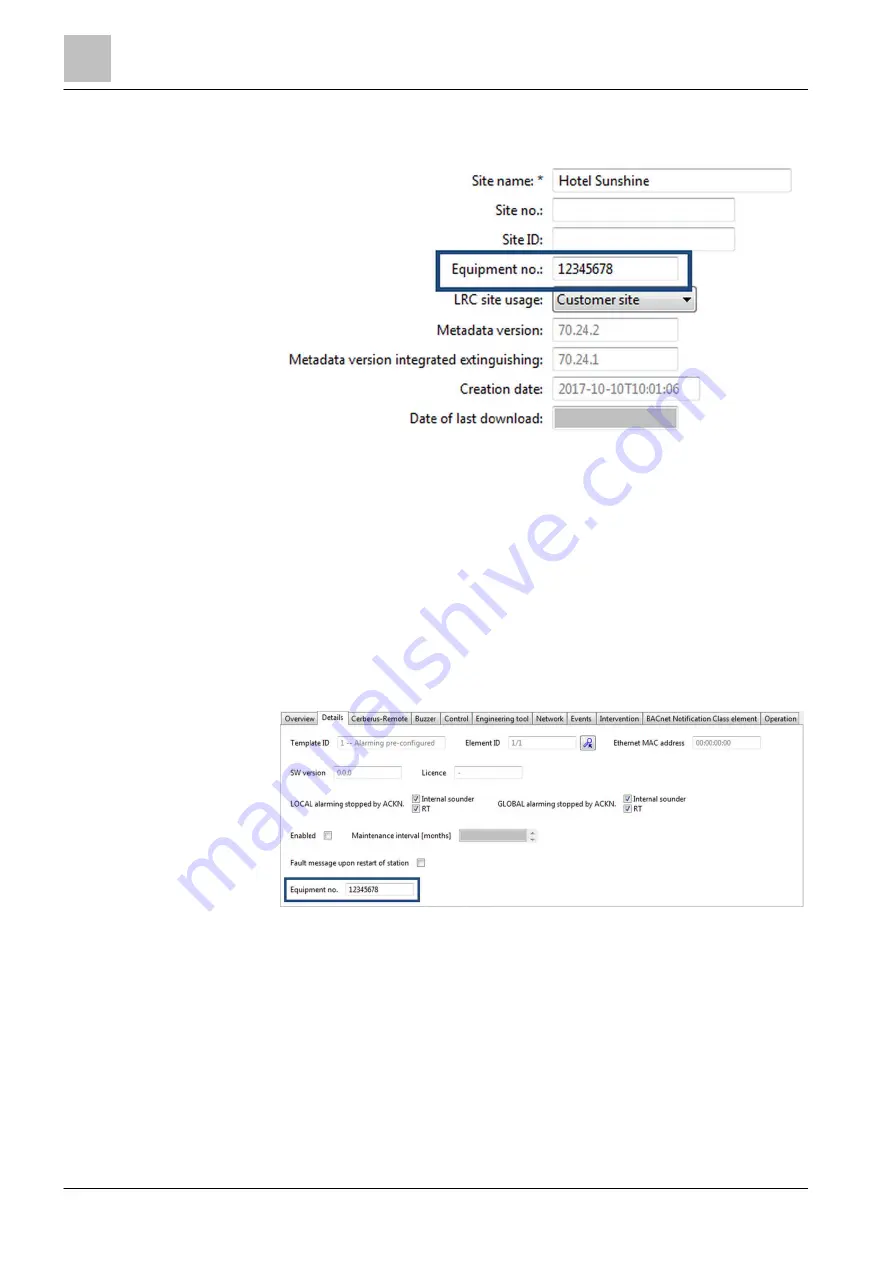
Program operation
Creating a site
6
66 | 412
Building Technologies
A6V10210424_j_en_--
Fire Safety
2018-08-29
2. In the 'Site properties' dialog, enter the identification number under 'Equipment
no.'.
Info: The BDV used may also restrict the sequence of characters permitted in
the 'Equipment no.' input field. The characters are marked in red if they do not
meet the specifications.
3. In the bottom right of the 'Site properties' dialog, click on 'OK'.
4. Save the configuration.
Creating a 'Equipment no.' meta datum for a 'Station' element
w
The configuration to be adjusted is opened in Engineering Tool.
1. Highlight the 'Station' element to which the 'Equipment no.' information should
be added in any task card.
2. In the 'Details' tab, enter the identification number under 'Equipment no.'.
Information: The BDV used may also restrict the sequence of characters
permitted in the 'Equipment no.' input field. The characters are marked in red if
they do not meet the specifications.
3. Save the configuration.
See also
2






























