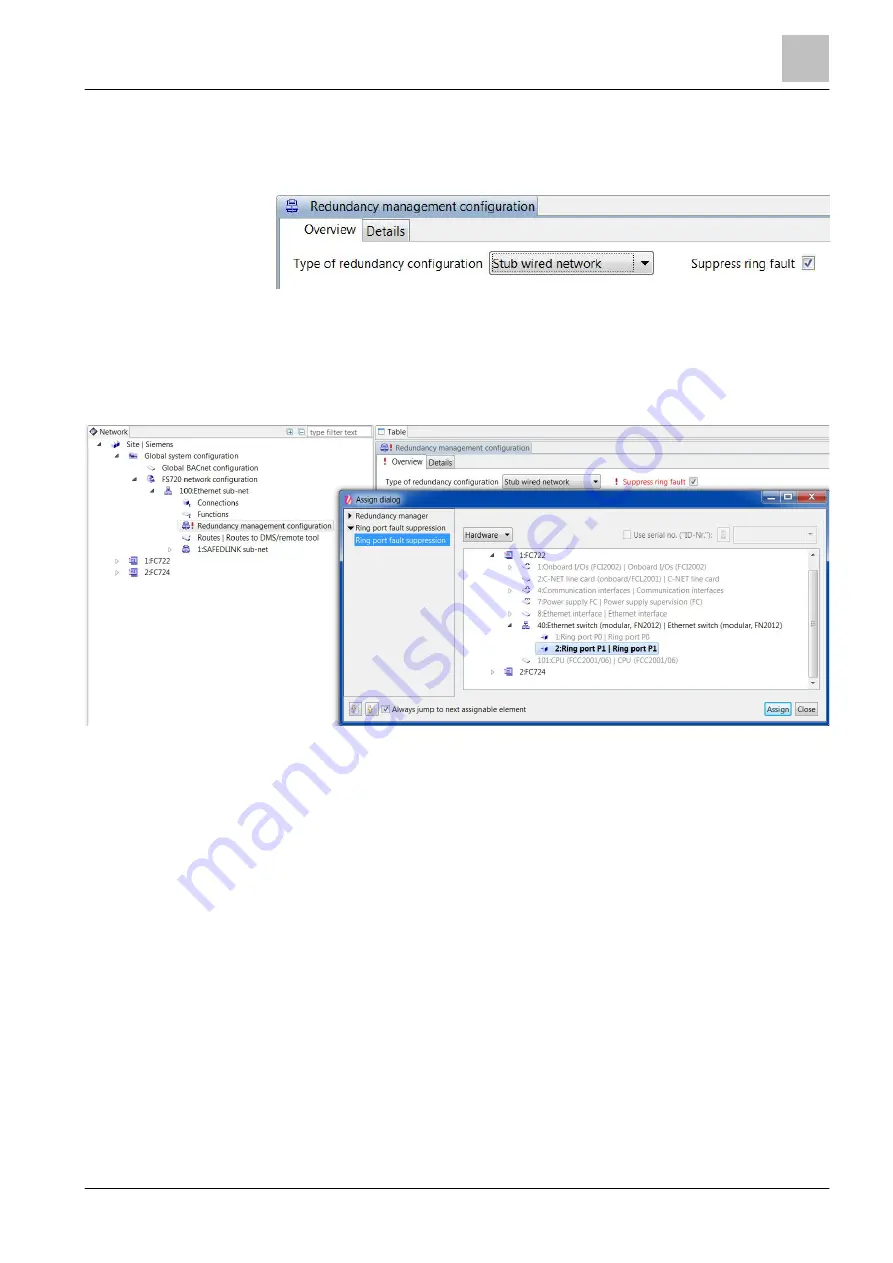
'Network' task card
Network configuration
14
325 | 412
Building Technologies
A6V10210424_j_en_--
Fire Safety
2018-08-29
14.2.11.2 Configuring stub wiring
To configure a 'Stub wired network' Ethernet network, you have to set 'Stub wired
network' in the 'Type of redundancy configuration' field.
When configuring the 'Stub wired network', you must suppress ring errors and port
errors for the ports located at the respective end of the stub. A 'Redundancy
manager' cannot be configured.
Configuring 'Stub wired network'
1. Highlight the 'Redundancy management configuration' element in the tree view
of the 'Network' task card.
2. Check the 'Suppress ring fault' checkbox.
a
The suppression of ring faults is activated.
3. Select the 'Redundancy management configuration'.
4. Use the 'Assign' function to assign the 'Redundancy management
configuration' as follows:
– Select the 'Assign dialog' element on the left-hand side of the 'Ring port
fault suppression'.
– In the hardware tree on the right-hand side of the 'Assign dialog', select the
ports located at the end of the stub in each case.
– You must assign a 'Ring port fault suppression' to the corresponding port
twice for the 'Redundancy management configuration'.
a
Suppression of port errors is activated for the ports at the respective end of the
stub.
a
You have configured the 'Redundancy management configuration' for 'Stub
wired network'.






























