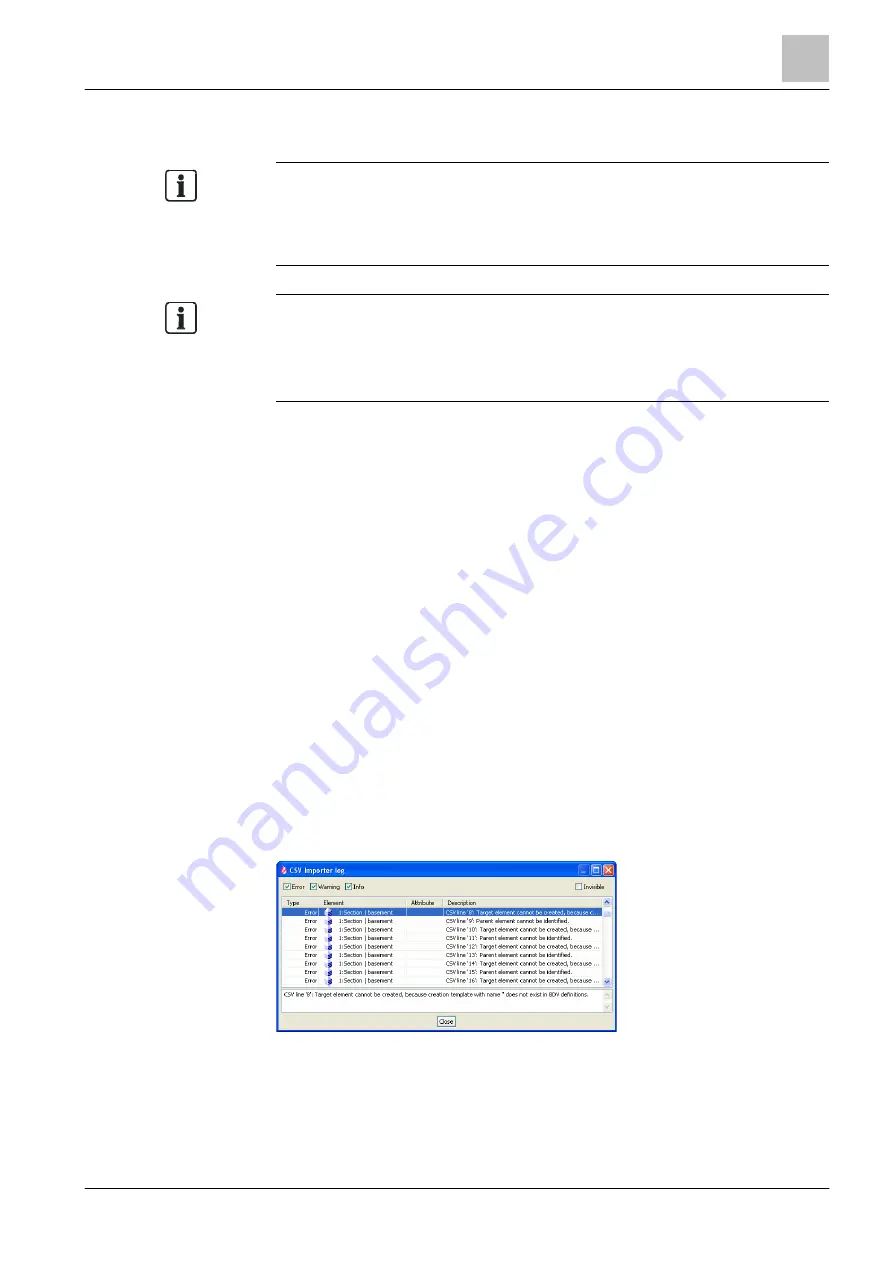
Program operation
Exporting and importing CSVs
6
93 | 412
Building Technologies
A6V10210424_j_en_--
Fire Safety
2018-08-29
6.24.3 Importing CSVs
Length of customer text
A customer text must be no more than 40 characters. If a customer text contains
more than 40 characters in the CSV file, the text is shortened to 40 characters
automatically when it is imported. A warning is shown in the 'CSV import log' if the
customer text has been shortened.
Column title
The import file may contain the column title as per the local BDV or the English
column title:
Area address, Section address, Zone address, Channel address, Customer text,
Note, Zone intervention text, Plan no., Structured address, Type.
1. Select the 'Detection' task card.
2. Select 'File' > 'CSV import' from the menu bar.
a
The 'CSV import' window opens.
3. Select the CSV file that you wish to import.
4. Click on 'OK'.
a
The specified CSV file is imported.
5. Open the protocol of the CSV import and rectify problems if necessary.
6.24.4 Protocol of the CSV import
The protocol for the CSV import displays problems that occurred during CSV
import. You can filter the problems according to 'Error', 'Warning', and 'Info'.
Displaying the protocol of the CSV import
1. Select the 'Detection' task card.
2. Select 'File' > 'Show CSV import log' from the menu bar.
a
The 'CSV import log' window opens.
a
The window lists 'Error', 'Warning', and 'Info' messages.
3. Double-click on a message to jump directly to the corresponding element.






























