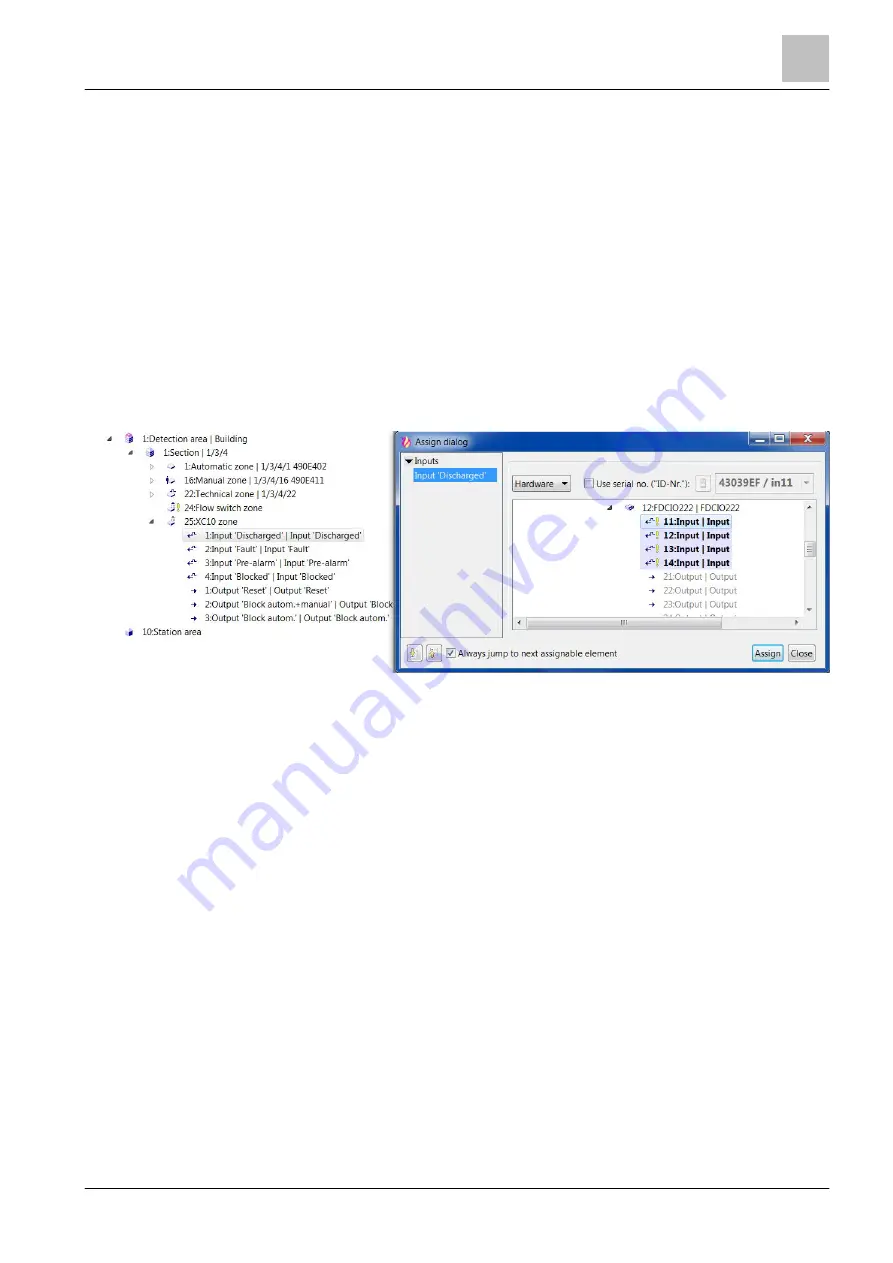
'Detection' task card
'Zone'
11
159 | 412
Building Technologies
A6V10210424_j_en_--
Fire Safety
2018-08-29
'Output 'Reset''
This output is used to reset the extinguishing release from a 'FS720' operating
terminal. The FC720 activates 'Output 'Reset'', when the 'Reset' command is
executed on the Person Machine Interface.
'Output 'Block autom.+manual''
This output is used to block the automatic and manual extinguishing release from a
FS720 operating terminal. The FC720 activates 'Output 'Block autom.+manual'',
when the 'Autom.+man. exting. OFF' command is executed on the Person Machine
Interface.
'Output 'Block autom.''
This output is used to block the automatic extinguishing release from a FS720
operating terminal. The FC720 activates 'Output 'Block autom.'', when the 'Autom.
exting. OFF' command is executed on the Person Machine Interface.
Assigning input or output
Figure 52: Assigning input or output
In order to assign the inputs and outputs of the 'XC10 zone' to the inputs and
outputs of the FDCIO222, proceed as follows:
1. Select the 'Detection' task card.
2. Open
'Station' > 'Detection area' >
'Section' > 'XC10 zone' in the tree view.
3. Highlight an input or an output e.g. 'Input 'Discharged''.
4. In the menu bar, click on 'Assign'.
a
The 'Assign dialog' window opens.
5. On the right in the window, select the corresponding input or output of the
FDCIO222.
6. Click on 'Assign'.
a
The input or output of the 'XC10 zone' is assigned to the input or output of the
FDCIO222.






























