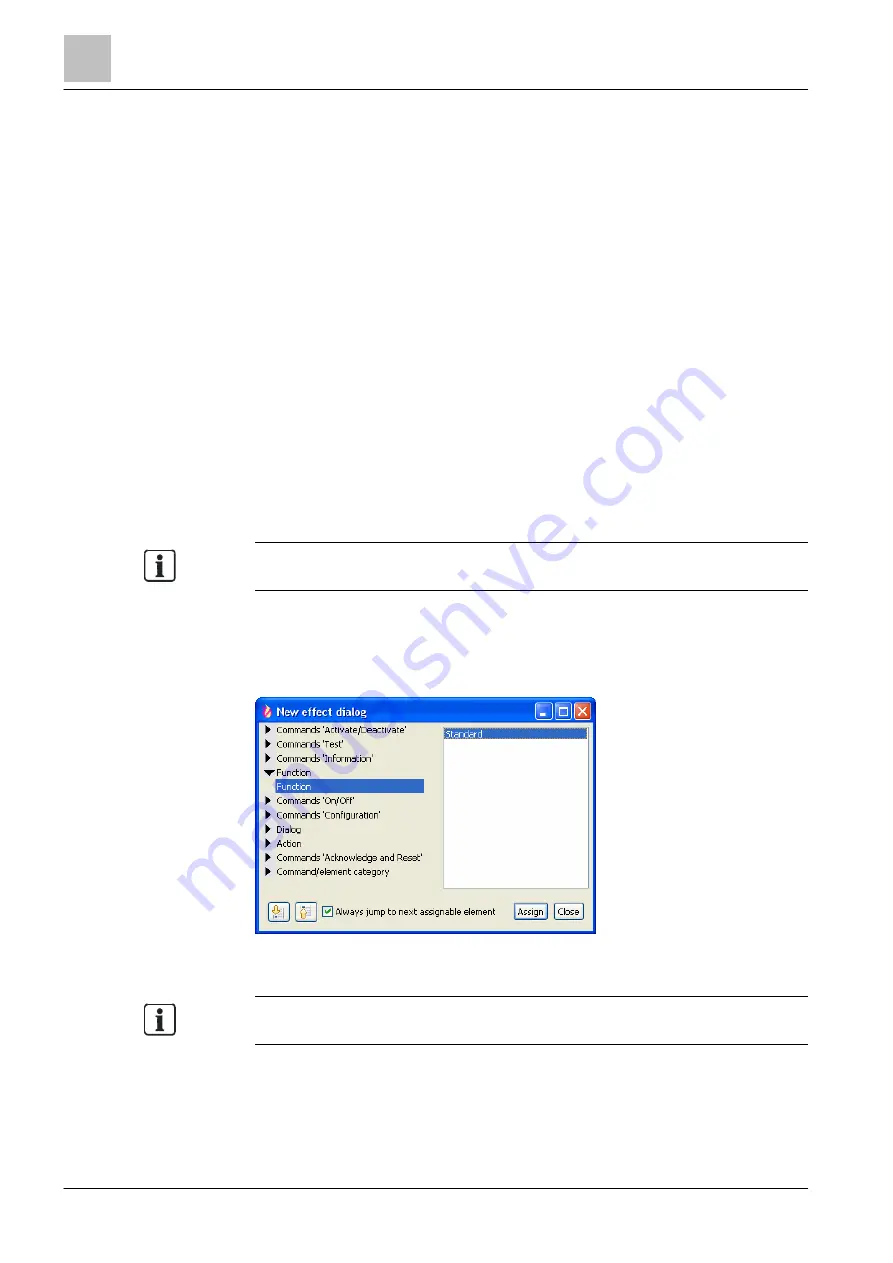
'Operation' task card
Person Machine Interface (PMI)
13
268 | 412
Building Technologies
A6V10210424_j_en_--
Fire Safety
2018-08-29
13.2.5.2 Assigning standard keys and favorites
To assign a function to a standard key or a favorite, proceed as follows:
1. Select the 'Operation' task card.
2. In the tree view, open
'Station' >
'PMI' > 'Standard keys', or 'Favorite keys'.
3. Highlight a 'Key' element or 'Favorite'.
4. In the menu bar, click on 'Assign'.
a
The 'New effect dialog' window opens.
5. Select a type of function on the left in the window: 'Function', 'Dialog', 'Action',
or command.
a
Depending on the selected type of function, the selection on the right in the
window is adapted. The selection options are described below.
6. On the right in the window, select the desired element.
7. Click on 'Assign'.
a
The standard key or the favorite is assigned to the function.
8. If required, change the inscription on the standard key on the Person Machine
Interface.
You will find editable inscription strips in the 'Inscription strips' document. See
chapter 'Applicable documents'.
Assigning to 'Function'
If you select 'Function' on the left in the window, you can select 'Standard' on the
right in the window. You can set the properties of the function in the detail editor of
assigned function.
Figure 94: Assigning favorite to a function
'Function' cannot be assigned to a standard key, but must be assigned to a
favorite.






























