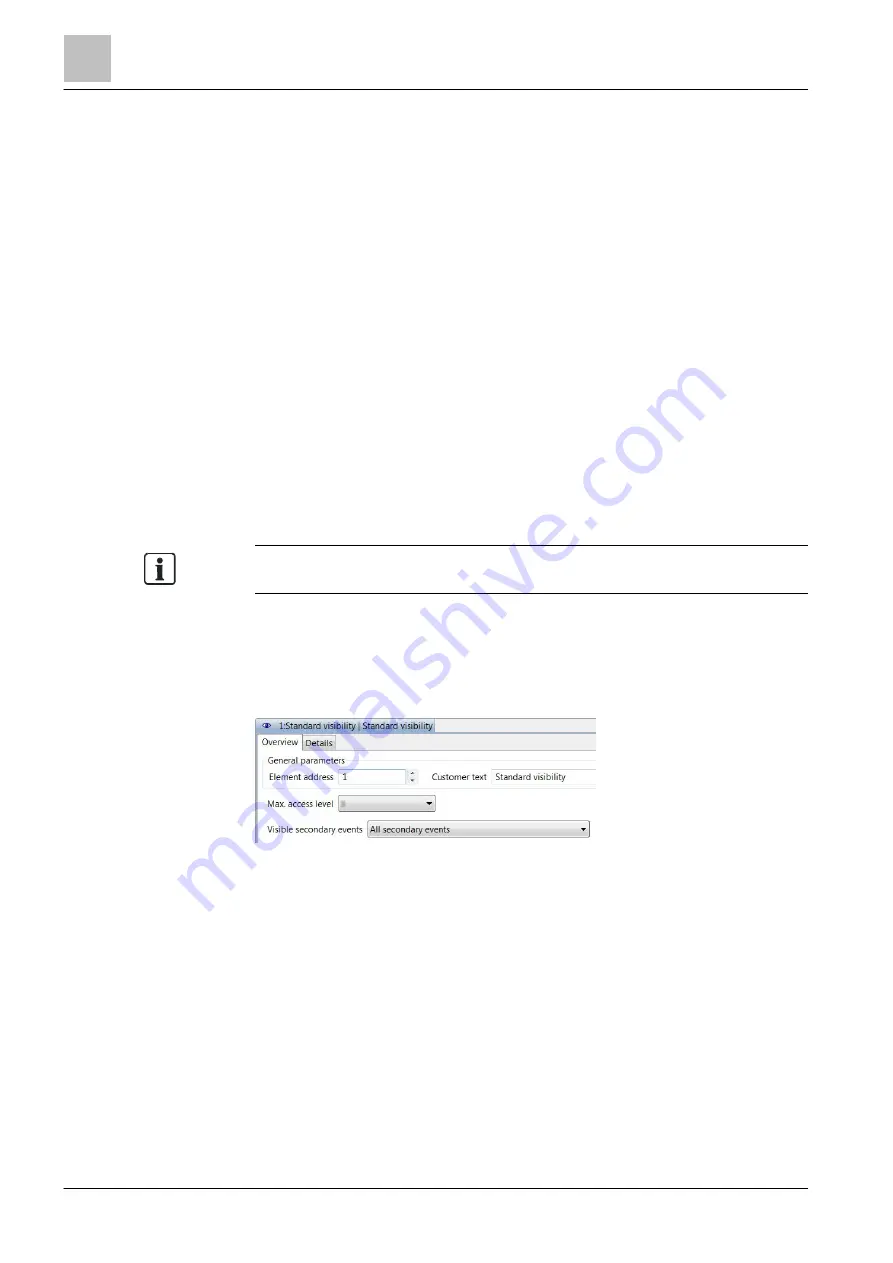
'Operation' task card
Visibility
13
276 | 412
Building Technologies
A6V10210424_j_en_--
Fire Safety
2018-08-29
13.3 Visibility
The visibility defines which parts of a
'Site' can be viewed and/or operated on a
'Station'.
You can configure the visibility as follows:
●
'Site': Visibility for the entire 'Site'
●
'Site without areas': Visibility for all events from the 'Hardware tree' of the 'Site'
●
'Station': Visibility for a 'Station' within the 'Site' with all 'Areas' in this 'Station',
incl. 'Hardware tree
●
'Station without areas': Visibility for all events from the 'Hardware tree' of the
'Station'
●
'Area': Visibility for an 'Area' within a 'Station'
Additionally, you can define which event categories are visible for each assigned
element.
Types of visibility
●
Standard visibility: The normal visibility if no additional conditions are met.
●
Standby visibility: This visibility is activated when a monitored 'Station' fails.
●
Expanded visibility: This visibility can be activated manually at the
Person
Machine Interface.
You will find information on this in the following chapters.
You will find more information about the visibility in document A6V10211076. See
chapter 'Applicable documents'.
See also
2
13.3.1 Properties of the visibility
Figure 108: Properties in the detail editor of the visibility
'Max. access level'
In this field you can define the maximum access level that is possible on the
visibility is active. If several visibilities are active
simultaneously, e.g. the standard visibility and the expanded visibility, the
maximum value that is set in the 'Max. access level' field is valid.
















































