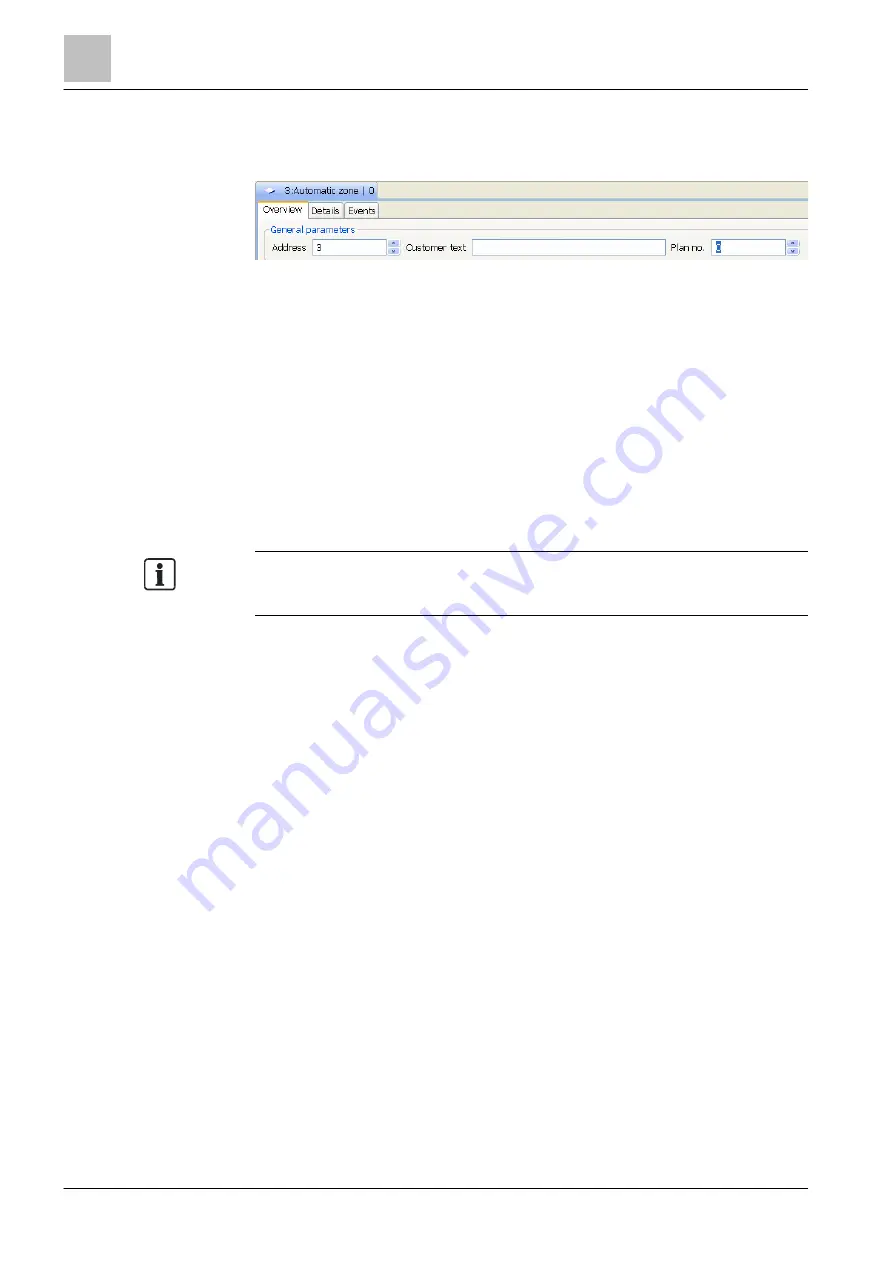
'Operation' task card
Integrating 'Cerberus PACE' system
13
308 | 412
Building Technologies
A6V10210424_j_en_--
Fire Safety
2018-08-29
13.10.4 Entering CERLOOP group numbers
'Zone' of a referenced 'Station', the CERLOOP group number must be
entered with the corresponding 'Zone' that should be shown in CERLOOP.
Figure 144: Detail editor of a 'Zone'
To configure the CERLOOP group number, proceed as follows for each 'Zone' to
be shown in CERLOOP:
1. Select the 'Detection' task card.
2. In the tree view, open
'Area' >
'Section' and highlight 'Zone'.
3. Enter a number between 0 and 48700 in the 'Plan no.' field. This number
corresponds to the CERLOOP group number.
13.11 Integrating 'Cerberus PACE' system
General
The voice alarm and announcement system 'Cerberus PACE' does not currently
support a connection to an FS720 fire detection system. The availability of this
function is communicated in a product line announcement.
The external voice alarm and sound system 'Cerberus PACE' is connected to an
FS720 fire detection system via an RS485 interface. Both systems communicate
with each other via the UFP protocol.
The following must be configured for this in the Engineering Tool:
●
The physical connection of the 'Cerberus PACE' system to the RS485 module
of a station.
●
The visibility of the 'Cerberus PACE' system for the required parts of the fire
detection system.
Configuring the 'Cerberus PACE' connection
w
The 'Cerberus PACE' system is connected to a station via RS485.
w
The station has the following hardware: RS485 module (FCA2002)
w
An 'FC72x' element is created under the 'Site' element.






























