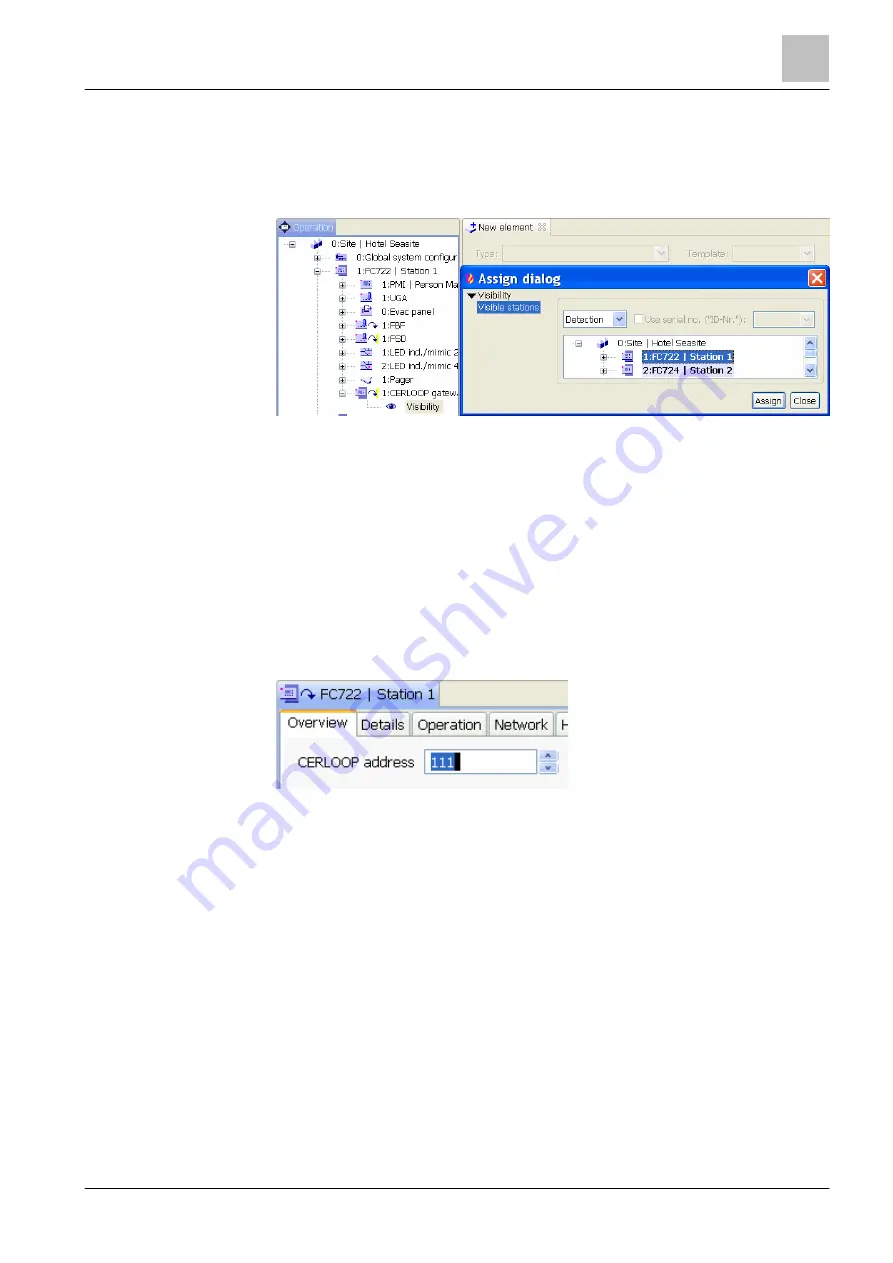
'Operation' task card
CERLOOP gateway [FR]
13
307 | 412
Building Technologies
A6V10210424_j_en_--
Fire Safety
2018-08-29
13.10.3 Configuring visibility
Assigning a visibility
visibility of the CERLOOP gateway for all 'Stations',
which are defined as CERLOOP participants.
Figure 142: Assigning a visibility
1. Select the 'Operation' task card.
2. In the tree view, open 'CERLOOP gateway' element and highlight 'Visibility'.
3. In the menu bar, click on 'Assign'.
a
The 'Assign dialog' window opens.
4. Select the 'Station' you want. You can assign several 'Stations' simultaneously.
5. Click on 'Assign'.
a
'Visibility' is assigned to the 'Station'.
Setting CERLOOP address
Figure 143: CERLOOP address in detail editor of the assigned station
1. Highlight the assigned 'Station' in the tree view.
2. In the detail editor, in the 'CERLOOP address' field, set the CERLOOP address
of the 'Station'. Each 'Station' must have a unique address. In the Tooltip of the
'CERLOOP address' field, you will find the permitted addresses.






























