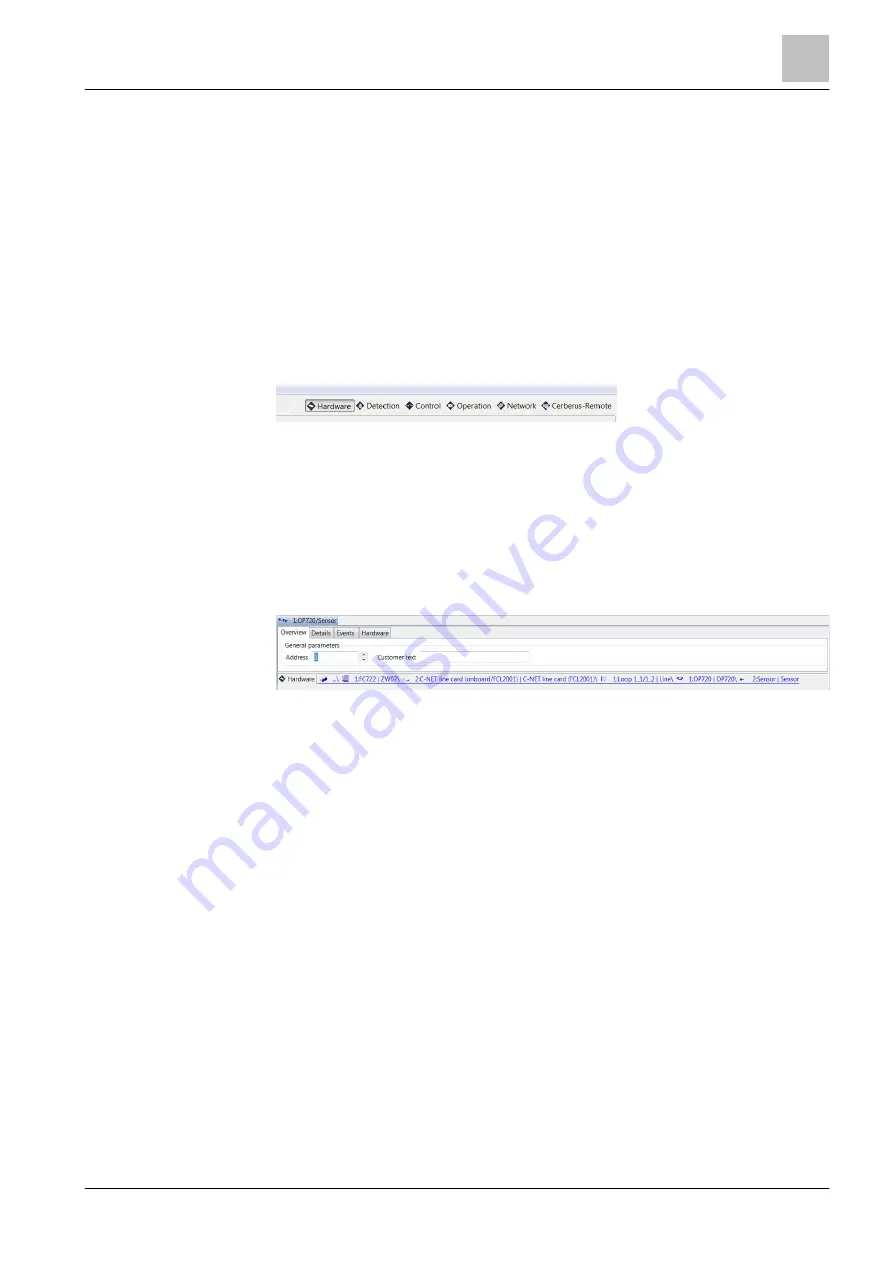
GUI
Navigating within the program window
5
53 | 412
Building Technologies
A6V10210424_j_en_--
Fire Safety
2018-08-29
5.11 Navigating within the program window
Navigation in the program window functions according to the Windows standard.
Navigation between the task cards or the perspectives of a
'Site' is specific to
Cerberus-Engineering-Tool. Opening a perspective or changing from one
perspective to the other is possible using the following control elements:
●
Task cards
●
Hyperlinks
●
Shortcuts
You will find information on operating elements in the following chapters.
5.11.1 Navigating with task cards
Click on a task card to switch to the corresponding perspective.
Figure 8: Task cards
See also
2
Overview of the program window [
5.11.2 Navigating with hyperlinks
You can use hyperlinks to navigate between the task cards. If an element is
assigned, the
link is indicated by a hyperlink in the bottom part of the detail
editor. The view changes to the assigned element when you click on a hyperlink.
Figure 9: Detail editor with hyperlink
See also
2






























