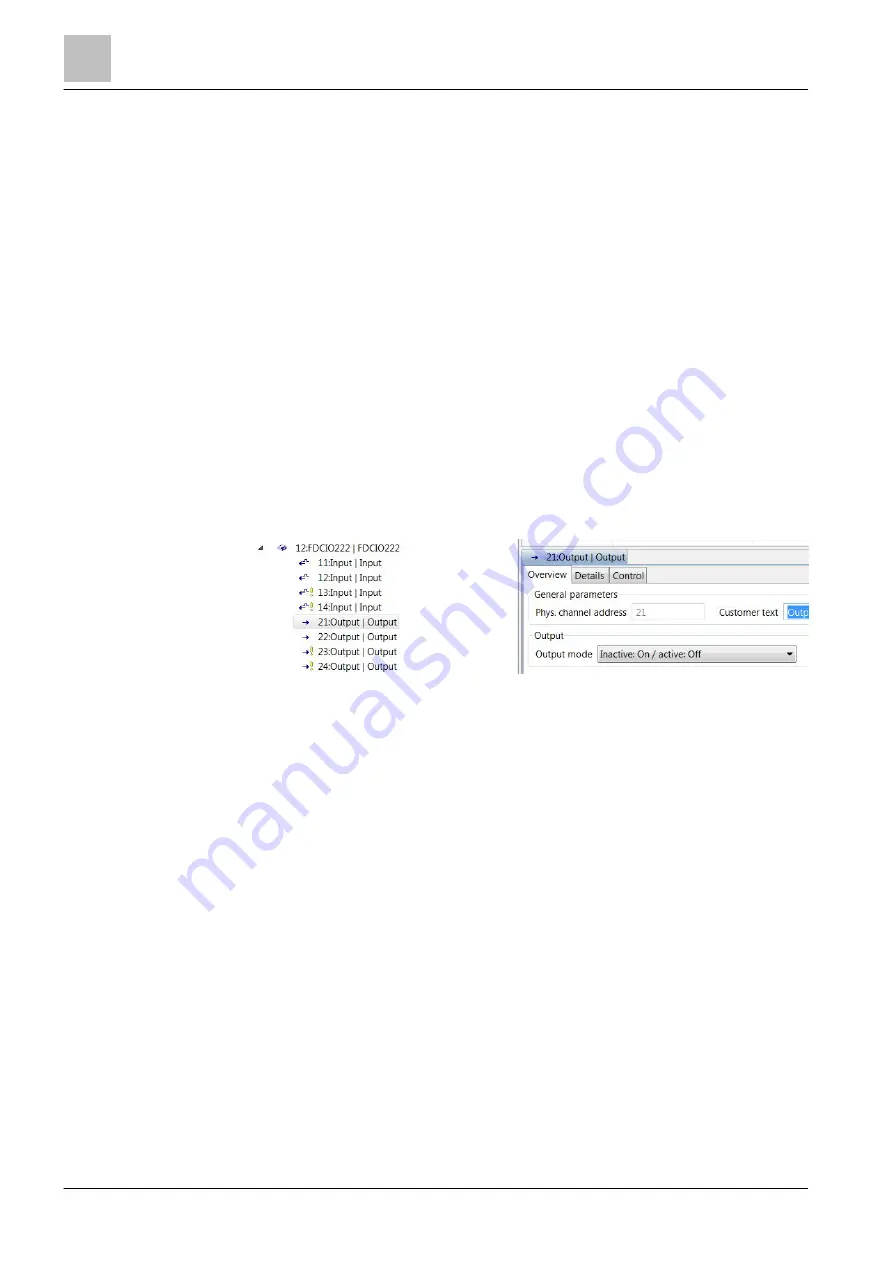
'Control' task card
Damper control group
12
232 | 412
Building Technologies
A6V10210424_j_en_--
Fire Safety
2018-08-29
12.6.1 Creating and configuring a damper control
1. Create a 'Damper control group' in the control tree and underneath this a 'Fire
damper control' or a 'Smoke extraction control'.
2. Assign the cause element to an event or to an input and make the settings for
the cause element properties.
3. Assign the pre-configured effect elements to an FDCIO222/4 input/output
module in accordance with the wiring. Link [
– An output with monitoring must be configured for each damper.
– For 'Fire damper control': The output without monitoring is optional and is
only required if you want to connect the damper actuator to the
FDCIO222/4 using both poles.
4. Optional: Create additional channels under the 'Fire damper control' or 'Smoke
extraction control' and assign them to a FDCIO222/4.
– An output with monitoring must be configured for each damper.
– For 'Fire damper control': The output without monitoring is optional and is
only required if you want to connect the damper actuator to the
FDCIO222/4 using both poles.
5. In the hardware tree for the assigned FDCIO222/4 outputs, set the following
'Output mode': 'Inactive: On / active: Off'
6. For 'Fire damper control': Set the properties of the control. Link [
7. Set the properties of the assigned effects. Link [
8. In the 'Global behaviour' element, configure the properties for the BACnet
notifications and the BACnet priorities for the damper controls. Link [
– If necessary, activate the 'BACnet alarm notification in section enabled'
property to send a 'Section summary' to sub-systems over BACnet.
a
The damper control has been configured.
9. Optional: Export the BACnet parameters as an EDE file to enable subsequent
configuration of the Desigo PX controller. Link [






























