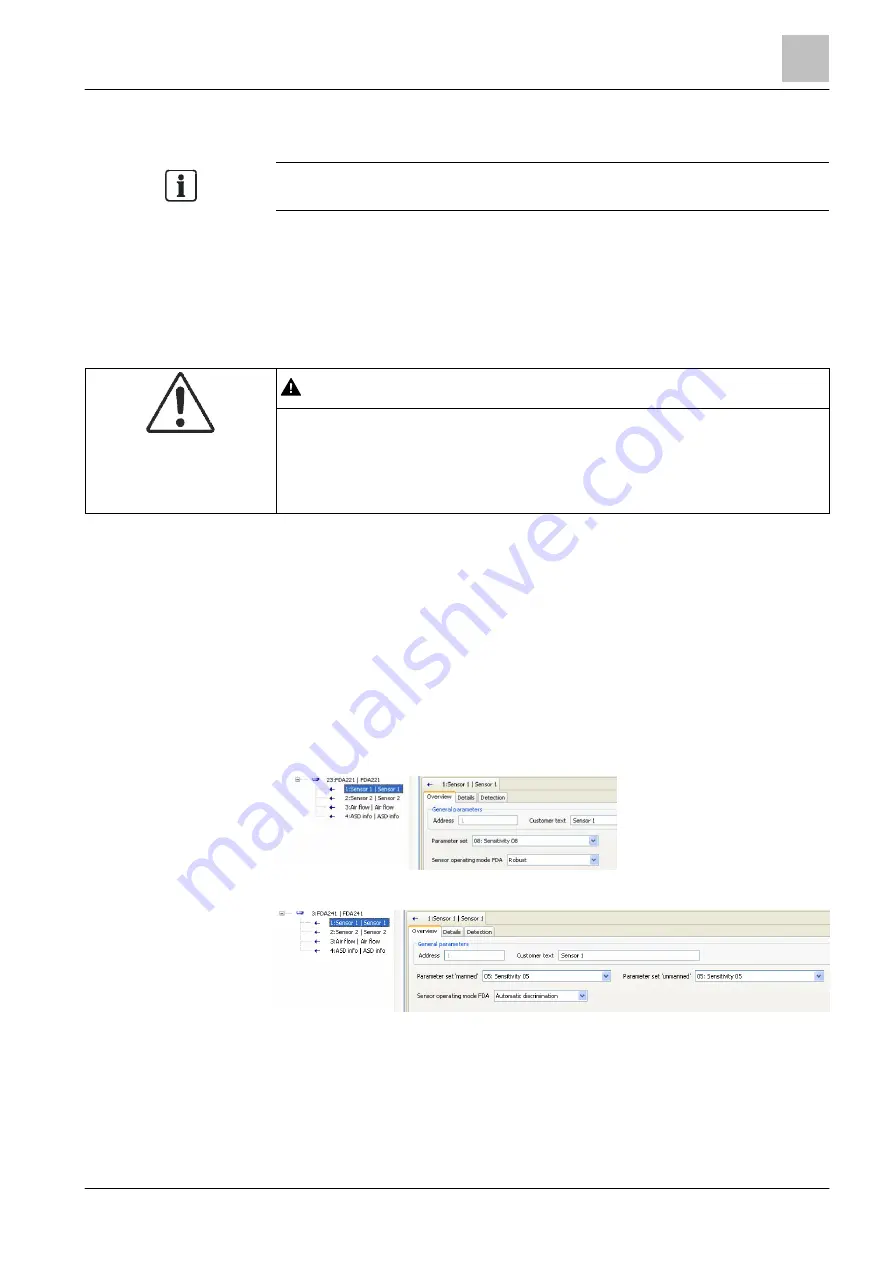
'Hardware' task card
C-NET detector line
10
129 | 412
Building Technologies
A6V10210424_j_en_--
Fire Safety
2018-08-29
10.3.8 Aspirating smoke detector
You will find more information about the aspirating smoke detectors in document
A6V10334410. See chapter 'Applicable documents'.
The elements 'FDA221' and 'FDA241' each contain the
following physical
channels:
●
'Sensor 1'
●
'Sensor 2'
●
'Air flow'
●
'ASD info'
WARNING
Incorrect sensor link for the FDA221 and FDA241
If the FDA221 or FDA241 sensors are assigned to different 'Zones', the detection
behavior corresponding to the
parameter set is not guaranteed.
●
Assign both FDA221 or FDA241 sensors to the same 'Zone' in the 'Detection
tree'.
Setting the properties of the aspirating smoke detector
1. Select the 'Hardware' task card.
2. In the tree view, open the
'Station' > the
line card > the
loop or the
stub.
3. Open the element 'FDA221' or 'FDA241'.
4. Highlight a physical channel.
5. Set the properties you want in the detail editor. The properties are described in
the following sections.
Properties of the elements 'Sensor 1' and 'Sensor 2'
Figure 34: FDA221: Settings in the detail editor of the element 'Sensor 1'
Figure 35: FDA241: Settings in the detail editor of the element 'Sensor 1'
'Parameter set'
This setting specifies the
parameter set of the detector for 'Manned operation'
and 'Unmanned operation'.






























