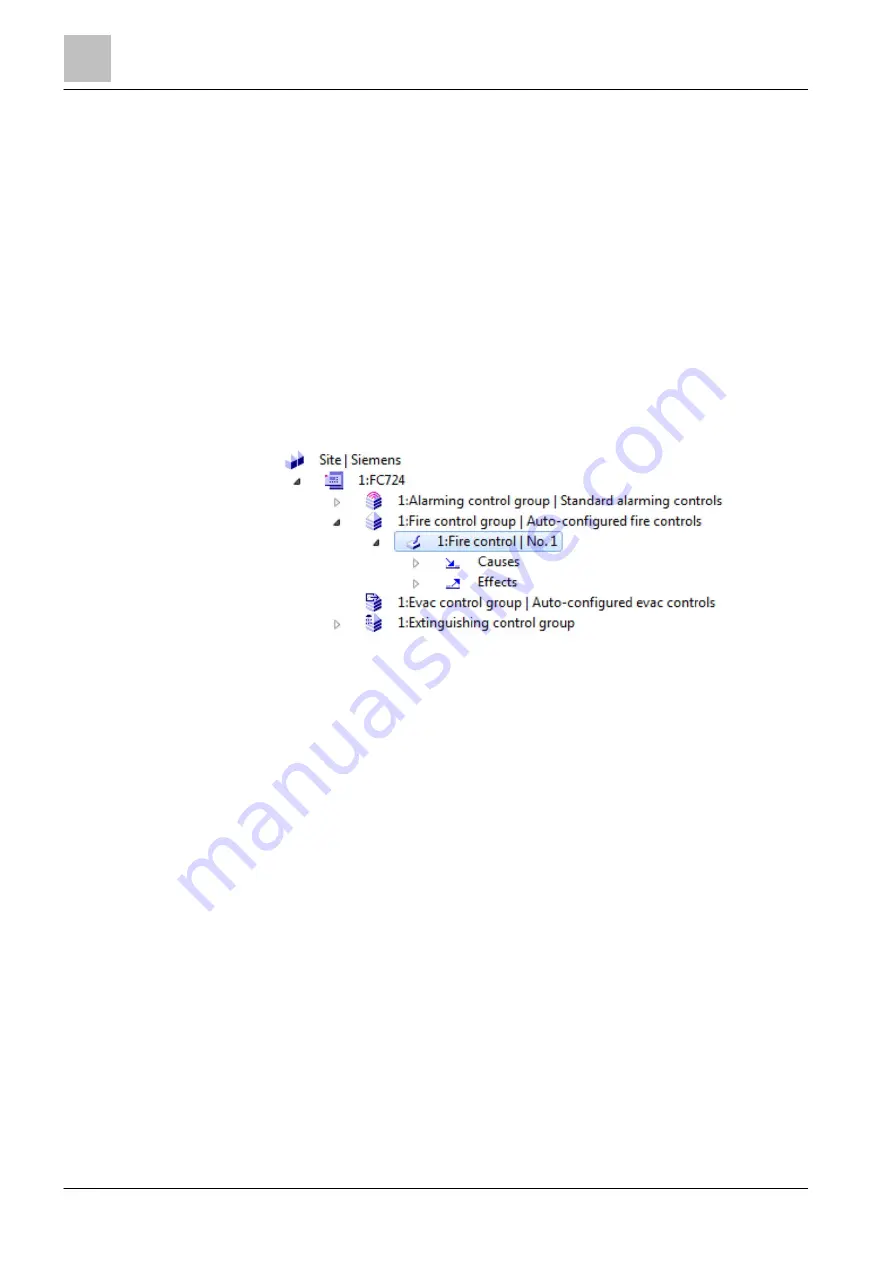
Extinguishing
Configuring the forwarding of the extinguishing released state
16
392 | 412
Building Technologies
A6V10210424_j_en_--
Fire Safety
2018-08-29
Configuring the forwarding of the 'Released' extinguishing state
w
The flooding zone for which the forwarding of the 'Released' state is to be
configured has already been configured. You will find information on
configuring the flooding zone in chapter 'Configuring flooding zone control
w
An extinguishing reporting zone has already been configured for the flooding
zone. You will find information on configuring an extinguishing reporting zone in
chapter 'Configuring an extinguishing reporting zone [
w
A 'Fire control group' element has already been created under the relevant
station in the 'Control' task card. You will find information on creating and
configuring a 'Fire control group' element and configuring 'Fire control'
elements in chapter 'Universal control group [
1. Highlight the following element in the 'Control' task card under the 'Station' with
integrated extinguishing: 'Fire control group'
2. Under the 'Fire control group' element, create a new 'Fire control' element with
the template ID '21 -- Exting. released / no OFF event'.
Information: This element is referred to as ''Fire control' element no. 1' below.
Information: This 'Fire control' element no. 1 records the 'Released' state of the
'Extinguishing reporting zone' element of the flooding zone and forwards it to
any output.
3. Highlight the new 'Fire control' element no. 1 in the control tree.
4. Amend the customer text in the 'Overview' tab if necessary.
5. Configure the 'Fire control' element no. 1 in the 'Details' tab according to the
''Fire control' element no. 1 for recording the 'Released' state' column in the
table later on in this chapter. Link [
6. Highlight the 'Causes' element under the 'Fire control' element no. 1.






























