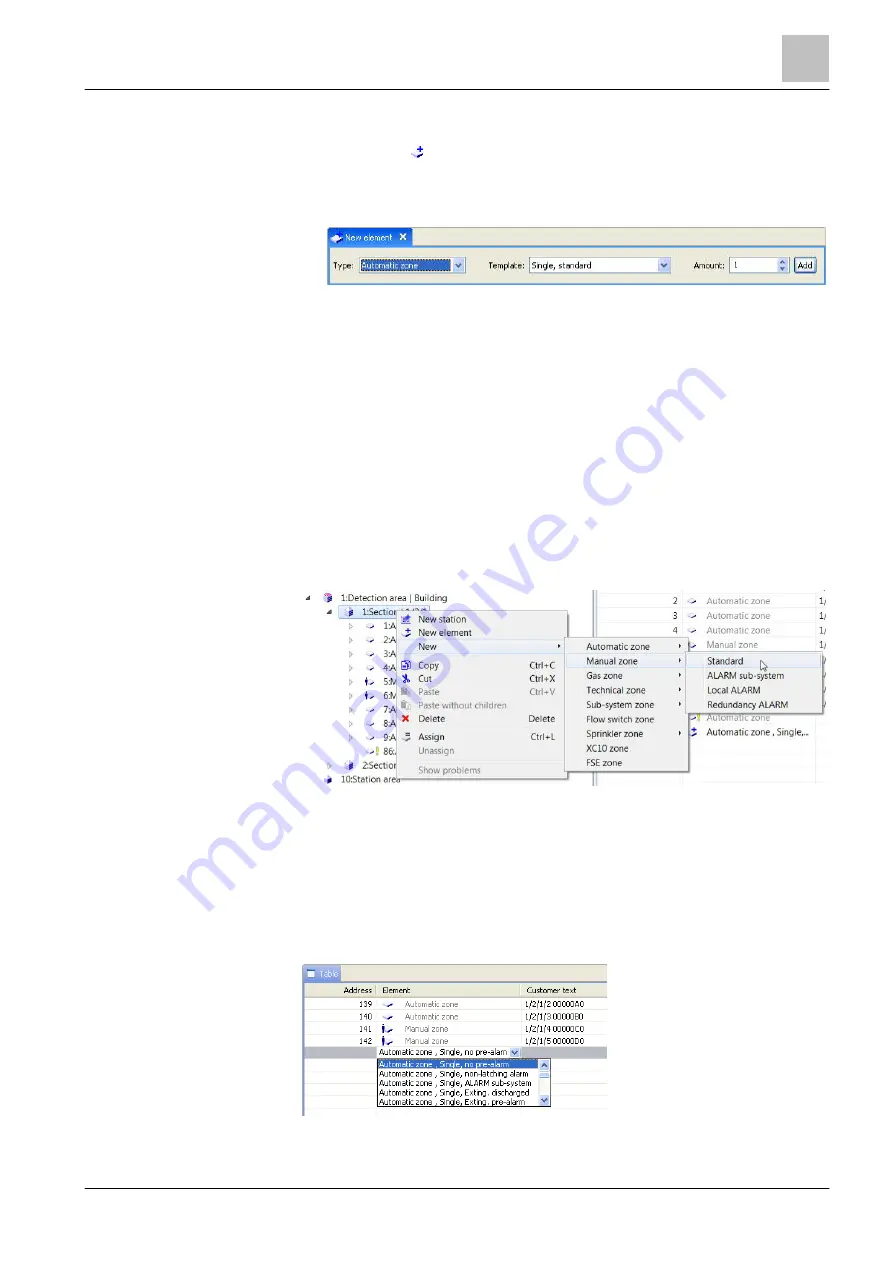
Program operation
Create element
6
69 | 412
Building Technologies
A6V10210424_j_en_--
Fire Safety
2018-08-29
1. Open the 'New element' window. This can be done in the following ways:
– Click on the symbol in the toolbar.
– Select 'Edit' > 'New element' from the menu bar.
– Right-click in the tree view and select 'New element' in the context menu.
a
The 'New element' window opens above the table.
2. Select an element from the 'Type:' selection list.
3. Select a template from the 'Template:' selection list.
4. Select the number of new elements in the 'Amount:' field.
5. Click on 'Add'.
a
The element is created.
Creating an element via the context menu in the tree view
w
A 'Station' has been created.
1. Right click on an element in the tree view below which you want to create an
element.
2. In the context menu, select the 'New' and then select the desired element and
the template.
a
The element is created.
Creating an element in the table
w
A 'Station' has been created.
1. Select an element in the tree view under which you want to create an element.
2. Double-click on the 'Append ...' field in the table.
3. Select the element type with the corresponding template from the selection list.
a
The element is created.






























