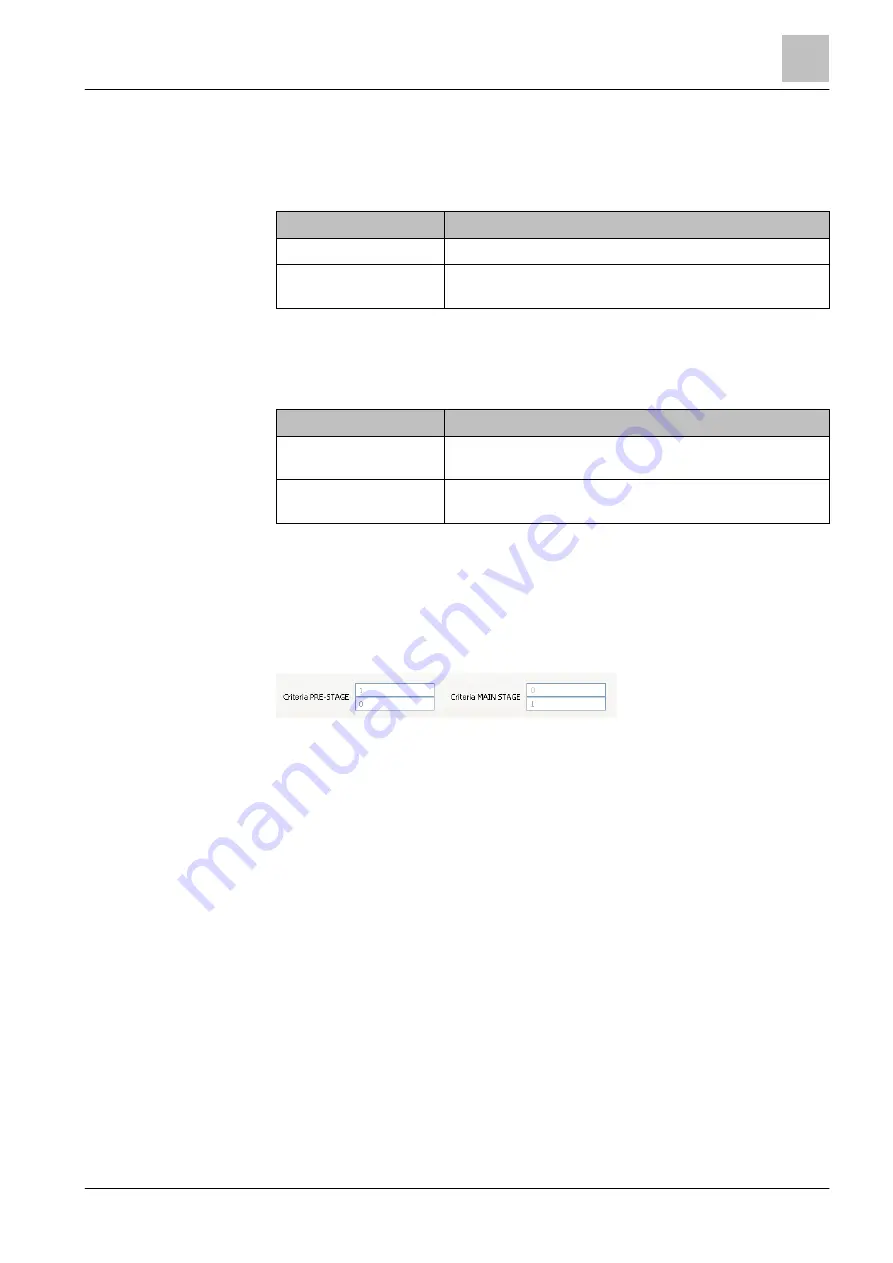
'Detection' task card
Configuring the 'Zone'
11
163 | 412
Building Technologies
A6V10210424_j_en_--
Fire Safety
2018-08-29
These settings take effect only if a direct activation of the external alarm indicator
or of the base sounder is configured. You will find more information on direct
activation in chapter 'Detector parameter sets'.
'OFF allowed'
Option
Effect
Checkbox checked
'Zone' can be switched off using an operating command.
Checkbox unchecked
'Zone' cannot be switched off using an operating
command.
'Timeout detector/walk test'
A time-out for the modes 'Detector test' or 'Walk test', respectively, can be specified
with the setting 'Timeout detector/walk test' .
Option
Effect
'Enabled' checkbox
unchecked
The 'Detector test' and 'Walk test' modes are not ended
automatically.
1 h 00 min to 23 h
59 min
After this time has elapsed, the mode 'Detector test' or
'Walk test', respectively, is ended automatically.
'Criteria PRE-STAGE' and 'Criteria MAIN STAGE'
These settings indicate the necessary criteria for reaching 'PRE-STAGE' or 'MAIN
STAGE'. The criteria are fulfilled when the specified number of devices in the
danger level 2 or 3. The top field shows the number of devices with
danger level 2 and the bottom field the number with danger level 3.
Example:
●
The criteria for 'PRE-STAGE' are fulfilled when 1 device reaches danger
level 2.
●
The criteria for 'MAIN STAGE' are fulfilled when 1 device reaches danger
level 3.
The criteria for 'MAIN STAGE' take priority over the criteria for 'PRE-STAGE'.
'Additional criteria for PRE-/MAIN STAGE'
This property specifies additional criteria for the settings 'Criteria PRE-STAGE' and
'Criteria MAIN STAGE'. It can thus be ensured that 'PRE-STAGE' or 'MAIN
STAGE' will be reached with
multi-detector dependency or two-zone
dependency, even in unusual situations.
You will find more information on this in chapter 'Additional criteria for pre-stage
and main stage'.
'Two-zone dependency'
This property specifies whether the 'Zone' can be used for two-zone dependency.
This property is activated, e.g. for 'Automatic zone', with the 'Two-zone
dependency' template.
You will find more information on two-zone dependency in chapter 'Two-zone
dependency'.






























