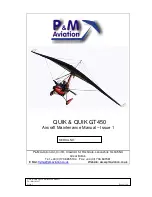Name
Identifications/References
Qty
Reference
Remark
Static blank
Part T34-020
AR
Supplies
Table 4 Supplies
Name
Identifications/References
Qty
Reference
Remark
None
Spares
Table 5 Spares
Name
Identifications/References
Qty
Reference
Remark
None
Safety Conditions
Note
To identify the AGE and tools used in this procedure, refer to the List of AGE and Tools, TEM
12-B-00-00-00-00A-
060A-A
.
Procedure
1
Remove the protective covers from the left and right pitot heads.
2
Connect the Pitot static test set (Pt.No. Local supply) pitot line to the left and right pitot heads.
3
Connect the pitot static test set static line to the forward and rear pressure inlet holes on the left and
right static plates.
4
Open access panel 21QZ.
5
Open and install a Safety clip (circuit breaker hold open) (Pt.No. T12-030) on these circuit breakers:
−
XPNDR 1 (AVIONIC 1 BUS)
−
XPNDR 2 (AVIONIC 2 BUS).
6
Energize the aircraft electrical system, refer to AMM 12-B-24-00-00-00A-901A-A.
7
Set the pitot pressure on the pitot static test set to 150 kts.
8
In the AVIONICS SETUP window, set the BARO CORRECTION to InHg.
9
On the Primary Flight Display (PFD) Controllers, press the BARO rotary control to set 29.92 InHg.
10
On the Electronic Standby Instrument System (ESIS):
−
Thales ESIS
press the STD button to set 1013 hPa/29.92 InHg
−
L3 ESI-1000 ESIS
press the S button to set 1013 hPa/29.92 InHg
−
L3 EFD-750 ESIS
Press the knob to set 1013 hPa/29.92 InHg/1013 mb.
11
On the pitot static test set, adjust the static pressure until the PFD and ESIS altitude displays read 0 ft.
(0 m).
12
Use the BARO controls on the PFD Controllers and the ESIS to set the BARO settings in the following
table. Make sure that the PFD and ESIS altitude displays are within the limits.
PC-12/47E AMM Doc No 02300, ISSUE 01 REVISION 26 MSN 545, 1001-1719,
1721-1999
12-B-AM-00-00-00-I
UNCLASSIFIED
Effectivity: All
12-B-34-14-00-00A-903A-A
UNCLASSIFIED
2021-12-04 Page 2