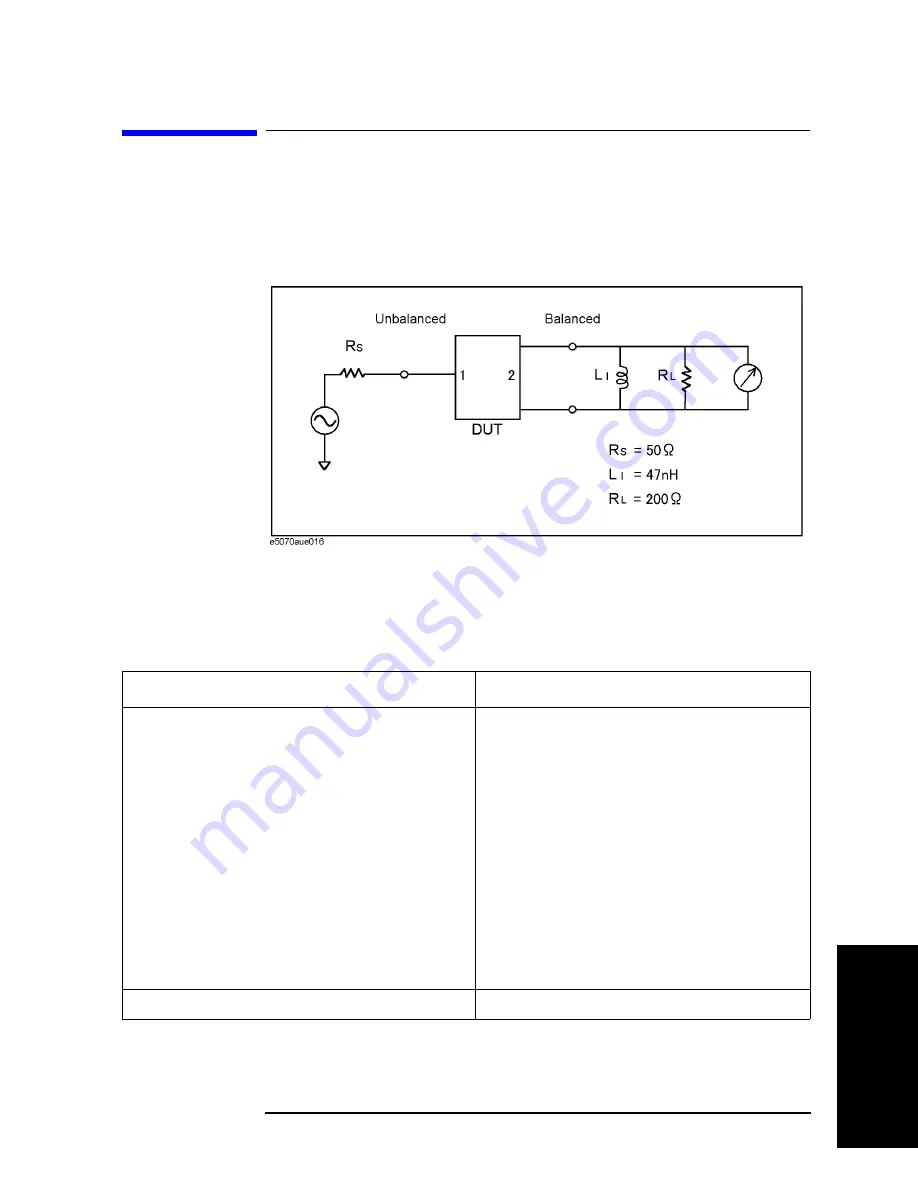
Chapter 15
509
Measurement Examples
Measuring an Unbalanced and Balanced Bandpass Filter
15
. Me
asur
eme
n
t Exa
m
ple
s
Measuring an Unbalanced and Balanced Bandpass Filter
This section introduces an example of actually evaluating the unbalanced and balanced
SAW bandpass filter with a center frequency of 942.5 MHz. Figure 15-25 shows the
measurement circuit in the condition for evaluating a DUT.
Figure 15-25
Measurement circuit
Evaluation Steps
Here, the DUT is evaluated by following the steps described in Table 15-6.
Table 15-6
Evaluating the Deviation from a Linear Phase
Step
Description
“1. Connecting the DUT” on page 510
The DUT is connected.
“2. Setting the Measurement Conditions” on
page 511
The measurement conditions are defined.
“3. Performing Calibration” on page 512
The full 3-port calibration is executed.
“4. Setting a Balance Conversion Topology” on
page 513
The balance conversion topology is specified.
“5. Selecting Measurement Parameters” on page 513
The mixed-mode S-parameters are selected.
“6. Extending the Calibration Plane (removing the
cause of error)” on page 515
The calibration reference plane is extended.
“7. Setting the Port Reference Impedances” on
page 515
The port reference impedances are specified.
“8. Adding a Matching Circuit” on page 517
A matching circuit is added.
Содержание E5070B
Страница 6: ......
Страница 30: ...24 Contents ...
Страница 34: ...28 Chapter1 Precautions Before contacting us ...
Страница 286: ...280 Chapter6 Data Analysis Using the Equation Editor ...
Страница 430: ...424 Chapter12 Optimizing Measurements Performing a Segment by Segment Sweep segment sweep ...
Страница 479: ...473 14 Controlling E5091A 14 Controlling E5091A This chapter explains how to control the E5091A multiport test set ...
Страница 538: ...532 Chapter15 Measurement Examples Executing Power Calibration ...
Страница 604: ...598 AppendixA Manual Changes Manual Changes Figure A 12 Two port Touchstone file Figure A 13 Three port Touchstone file ...
Страница 634: ...628 AppendixB Troubleshooting Warning Message ...
Страница 732: ...726 AppendixD Softkey Functions Trigger Menu ...
Страница 740: ...734 AppendixE General Principles of Operation Data Processing ...
Страница 760: ...754 AppendixF Replacing the 8753ES with the E5070B E5071B Comparing Functions ...






























