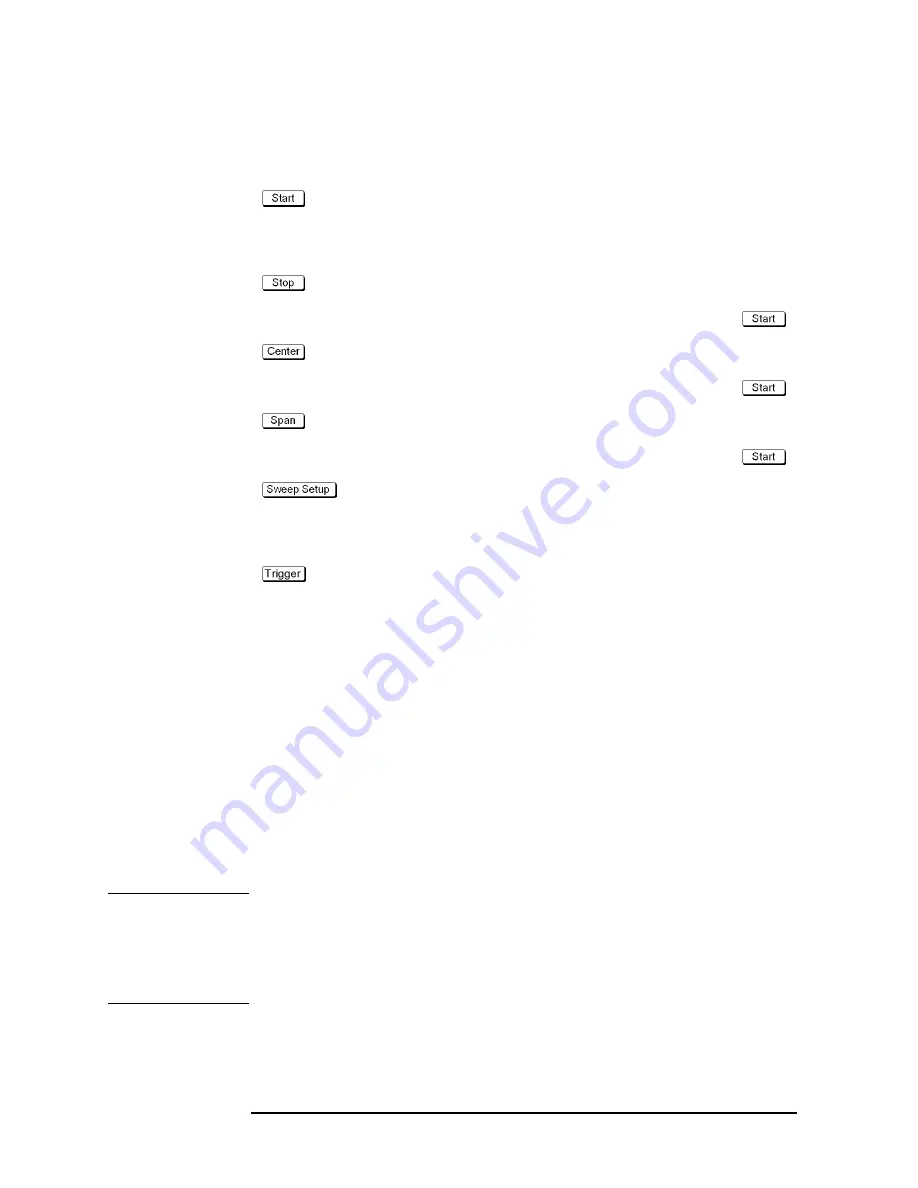
34
Chapter 2
Overview of Functions
Front Panel: Names and Functions of Parts
5. STIMULUS Block
A group of keys for defining the stimulus values (signal sources and triggers).
Key
Displays the data entry bar for specifying the start value of
the sweep range in the upper part of the screen. (It also
displays the “Stimulus Menu” on page 714 for specifying
the sweep range on the right side of the screen.)
Key
Displays the data entry bar for specifying the stop value of
the sweep range in the upper part of the screen. (It also
displays the “Stimulus Menu” in the same way as
.)
Key
Displays the data entry bar for specifying the center value
of the sweep range in the upper part of the screen. (It also
displays the “Stimulus Menu” in the same way as
.)
Key
Displays the data entry bar for specifying the span value of
the sweep range in the upper part of the screen. (It also
displays the “Stimulus Menu” in the same way as
.)
Key
Displays the “Sweep Setup Menu” on page 715 on the right
side of the screen. Manipulating the “Sweep Setup Menu”
enables you to specify the signal source power level, sweep
time, number of points, sweep type, etc.
Key
Displays the “Trigger Menu” on page 725 on the right side
of the screen. Manipulating the “Trigger Menu” enables
you to specify the trigger mode and trigger source. You can
specify the trigger mode for each channel.
6. Floppy Disk Drive
A device for storing to and reading from a floppy disk the setup state of the
E5070B/E5071B, measurement data, calibration data, data on images displayed on the
LCD screen, VBA (Visual Basic for Applications) programs, etc. The floppy disk drive is
compatible with a 3.5-inch, 1.44 MB, DOS (Disk Operating System) formatted floppy
disk.
There is a floppy disk access lamp to the lower left of the floppy disk drive opening. When
the floppy disk drive is accessing a disk (for reading or writing), this lamp is lit green.
Pressing the disk eject button to the lower right of the floppy disk drive ejects the inserted
floppy disk.
NOTE
Insert a floppy disk into the floppy disk drive opening
right side up
in the direction of the
arrow marked on the disk.
Do not press the disk eject button while the floppy disk access lamp is on.
Trying to
forcefully pull the floppy disk out while the lamp is on may damage the floppy disk or disk
drive.
Содержание E5070B
Страница 6: ......
Страница 30: ...24 Contents ...
Страница 34: ...28 Chapter1 Precautions Before contacting us ...
Страница 286: ...280 Chapter6 Data Analysis Using the Equation Editor ...
Страница 430: ...424 Chapter12 Optimizing Measurements Performing a Segment by Segment Sweep segment sweep ...
Страница 479: ...473 14 Controlling E5091A 14 Controlling E5091A This chapter explains how to control the E5091A multiport test set ...
Страница 538: ...532 Chapter15 Measurement Examples Executing Power Calibration ...
Страница 604: ...598 AppendixA Manual Changes Manual Changes Figure A 12 Two port Touchstone file Figure A 13 Three port Touchstone file ...
Страница 634: ...628 AppendixB Troubleshooting Warning Message ...
Страница 732: ...726 AppendixD Softkey Functions Trigger Menu ...
Страница 740: ...734 AppendixE General Principles of Operation Data Processing ...
Страница 760: ...754 AppendixF Replacing the 8753ES with the E5070B E5071B Comparing Functions ...






























