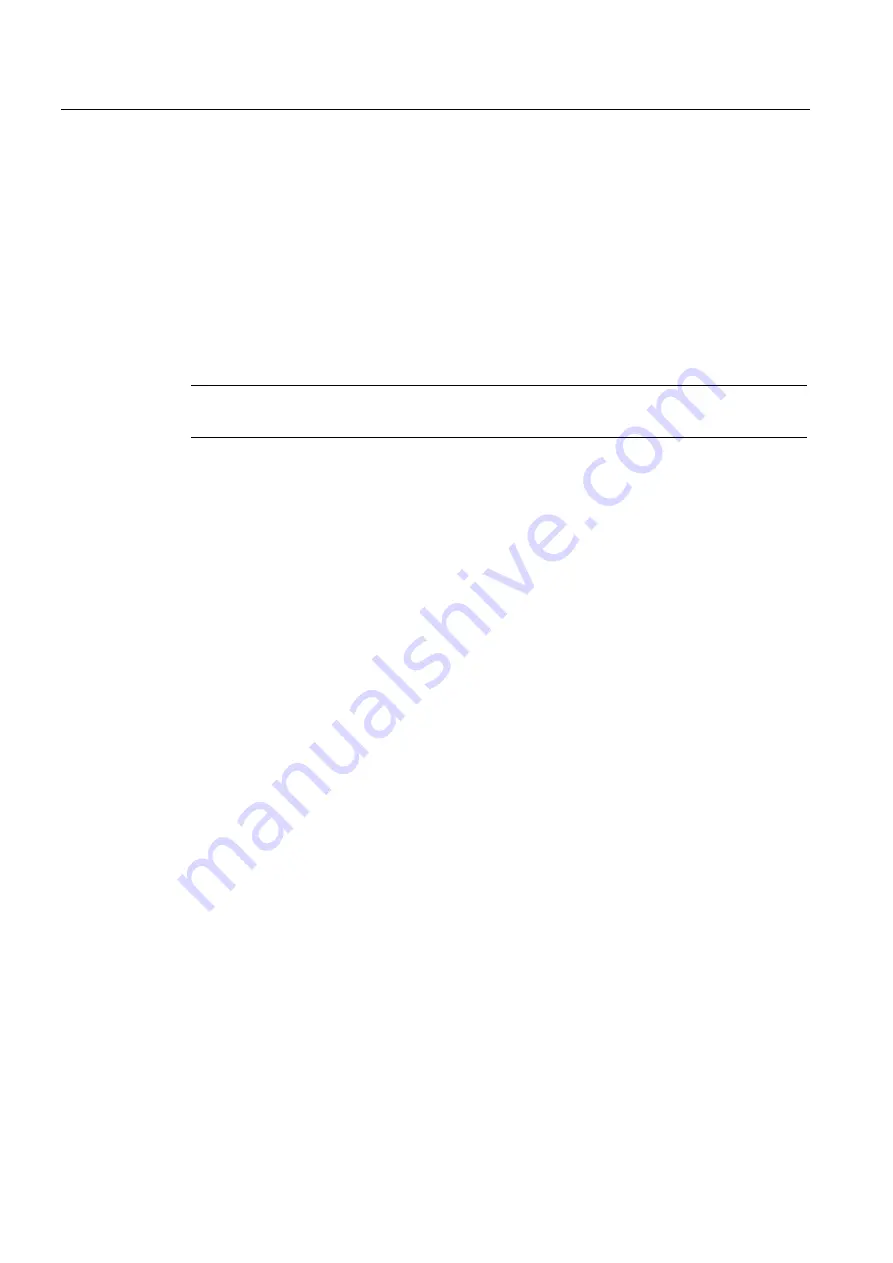
Detailed description
2.1 Axes
Basic logic functions: Axes, coordinate systems, frames (K2)
22
Function Manual, 11/2006, 6FC5397-0BP10-2BA0
Approaching a reference point
When the "Reference point approach" mode is selected, the geometry axis configuration
defined by the machine data is automatically set.
M code
A changeover of the geometry axis with
GEOAX( )
can be communicated to the PLC
through the output of an M code:
MD22532 $MC_GEOAX_CHANGE_M_CODE (M-Code during tool holder change)
Note
If this machine data is set to one of the values 0 to 6, 17, 30, then no M code is output.
Transformation changeover
The following interrelationships must be noted with respect to kinematic transformation and
geometry axis replacement:
•
Geometry axis assignments cannot be modified when the transformation is active.
•
Activation of a transformation deletes the programmed geometry axis configuration and
replaces it by the geometry axis assignment stored in the machine data of the activated
transformation.
•
The initial setting defined through MD for the geometry axis configuration becomes
effective after deactivating the transformation.
Should it be necessary to modify the geometry axis assignment in connection with
transformations, then another new transformation must be configured. The total number of
the transformations simultaneously available in the channel is equal to 8.
A maximum of two transformations per channel can be available simultaneously from the
transformation groups below:
•
Orientation transformations
(3-axis, 4-axis, 5-axis and nutation transformation)
•
TRAANG
(oblique axis)
•
TRANSMIT
•
TRACYL
References:
/FB3/Function Manual, Special Functions; 3-Axis to 5-Axis Transformation (F2)
/FB2/Function Manual, Extension Functions; Kinematic Transformation (M1)
Summary of Contents for SINUMERIK 840D sl
Page 282: ...Index Basic logic functions Acceleration B2 64 Function Manual 11 2006 6FC5397 0BP10 2BA0 ...
Page 388: ...Basic logic functions Travel to fixed stop F1 Function Manual 11 2006 6FC5397 0BP10 2BA0 52 ...
Page 962: ...Index Basic logic functions Emergency Stop N2 20 Function Manual 11 2006 6FC5397 0BP10 2BA0 ...
Page 1704: ...Constraints Basic logic functions Spindles S1 94 Function Manual 11 2006 6FC5397 0BP10 2BA0 ...
Page 1716: ...Index Basic logic functions Spindles S1 106 Function Manual 11 2006 6FC5397 0BP10 2BA0 ...
Page 1996: ...Index Basic logic functions Tool Offset W1 208 Function Manual 11 2006 6FC5397 0BP10 2BA0 ...
Page 2150: ...Table of contents Basic logic functions Appendix 4 Function Manual 11 2006 6FC5397 0BP10 2BA0 ...
Page 2184: ...Glossary Basic logic functions Appendix 38 Function Manual 11 2006 6FC5397 0BP10 2BA0 ...
















































