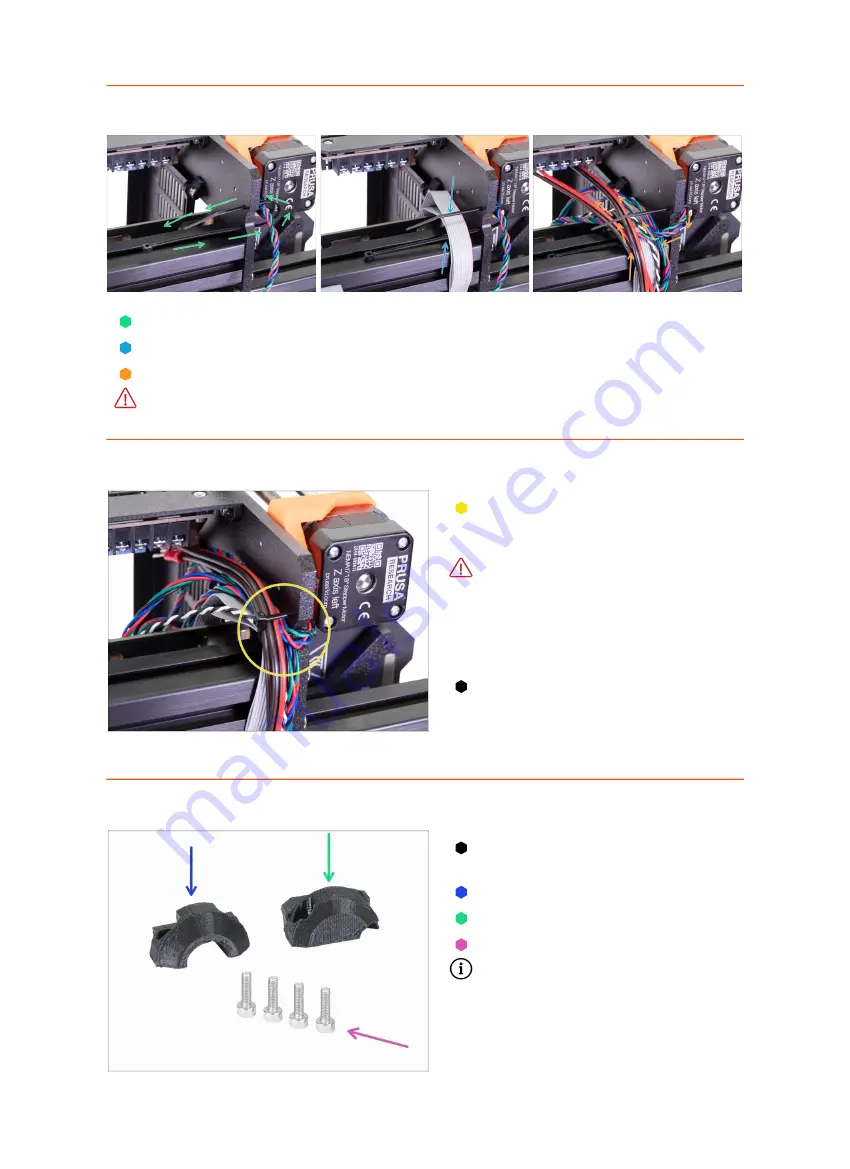
8. Electronics assembly
118
Original Prusa i3 MK3S+ kit assembly
STEP 19
Cable management (part 6)
Slide the zip tie through the circular holes in the frame to create a loop.
This time place the LCD cables carefully in the zip tie.
Insert the Z-axis left motor cable and all cables from the bundle.
Don't tighten the zip tie! Wait for the next step.
STEP 20
Cable management (part 7)
Push the cables gently in the zip tie,
before you tighten the zip tie, read
the next point.
This time be very careful!
Tighten
the zip tie slightly or you will
damage the LCD cables! The zip tie
should be snug to hold the wires in
place. Over tightening it can cut the
wires!
That's it! Cables are organised, let's
connect them to the EINSY board.
Now you can turn the printer back
on its feet.
STEP 21
Connecting cable bundles
For the following steps, please
prepare:
Extruder-cable-clip (1x)
Heatbed-cable-clip (1x)
M3x10 screw (4x)
Note the difference between both
clips.
Summary of Contents for i3 MK3S+
Page 6: ...6 ...
Page 7: ...Original Prusa i3 MK3S kit assembly 7 1 Introduction ...
Page 15: ...Original Prusa i3 MK3S kit assembly 15 2 Y axis assembly ...
Page 36: ...36 Original Prusa i3 MK3S kit assembly 3 X axis assembly ...
Page 44: ...44 Original Prusa i3 MK3S kit assembly 4 Z axis assembly ...
Page 51: ...Original Prusa i3 MK3S kit assembly 51 5 E axis assembly ...
Page 88: ...88 Original Prusa i3 MK3S kit assembly 6 LCD assembly ...
Page 94: ...94 Original Prusa i3 MK3S kit assembly 7 Heatbed PSU assembly ...
Page 108: ...108 Original Prusa i3 MK3S kit assembly 8 Electronics assembly ...
Page 132: ...132 Original Prusa i3 MK3S kit assembly 9 Preflight check ...
Page 137: ...137 Notes ...
Page 138: ...138 ...
Page 139: ...139 Notes ...
Page 140: ...140 ...
Page 141: ...141 Notes ...
Page 142: ...142 ...
Page 143: ...143 Notes ...
Page 144: ...144 ...
















































