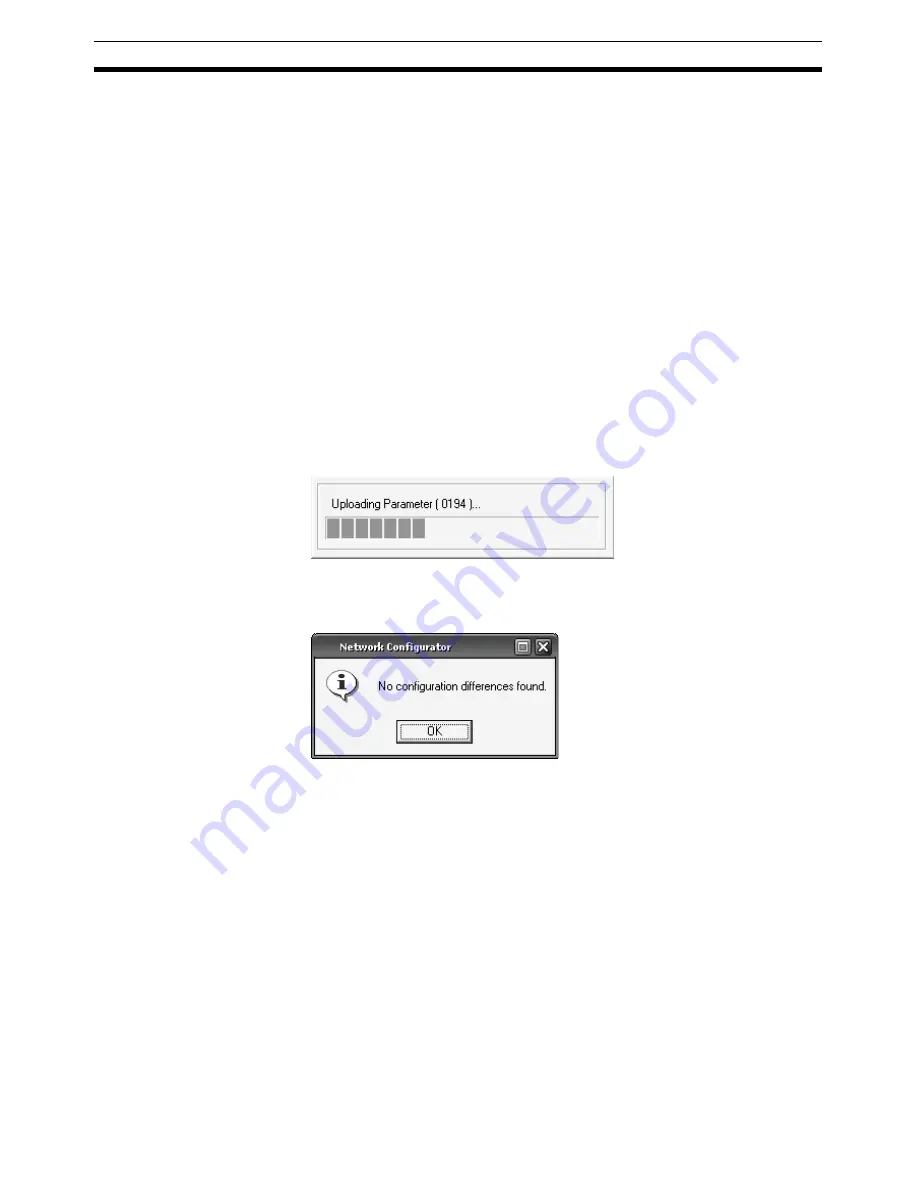
78
Parameter Verification
Section 3-8
3-8
Parameter Verification
After downloading the parameters to a device, the user must perform parame-
ter verification to check whether the parameters entered by the user were cor-
rectly downloaded to the device. The user must perform this verification for
safety devices.
3-8-1
Device Parameter Verification
Verify the parameters using any of the following methods after downloading
the parameters to devices. This function is enabled only when the Network
Configurator is online.
With Network Configurator Ver. 2.0
@
or higher, multiple devices can be
selected and verified all at once.
1.
Select a device, and then select
Device - Parameter - Verify
from the
menu bar.
2.
Select a device, and then click the
Verify Parameter
Button on the toolbar.
3. Select a device, and then right-click the device and select
Parameter
-
Verify
.
The device parameters will be uploaded.
First, the Network Configurator itself checks if the uploaded parameters are
different from the parameters in the virtual network. If there are no differences,
the following dialog box will be displayed.
If you click the
OK
Button, the uploaded parameters will be displayed.
Summary of Contents for DeviceNet Safety
Page 1: ...SYSTEM CONFIGURATION MANUAL Cat No Z905 E1 07 DeviceNet Safety...
Page 2: ......
Page 3: ......
Page 4: ......
Page 5: ...DeviceNet Safety System Configuration Manual Revised July 2009...
Page 6: ...iv...
Page 11: ...ix TABLE OF CONTENTS Appendix 277 Glossary 333 Index 335 Revision History 339...
Page 12: ......
Page 14: ...xii...
Page 18: ...xvi...
Page 68: ......
Page 122: ......
Page 167: ...133 Safety Slave Settings Section 5 2...
Page 234: ......
Page 266: ......
Page 366: ......
Page 372: ......
Page 374: ......
Page 375: ......






























