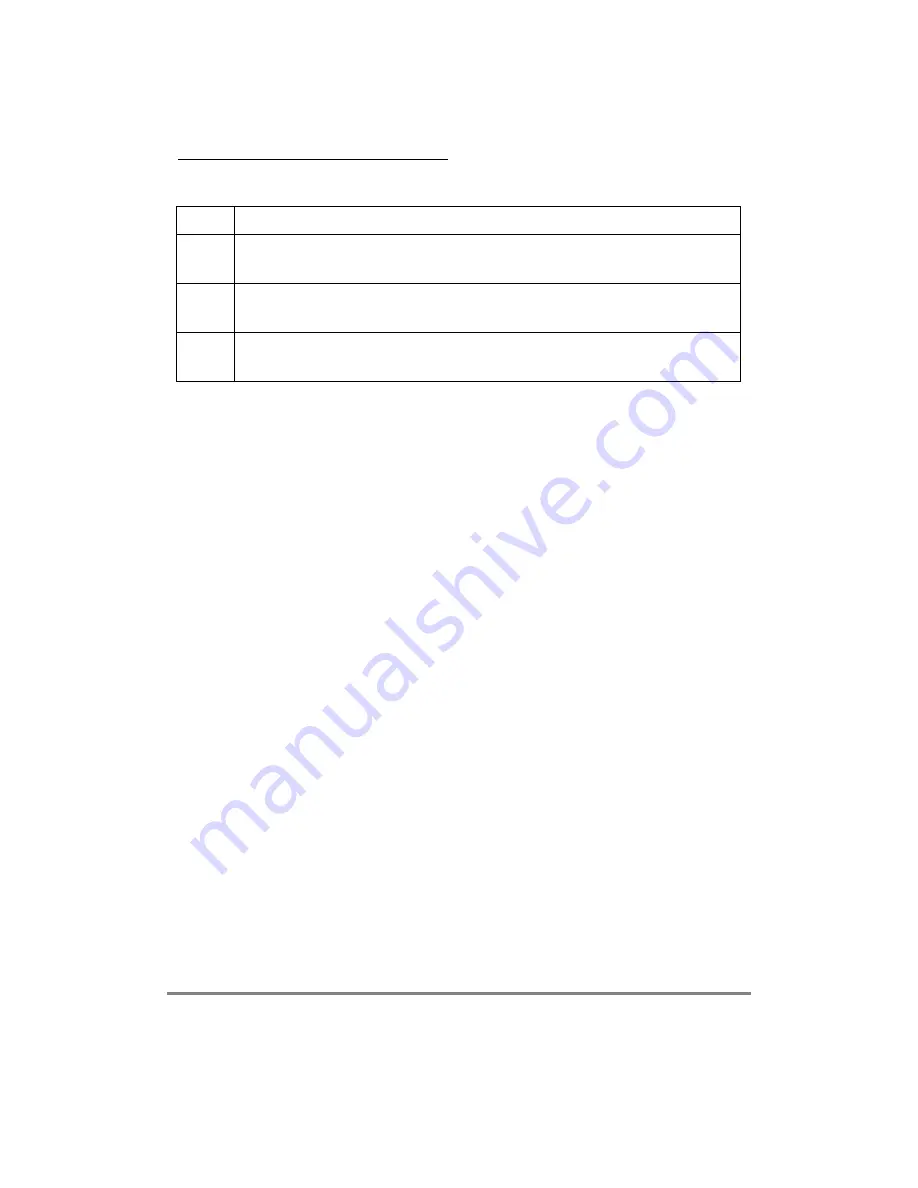
23-24
MPC860 PowerQUICC UserÕs Manual
MOTOROLA
Part V. The Communications Processor Module
To receive S-records, the core must wait for an RX interrupt, indicating that a complete
S-record buffer was received. Transmission requires assembling S-records into buffers and
linking them to the TxBD table; transmission can be paused when an XOFF character is
received. This scheme minimizes the number of interrupts the core receives (one per
S-record) and relieves it from continually scanning for control characters.
Table 23-14. UART Control Characters for S-Records Example
Character
Description
Line Feed
Both the E and R bits should be cleared. When an end-of-line character is received, the current buffer is
closed and made available to the core for processing. This buffer contains an entire S record that the
processor can now check and copy to memory or disk as required.
XOFF
E should be cleared; R should be set. Whenever the core receives a control-character-received (CCR)
interrupt and the RCCR contains XOFF, the software should immediately stop transmitting by setting
PSMR[FRZ]. This keeps the other station from losing data when it runs out of Rx buffers.
XON
XON should be received after XOFF. E should be cleared and R should be set. PSMR[FRZ] on the
transmitter should now be cleared. The CPM automatically resumes transmission of the serial line at the
point at which it was previously stopped. Like XOFF, the XON character is not stored in the receive buffer.
Summary of Contents for MPC860 PowerQUICC
Page 3: ...MPC860UM AD 07 98 REV 1 MPC860 PowerQUICC ª UserÕs Manual ...
Page 36: ...xxxvi MPC860 PowerQUICC UserÕs Manual MOTOROLA CONTENTS Paragraph Number Title Page Number ...
Page 78: ...I iv MPC860 PowerQUICC UserÕs Manual MOTOROLA Part I Overview ...
Page 88: ...1 10 MPC860 PowerQUICC UserÕs Manual MOTOROLA Part I Overview ...
Page 114: ...3 16 MPC860 PowerQUICC UserÕs Manual MOTOROLA Part I Overview ...
Page 226: ...8 32 MPC860 PowerQUICC UserÕs Manual MOTOROLA Part II PowerPC Microprocessor Module ...
Page 262: ...9 36 MPC860 PowerQUICC UserÕs Manual MOTOROLA Part II PowerPC Microprocessor Module ...
Page 274: ...III iv MPC860 PowerQUICC UserÕs Manual MOTOROLA Part III Configuration ...
Page 320: ...12 12 MPC860 PowerQUICC UserÕs Manual MOTOROLA Part III Configuration ...
Page 325: ...MOTOROLA Part IV Hardware Interface IV v Part IV Hardware Interface ...
Page 326: ...IV vi MPC860 PowerQUICC UserÕs Manual MOTOROLA Part IV Hardware Interface ...
Page 352: ...13 26 MPC860 PowerQUICC UserÕs Manual MOTOROLA Part IV Hardware Interface ...
Page 394: ...14 42 MPC860 PowerQUICC UserÕs Manual MOTOROLA Part IV Hardware Interface ...
Page 426: ...15 32 MPC860 PowerQUICC UserÕs Manual MOTOROLA Part IV Hardware Interface ...
Page 530: ...17 26 MPC860 PowerQUICC UserÕs Manual MOTOROLA Part IV Hardware Interface ...
Page 632: ...21 44 MPC860 PowerQUICC UserÕs Manual MOTOROLA Part V The Communications Processor Module ...
Page 660: ...22 28 MPC860 PowerQUICC UserÕs Manual MOTOROLA Part V The Communications Processor Module ...
Page 708: ...24 24 MPC860 PowerQUICC UserÕs Manual MOTOROLA Part V The Communications Processor Module ...
Page 748: ...27 20 MPC860 PowerQUICC UserÕs Manual MOTOROLA Part V The Communications Processor Module ...
Page 846: ...31 20 MPC860 PowerQUICC UserÕs Manual MOTOROLA Part V The Communications Processor Module ...
Page 914: ...35 12 MPC860 PowerQUICC UserÕs Manual MOTOROLA Part V The Communications Processor Module ...
Page 948: ...36 34 MPC860 PowerQUICC UserÕs Manual MOTOROLA Part V The Communications Processor Module ...
Page 998: ...37 48 MPC860 PowerQUICC UserÕs Manual MOTOROLA Part VI Debug and Test ...
Page 1016: ...A 10 MPC860 PowerQUICC UserÕs Manual MOTOROLA Appendixes ...
Page 1024: ...B 8 MPC860 PowerQUICC UserÕs Manual MOTOROLA Appendixes ...
Page 1030: ...C 6 MPC860 PowerQUICC UserÕs Manual MOTOROLA Appendixes ...
Page 1086: ...Glossary 12 MPC860 PowerQUICC UserÕs Manual MOTOROLA ...
Page 1106: ......
















































