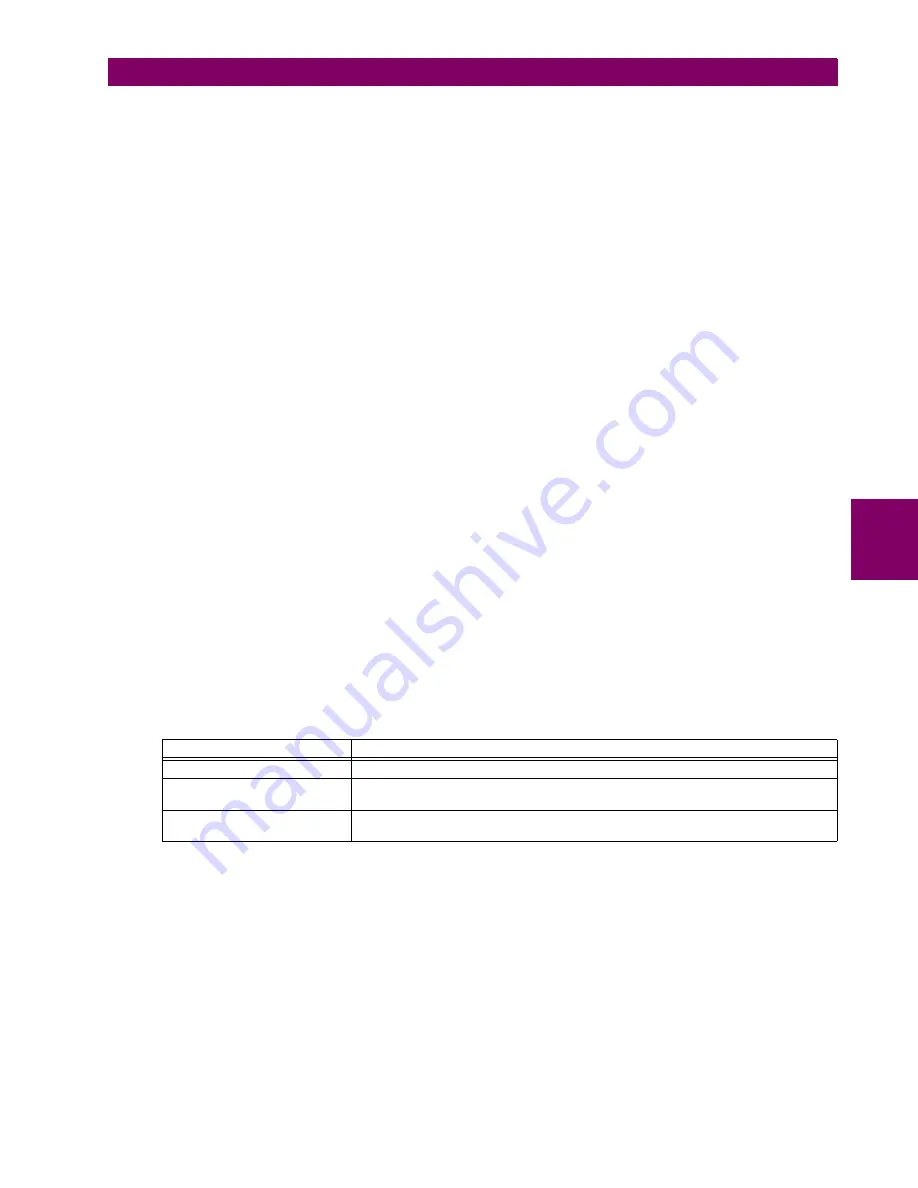
GE Multilin
T60 Transformer Protection System
5-275
5 SETTINGS
5.7 CONTROL ELEMENTS
5
The “rest” position (0, 0, 0) does not generate an action and is intended for situations when the device generating the
three-bit control word is having a problem. When
SELECTOR 1 3BIT MODE
is “Time-out”, the pre-selected position is
applied in
SELECTOR 1 TIME-OUT
seconds after the last activity of the three-bit input. When
SELECTOR 1 3BIT MODE
is
“Acknowledge”, the pre-selected position is applied on the rising edge of the
SELECTOR 1 3BIT ACK
acknowledging
input.
The stepping up control input (
SELECTOR 1 STEP-UP
) and the three-bit control inputs (
SELECTOR 1 3BIT A0
through
A2
)
lock-out mutually: once the stepping up sequence is initiated, the three-bit control input is inactive; once the three-bit
control sequence is initiated, the stepping up input is inactive.
•
SELECTOR 1 3BIT MODE
: This setting defines the selector mode of operation. When set to “Time-out”, the selector
changes its position after a pre-defined period of inactivity at the control input. The change is automatic and does not
require explicit confirmation to change the selector position. When set to “Acknowledge”, the selector changes its posi-
tion only after confirmation via a separate acknowledging signal. If the acknowledging signal does not appear within a
pre-defined period of time, the selector rejects the change and an alarm established by invoking the
SELECTOR BIT
ALARM
FlexLogic operand for 3 seconds.
•
SELECTOR 1 3BIT ACK
: This setting specifies an acknowledging input for the three-bit control input. The pre-
selected position is applied on the rising edge of the assigned FlexLogic operand. This setting is active only under the
“Acknowledge” mode of operation. The acknowledging signal must appear within the time defined by the
SELECTOR
TIME-OUT
setting after the last activity of the three-bit control inputs. Note that the stepping up control input and three-
bit control input have independent acknowledging signals (
SELECTOR 1 ACK
and
SELECTOR 1 3BIT ACK
, accordingly).
•
SELECTOR 1 POWER-UP MODE
: This setting specifies the element behavior on power up of the relay.
When set to “Restore”, the last position of the selector (stored in the non-volatile memory) is restored after powering up
the relay. If the position restored from memory is out of range, position 0 (no output operand selected) is applied and
an alarm is set (
SELECTOR 1 PWR ALARM
).
When set to “Synchronize” selector switch acts as follows. For two power cycles, the selector applies position 0 to the
switch and activates
SELECTOR 1 PWR ALARM
. After two power cycles expire, the selector synchronizes to the position
dictated by the three-bit control input. This operation does not wait for time-out or the acknowledging input. When the
synchronization attempt is unsuccessful (that is, the three-bit input is not available (0,0,0) or out of range) then the
selector switch output is set to position 0 (no output operand selected) and an alarm is established (
SELECTOR 1 PWR
ALARM
).
The operation of “Synch/Restore” mode is similar to the “Synchronize” mode. The only difference is that after an
unsuccessful synchronization attempt, the switch will attempt to restore the position stored in the relay memory. The
“Synch/Restore” mode is useful for applications where the selector switch is employed to change the setting group in
redundant (two relay) protection schemes.
•
SELECTOR 1 EVENTS
: If enabled, the following events are logged:
EVENT NAME
DESCRIPTION
SELECTOR 1 POS
Z
Selector 1 changed its position to
Z
.
SELECTOR 1 STP ALARM
The selector position pre-selected via the stepping up control input has not been
confirmed before the time out.
SELECTOR 1 BIT ALARM
The selector position pre-selected via the three-bit control input has not been confirmed
before the time out.
Summary of Contents for T60
Page 6: ...vi T60 Transformer Protection System GE Multilin TABLE OF CONTENTS ...
Page 14: ...xiv T60 Transformer Protection System GE Multilin TABLE OF CONTENTS ...
Page 34: ...1 20 T60 Transformer Protection System GE Multilin 1 5 USING THE RELAY 1 GETTING STARTED 1 ...
Page 490: ...5 344 T60 Transformer Protection System GE Multilin 5 10 TESTING 5 SETTINGS 5 ...
Page 522: ...6 32 T60 Transformer Protection System GE Multilin 6 5 PRODUCT INFORMATION 6 ACTUAL VALUES 6 ...
Page 536: ...7 14 T60 Transformer Protection System GE Multilin 7 1 COMMANDS 7 COMMANDS AND TARGETS 7 ...
Page 568: ...10 12 T60 Transformer Protection System GE Multilin 10 6 DISPOSAL 10 MAINTENANCE 10 ...
Page 596: ...A 28 T60 Transformer Protection System GE Multilin A 1 PARAMETER LISTS APPENDIX A A ...
Page 716: ...B 120 T60 Transformer Protection System GE Multilin B 4 MEMORY MAPPING APPENDIX B B ...
Page 762: ...E 10 T60 Transformer Protection System GE Multilin E 1 IEC 60870 5 104 PROTOCOL APPENDIX E E ...
Page 774: ...F 12 T60 Transformer Protection System GE Multilin F 2 DNP POINT LISTS APPENDIX F F ...
















































