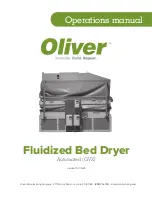M a i n t e n a n c e l
5-21
5
M
ai
n
te
n
an
ce
Cleaning the Volatile Trap on the
Demister
(W600 - 1000)
1
Stop the dryer and lockout the main power.
2
Remove the thumbscrews then remove the volatile demister cover.
3
Remove the demister by pulling it out from the housing.
4
Clean the assembly using a mild soap and water.
Let the assembly dry
thoroughly before installation.
NOTE:
In cases of heavy volatiles, steam cleaning or the use of solvents, such as acetone,
may be necessary. Be sure to test a small area with the solvent you have selected to be sure
there is no adverse reaction.
5
Insert the demister carefully back into the housing, making sure to
completely push it towards the back of its housing.
6
Inspect the condition of the gasket.
If it is damaged, replace the gasket.
7
Secure the cover in place using the original thumbscrews.
Make sure the cable
is not pinched between the housing and the cover.
ON
O
O
FF
✐
Summary of Contents for HTC 120
Page 10: ...viii l Table of Contents ...
Page 30: ...2 14 l Description ...
Page 35: ...Installation General Installation General l 3 5 3 I n s t a l l a t i o n ...
Page 65: ...Installation Hard Piping Kits Installation Piping Hoses l 3 35 3 I n s t a l l a t i o n ...
Page 80: ...3 50 l Installation Piping Hoses ...
Page 88: ...3 58 l Installation Piping Hoses ...
Page 92: ...3 62 l Installation Conveying Lines ...
Page 93: ...Installation Water Lines 3 I n s t a l l a t i o n Installation Water Lines l 3 63 ...
Page 124: ...3 94 l Installation Gas Piping and Exhaust Flue ...
Page 125: ...Installation Testing 3 I n s t a l l a t i o n Installation Testing l 3 95 ...
Page 250: ...4 108 l Operation ...
Page 286: ...5 36 l Maintenance ...