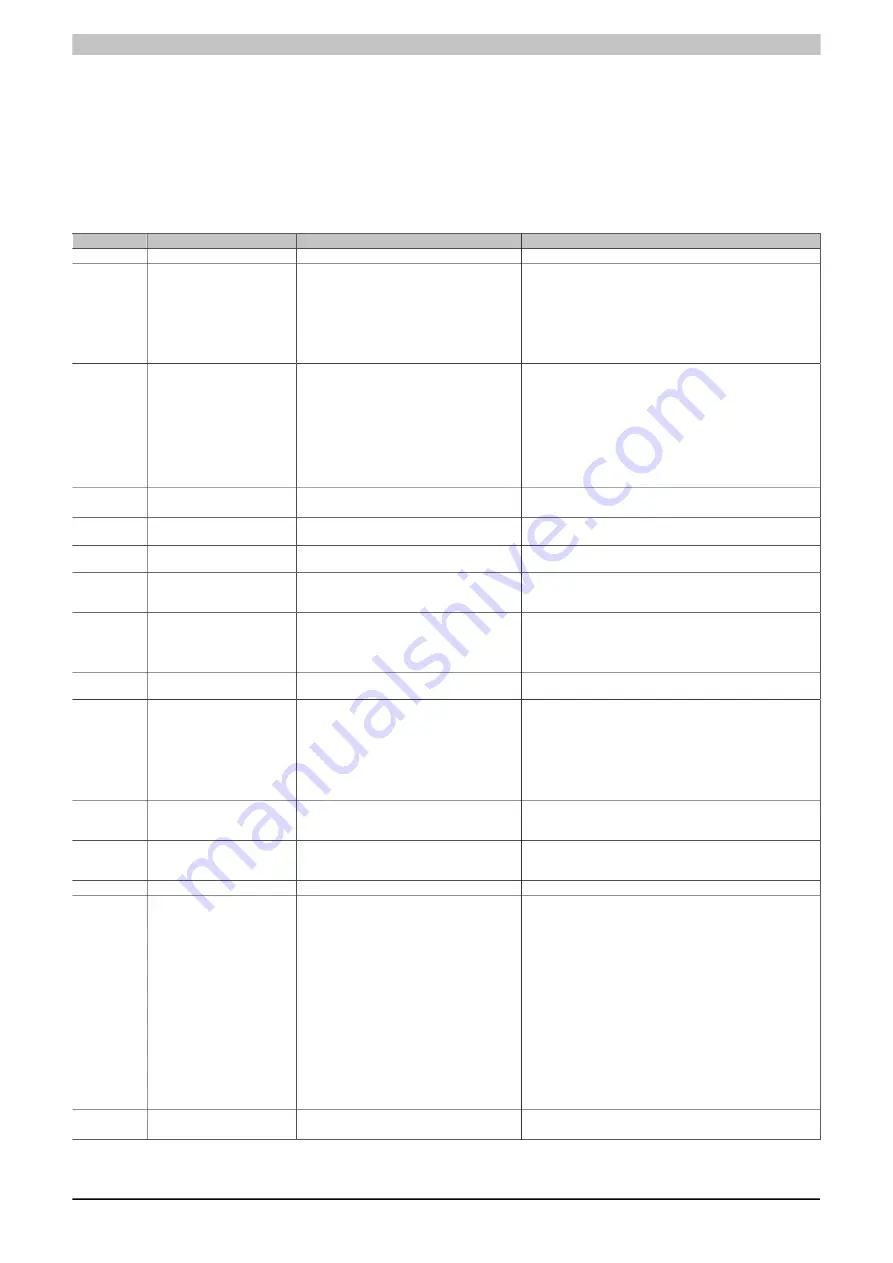
Programming guidelines
ACOPOSinverter P84 User's Manual 2.10
337
2.10.3 Faults that allow an automatic restart after eliminating the cause
These fault can also be reset by switching off and then on again or via a logic input or a command bit (parameter
[Fault reset]
(rSF)
).
The faults APF, CnF, COF, EPF1, EPF2, FCF2, LFF2, LFF3, LFF4, ObF, OHF, OLF, OPF1, OPF2, OSF, OtF1,
OtF2, OtFL, PHF, PtF1, PtF2, PtFL, SLF1, SLF2, SLF3, SrF, SSF and tJF can be decentrally blocked and deleted
via a logic input or a command bit (parameters
[Fault inhibit assign.]
(InH)
).
Error
Name
Probable cause
Error correction
APF
[application fault]
•
Fault in control unit in the card
•
See card-specific documentation.
bLF
[Brake controller]
•
Brake opening current not attained
•
Threshold of the brake release frequen-
cy
[brake release freq.]
(bEn)
only reg-
ulated when the brake logic is assigned.
•
Check the inverter/motor connection.
•
Check the motor windings.
•
Check the settings.
[I brake engage upw.]
(Ibr)
and
[I Brake engage rev.]
(Ird)
.
•
Apply the recommended settings for
[brake release freq.]
(bEn)
.
CnF
1)
[Com. card]
•
Communication fault due to restart of
the PLC.
•
Communication fault at POWERLINK
•
Communication fault on communication
card
•
Check whether the PLC has been restarted.
•
Check whether the POWERLINK network has been in-
terrupted.
•
Check the environment (electromagnetic compatibility).
•
Check the wiring.
•
Check the timeout.
•
Replace the option card.
•
Examine and repair the inverter
COF
[CANopen com.]
•
Interruption in integrated communica-
tion interface
•
Check the communication bus.
•
Check time-out.
EPF1
[ext fault LI/Bit]
•
Fault triggered by an external device,
depending on user.
•
Check the device that caused the fault and reset it.
EPF2
[ext fault via com]
•
Fault triggered by a communication net-
work
•
Identify the cause of the fault and reset the device.
FCF2
[motor contact open]
•
The output contactor remains open
although the closing conditions have
been met
•
Check the contactor and its wiring.
•
Check the feedback power path.
LCF
[Input contactor assign]
•
The inverter is not switched on, al-
though the
[Time out mains voltage]
(LCt)
has proceeded.
•
Check the contactor and its wiring.
•
Check the timeout.
•
Check the connection to power supply/contactor/invert-
er.
LFF2
[4-20 mA loss AI2]
•
Loss of the 4-20 mA reference on ana-
log input AI2
•
Check the connection on the analog inputs.
ObF
[Overbraking]
•
Braking too strong or load is too high
•
Increase the ramp-down time.
•
If necessary install a braking resistor.
•
Activate the function
[Adapt Deceleration Ramp]
(brA)
,
see "Parameter overview RAMPTYPE" on page 206
, if
it is compatible with the application.
•
DCF parameter is too small. DCF=0 is the minimum
ramp time
OHF
[DRIVE OVERTEMP FAULT]
•
Inverter temperature too high
•
Check the motor load, the inverter ventilation and the
ambient temperature. Let the inverter cool down before
switching it on again.
OLF
[Motor overload]
•
Triggered by excessive motor current
•
Check the setting of the motor thermal protection, check
the motor load. Let the inverter cool down before switch-
ing it on again.
OPF1
[1 output phase loss]
•
Loss of one phase at inverter output
•
Check the connections between the inverter and motor.
OPF2
[3out ph loss]
•
Motor not connected or motor power too
low
•
Output contactor open
•
Instantaneous instability in the motor
current
•
Check the connections between the inverter and motor.
•
Set the parameter
[Output phase loss]
(OPL)
to
[Outp.
switch]
(OAC)
, if you are using an output contactor.
•
Test with a motor with low power or no motor: The func-
tion for detecting motor phase failures is enabled by de-
fault (factory setting).
([Output Phase Loss]
(OPL)
=
[Yes]
(YES)
) .
To check the inverter in a test or maintenance environ-
ment, without having to use a motor with the same rat-
ing as the inverter (in particular for high power inverters),
deactivate Output Phase Loss detection:
[Output Phase Loss]
(OPL)
=
[No]
(nO)
.
•
Check and optimize the following parameters:
[IR compens.]
(UFr)
,
[rated motor voltage]
(UnS)
and
[rated motor current]
(nCr)
and carry out
[AUTO-TUNE FAULT]
(tUn)
.
OSF
[Mains overvoltage]
•
Line voltage too high
•
Disturbed mains supply
•
Check the mains supply voltage.
Summary of Contents for ACOPOSinverter P84
Page 2: ......
Page 391: ...Accessories ACOPOSinverter P84 User s Manual 2 10 391 4 7 2 Installation 8I0XF084 020 1...
Page 392: ...Accessories 392 ACOPOSinverter P84 User s Manual 2 10 8I0XF084 030 1...
Page 393: ...Accessories ACOPOSinverter P84 User s Manual 2 10 393 8I0XF084 040 1...
Page 394: ...Accessories 394 ACOPOSinverter P84 User s Manual 2 10 8I0XF084 050 1...
Page 395: ...Accessories ACOPOSinverter P84 User s Manual 2 10 395 8I0XF084 0x0 1...
Page 400: ...Accessories 400 ACOPOSinverter P84 User s Manual 2 10...
















































