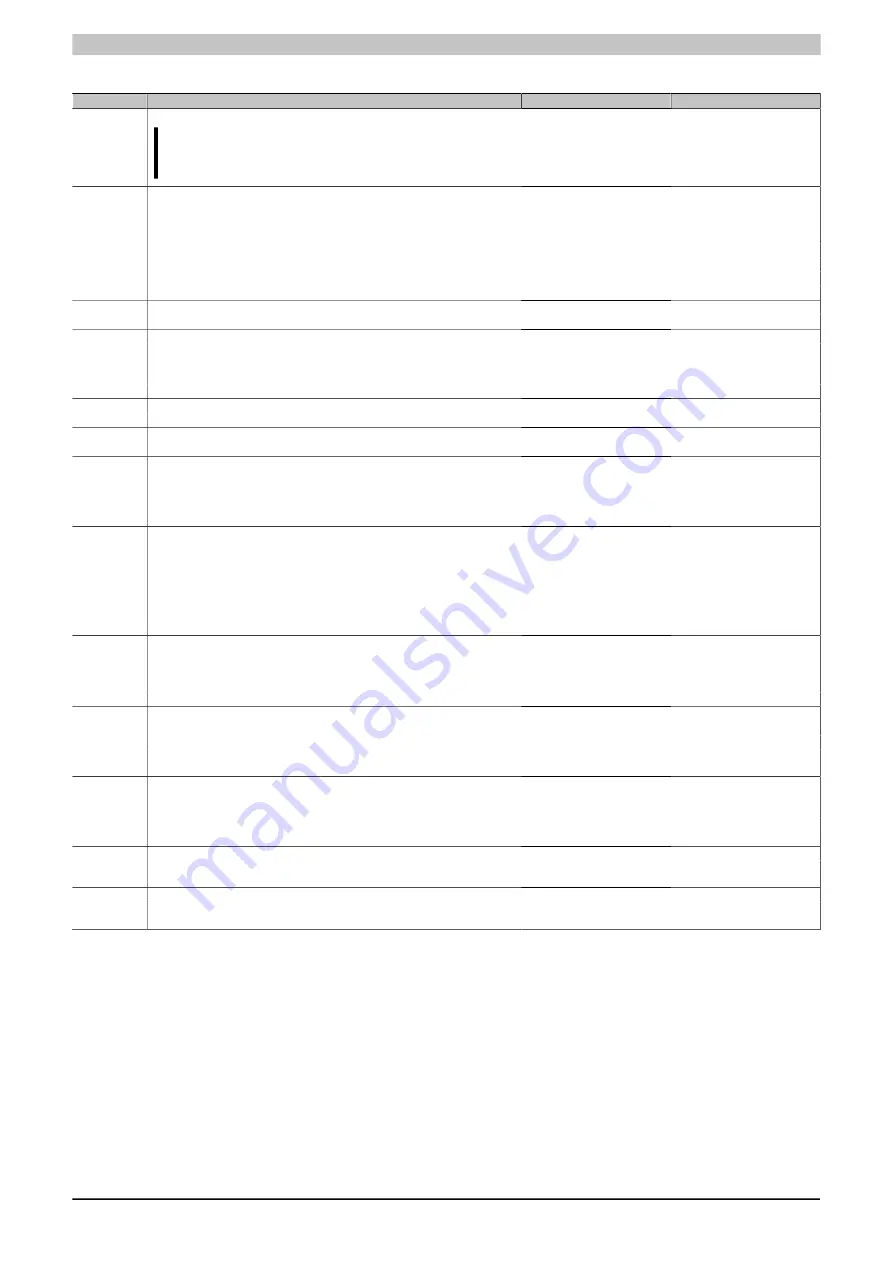
Programming guidelines
ACOPOSinverter P84 User's Manual 2.10
269
[POSITIONING BY LIMIT SWITCH ] (LPO-)
Code
Name/Description
Setting range
Factory settings
LPO-
[POSITIONING BY SENSORS]
Note:
This function cannot be used with certain other functions. Follow the instructions in
see "APPLICATION FUNCT. FUn-" on page 197
SAF
[Stop FW limit sw.]
[No]
(nO)
nO
[No]
(nO)
: Not active
LI1
[LI1]
(LI1)
to
[LI6]
(LI6)
C101
[C101]
(C101)
to
[C115]
(C115)
: Not applicable
-
[C201]
(C201)
to
[C215]
(C215)
: With built-in communication interface in
[I/O profile]
(IO)
-
[C301]
(C301)
to
[C315]
(C315)
: With communication card in
[I/O profile]
(IO)
Cd00
[CD00]
(Cd00)
to
[CD13]
(Cd13)
: In
[I/O profile]
(IO)
the switchover is possible with logic inputs
-
[CD14]
(Cd14)
to
[CD15]
(Cd15)
: In
[I/O profile]
(IO)
the switchover is possible with logic inputs
SAr
[Stop BW limit sw.]
[No]
(nO)
The same remarks apply as for
[Pos forw. stop]
(SAF)
above.
SAL
[Stop limit config.]
[Active high]
(HIG)
This parameter can be accessed if at least one limit switch or one stop sensor has been assigned.
It is used to define the positive or negative logic of the bits or inputs assigned to the stop.
LO
[Active low]
(LO)
: Stop controlled on a falling edge (change from 1 to 0) of the assigned bits or inputs.
HIG
[Active low]
(HIG)
: Stop controlled on a rising edge (change from 0 to 1) of the assigned bits or inputs.
dAF
[Slowdown forward]
[No]
(nO)
The same remarks apply as for
[Pos forw. stop]
(SAF)
above.
dAr
[Slowdown reverse]
[No]
(nO)
The same remarks apply as for
[Pos forw. stop]
(SAF)
above.
dAL
[Slowdown limit cfg.]
[Active high]
(HIG)
This parameter can be accessed if at least one limit switch or one slowdown sensor has been assigned.
It is used to define the positive or negative logic of the bits or inputs assigned to the braking.
LO
[Active low]
(LO)
: Braking controlled on a falling edge (change from 1 to 0) of the assigned bits or inputs.
HIG
[Active low]
(HIG)
: Braking controlled on a rising edge (change from 0 to 1) of the assigned bits or inputs.
CLS
[Disable limit sw.]
[No]
(nO)
The parameter can be accessed if at least one limit switch or one sensor has been assigned.
nO
[No]
(nO)
: Not active
LI1
[LI1]
(LI1)
-
.
[...]
(...)
: See the assignment conditions
When the assigned bit or input is in state 1, the action of the limit switch is deactivated. If the inverter was presently being slowed down or stopped
by the limit switch, it will now continue running until it attains its reference speed.
PAS
[STOP CONFIGURATION]
[Ramp stop]
(rMP)
The parameter can be accessed if at least one limit switch or one sensor has been assigned.
rMP
[StopRamp]
(rMP)
: On ramp
FSt
[Fast stop]
(FSt)
: Fast stop (ramp shortened by
[coeff. fast stop]
(dCF)
)
YES
[freewheel stop]
(YES)
: Freewheel stop
dSF
[Deceleration type]
[Standard]
(Std)
The parameter can be accessed if at least one limit switch or one sensor has been assigned.
Std
[Standard]
(Std)
: Uses the valid ramp
[deceleration time]
(dEC)
or
[deceleration time 2]
(dE2)
.
OPt
[Optimized]
(OPt)
: The ramp time is calculated on the basis of the actual speed when the slowdown contact switches, in order to limit the operating
time at low speed (optimization of the cycle time: The braking time is constant, regardless of the output speed).
Std
[Stop distance]
[No]
(nO)
The parameter can be accessed if at least one limit switch or one sensor has been assigned.
Activation and adjustment of the "Stop at distance calculated after the slowdown limit switch" function.
nO
[No]
(nO)
: Function inactive (the next two parameters will, therefore, be inaccessible).
-
0.01 m to 10.00 m
: Setting the stopping distance in meters.
nLS
[Rated linear speed]
0.2 to 5 m/s
1 m/s
The parameter can be accessed if at least one limit switch or one sensor has been assigned.
Rated linear speed in meters/second.
SFd
[Stop corrector]
50 to 200%
100%
The parameter can be accessed if at least one limit switch or one sensor has been assigned.
Scaling factor applied to the stop distance to compensate, for example, a non-linear ramp.
Summary of Contents for ACOPOSinverter P84
Page 2: ......
Page 391: ...Accessories ACOPOSinverter P84 User s Manual 2 10 391 4 7 2 Installation 8I0XF084 020 1...
Page 392: ...Accessories 392 ACOPOSinverter P84 User s Manual 2 10 8I0XF084 030 1...
Page 393: ...Accessories ACOPOSinverter P84 User s Manual 2 10 393 8I0XF084 040 1...
Page 394: ...Accessories 394 ACOPOSinverter P84 User s Manual 2 10 8I0XF084 050 1...
Page 395: ...Accessories ACOPOSinverter P84 User s Manual 2 10 395 8I0XF084 0x0 1...
Page 400: ...Accessories 400 ACOPOSinverter P84 User s Manual 2 10...
















































