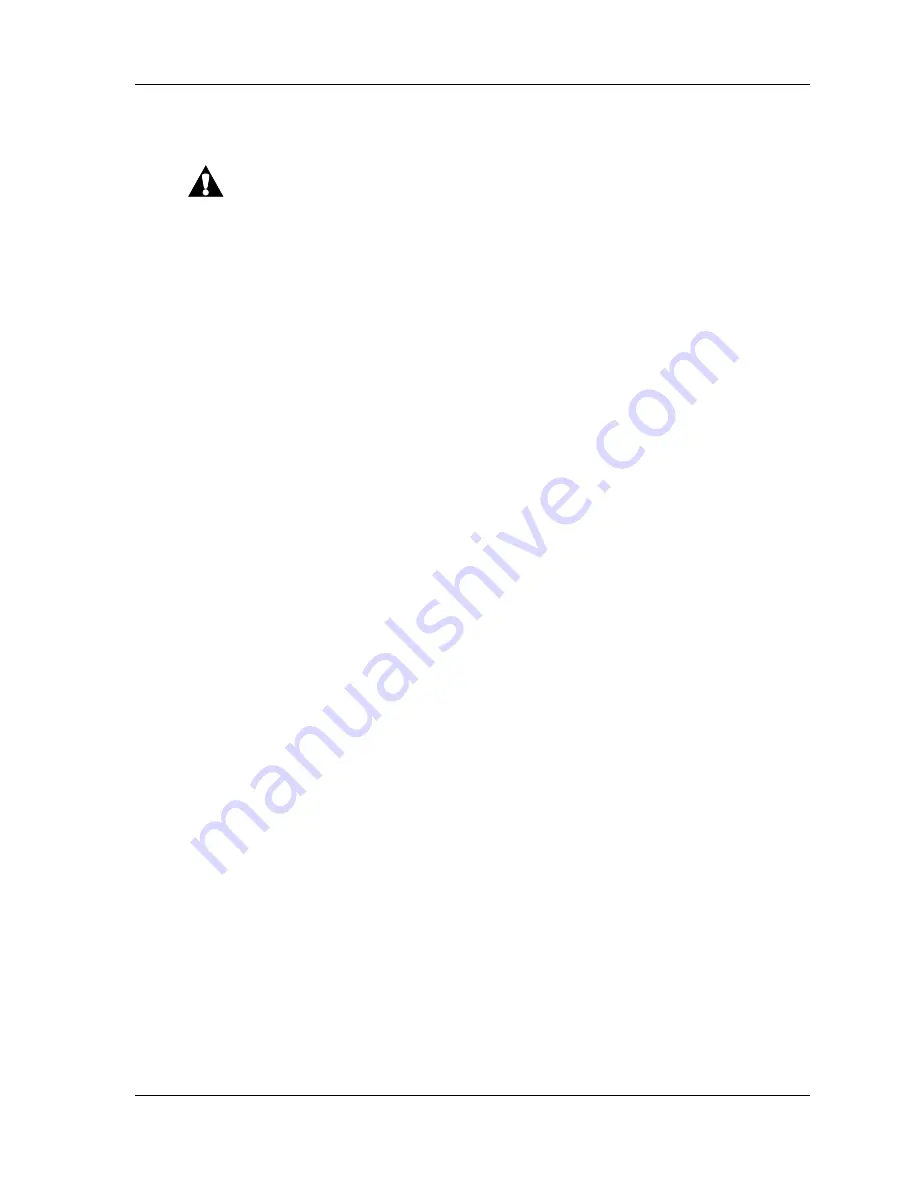
4.17 Surgical Stretcher Back Section Gas Spring
Chapter 4: Removal, Replacement, and Adjustment Procedures
Page 4 - 54
TranStar® PC-100/PC-200/PC-300/PC-350/PC-400/PC-450/
PC-500/PC-550/TR-500/SG-500/OB-450/OB-550/EL-550
Series Stretcher Service Manual (man115re)
Replacement
WARNING:
With little or no weight on it, the back section could rise quickly. Ensure
that you fully control the lift of the back section. Failure to do so could
result in personal injury.
1. Raise the back panel, put the
new
gas spring (B) into position, and loosely
install the jam nut (A).
2. Lower the back panel to the horizontal position, and install the lock nut (C)
and shoulder bolt (D).
3. Check the adjustment of the gas spring (B) and the release handles (see
“Adjustment” on page 4-54). Check both release handles individually, and
check with and without the PACU extenders installed.
4. Using the 5/32" Allen™ wrench and the 7/16" open end wrench, tighten
the lock nut (C) and the shoulder bolt (D).
5. Using the 17 mm open end wrench, tighten the jam nut (A).
Adjustment
1. Put the stretcher in the full flat position.
NOTE:
The gas spring is to be adjusted so that when the release handle is engaged
approximately half-way through its full travel, the gas spring releases; and
when the release handle is disengaged, the gas spring is locked (secure).
Ensure that the release handle does not release too early or with too little
pressure applied to the handle, and that it returns to its original position.
2. Squeeze the
left
release handle located at the top of the back section (hand
cut-out).
NOTE:
The PACU extenders can either be removed from the stretcher, in the
armboard position, or in the extended position. If they are in the extended
position (around the articulating head section), then the release handle on the
PACU extenders must be used to raise or lower the back section.
















































