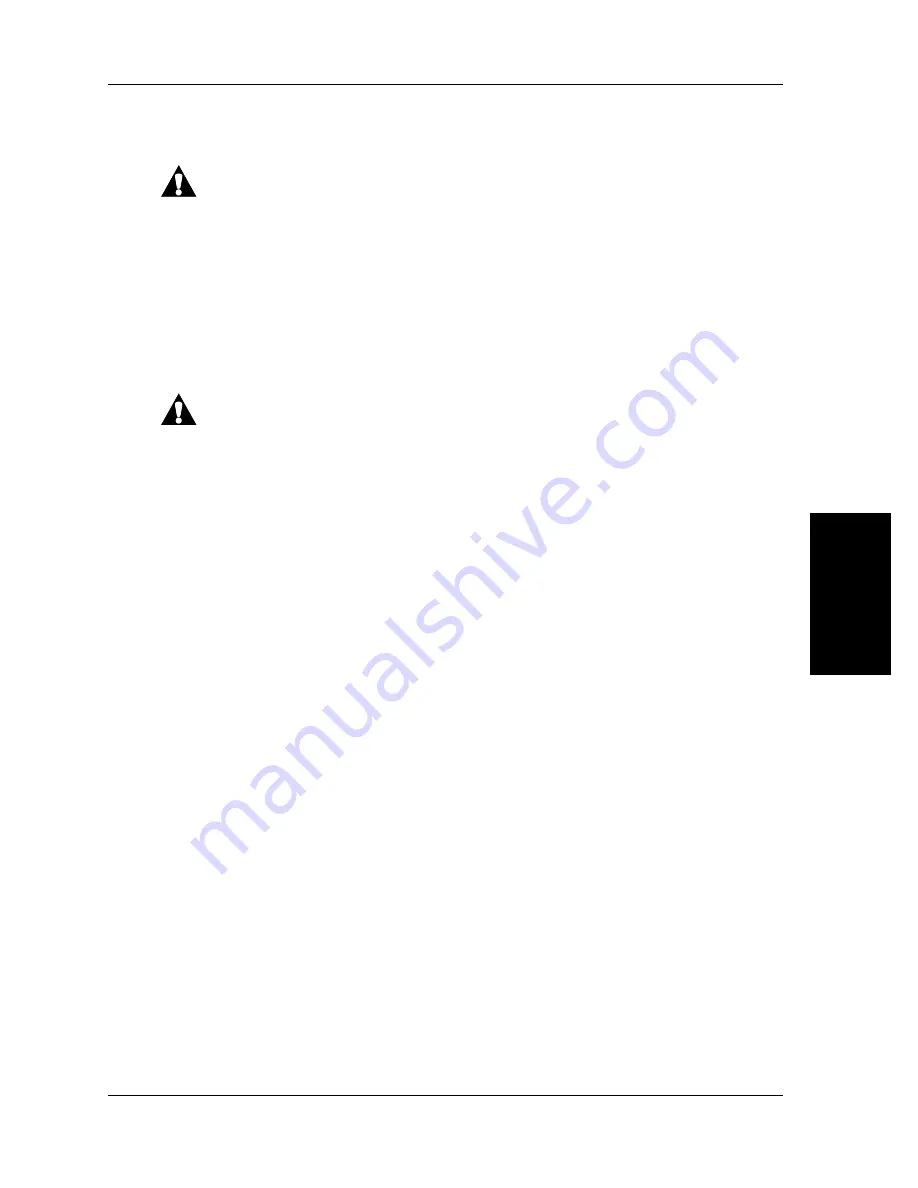
4.16 Procedural/Fixed Height/Trauma/OB/GYN Stretcher Back Panel Gas Spring
Chapter 4: Removal, Replacement, and Adjustment Procedures
TranStar® PC-100/PC-200/PC-300/PC-350/PC-400/PC-450/
Page 4 - 51
PC-500/PC-550/TR-500/SG-500/OB-450/OB-550/EL-550
Series Stretcher Service Manual (man115re)
4
Replacement
WARNING:
With little or no weight on it, the back section could rise quickly. Ensure
that you fully control the lift of the back section. Failure to do so could
result in personal injury.
1. Raise the back panel, put the
new
gas spring (G) into position, and install
the top headed pin (B).
2. Lower the back panel to the horizontal position, and install the bottom
headed pin (E) through the gas spring (G) and frame bracket.
WARNING:
Do not use retaining rings that are overextended. Personal injury and
equipment damage could occur.
3. Using the retaining ring removal/installation tool, install the retaining rings
(A) and (F) into the grooves of the top and bottom headed pins (B) and (E).
4. Install the solid rivet (C) that secures the release handle to the gas
spring (G).
5. Install the push nut (D) onto the solid rivet (C).
6. Check the adjustment on the release handle (see “Adjustment” on
Adjustment
1. Raise the back panel to approximately 45°, and apply a downward pressure
on the side of the back section that requires the adjustment.
2. Squeeze the back panel release handle (I) located under the back panel
(see figure 4-25 on page 4-50) or (see figure 4-26 on page 4-50).
3. The back panel release handle (I) should activate before the handle comes
in contact with the back panel frame.
4. Ensure that the back panel release handle (I) does not release too early or
with too little pressure applied to the handle.
5. If adjustment to the gas spring is required, using the 17 mm open end
wrench, loosen the jam nut (H) located at the top of the gas spring.
















































