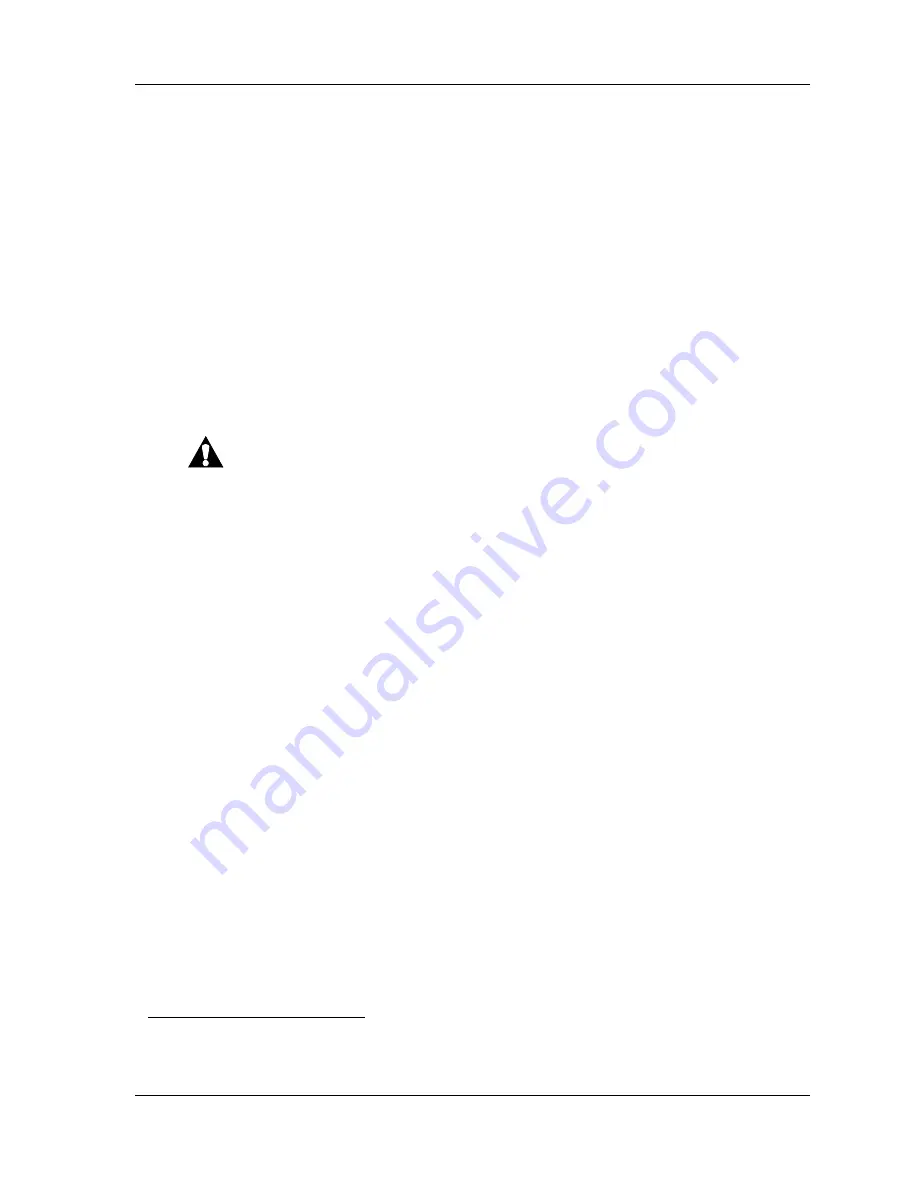
7.19 PACU Extender
Chapter 7: Accessories
Page 7 - 36
TranStar® PC-100/PC-200/PC-300/PC-350/PC-400/PC-450/
PC-500/PC-550/TR-500/SG-500/OB-450/OB-550/EL-550
Series Stretcher Service Manual (man115re)
4. If it is not already in position, make sure the end of the release handle (D),
located underneath the PACU extender (A), is latched to the back section
(H) of the stretcher. If necessary, rotate the PACU extender (A) until this is
done.
5. If it is necessary to raise the back section of the stretcher while the PACU
extender (A) is installed, squeeze the back section release handle (E) until
the desired position is reached, then release the handle.
NOTE:
Each PACU extender is equipped with a back section release handle located in
the corner. The handle on either PACU extender will release the back section.
Using the PACU Extender as an Armboard
WARNING:
Do not place any other part of the body or any equipment on the PACU
extender, or apply any unnecessary forces when it is in the armboard
position. Damage to equipment and personal injury could occur.
1. If necessary, lower the siderail.
2. Push upward on the release handle (D) located underneath the PACU
extender (A).
3. Rotate the PACU extender (A) to the desired armboard position.
NOTE:
Some force will be necessary to rotate the PACU extender after the release
handle has been released.
4. Place the patient’s arm in position, and secure it with the Velcro®
1
strap (G).
Returning the PACU Extender from the Armboard Position to
Extender
1. Remove the Velcro® strap (G) from the patient’s arm.
2. Move the patient’s arm off of the PACU extender (A).
3. Rotate the PACU extender (A) until the release handle (D) is latched to the
back section (H) of the stretcher.
1. Velcro® is a registered trademark of Velcro Industries, BV (a Dutch corporation).
















































