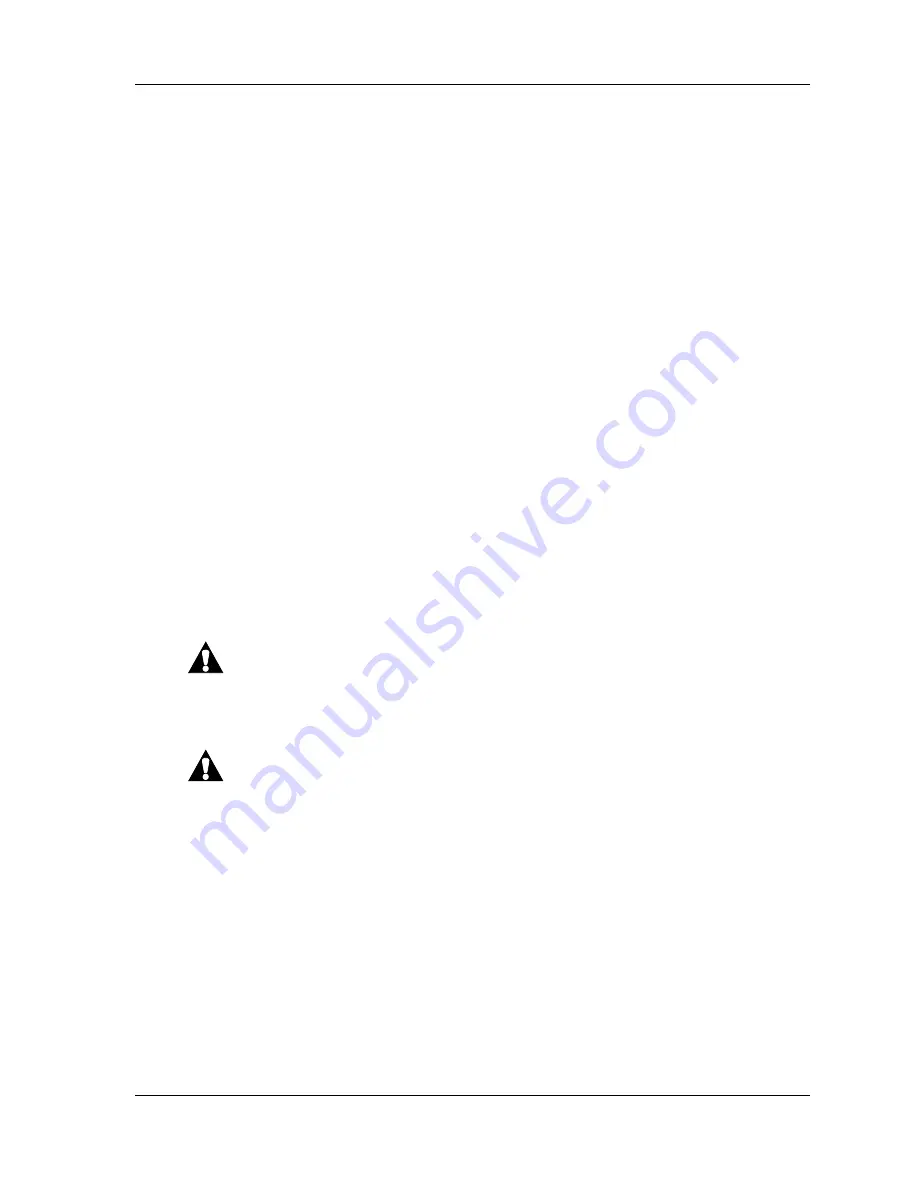
7.22 Gas Delivery System
Chapter 7: Accessories
Page 7 - 42
TranStar® PC-100/PC-200/PC-300/PC-350/PC-400/PC-450/
PC-500/PC-550/TR-500/SG-500/OB-450/OB-550/EL-550
Series Stretcher Service Manual (man115re)
3. Determine the position of the gas delivery system on the surgical rail (E).
Tighten the mounting knob (D) when a satisfactory position on the surgical
rail is found.
NOTE:
When determining the position of the gas delivery system, consider the
following:
• The location of the oxygen supply for the patient, which comes from the
hose connector.
• The drape that will go around the patient. The gas delivery system will
support the drape to keep it off of the patient’s facial area.
4. Install the facility supplied medical gas hose to the hose connector (C) on
the gas delivery system.
5. Move the flexible tube to position the gas delivery system in an appropriate
location for support of the drapes that go around the patient.
6. Turn the medical gas ON, and check for proper flow.
7. Place the drapes appropriately around the patient and the gas delivery
system.
Cleaning
WARNING:
Only facility-authorized personnel should install the gas delivery
system. Installation by unauthorized personnel could result in personal
injury or equipment damage.
WARNING:
Follow the product manufacturer’s instructions when using approved
hospital disinfectant. Failure to do so could result in personal injury or
equipment damage.
1. Using an approved hospital disinfectant with a clean cloth, clean the gas
delivery system as follows:
a. Immerse the gas delivery cap (B) and deflector (A) in an approved
hospital disinfectant according to the manufacturer’s instructions.
b. Steam autoclave the gas delivery cap (B).
c. The gas delivery cap (B) and deflector (A) screw into the end of the
supply tube. If needed, unscrew these from the supply tube to clean,
and then attach thereafter.
















































