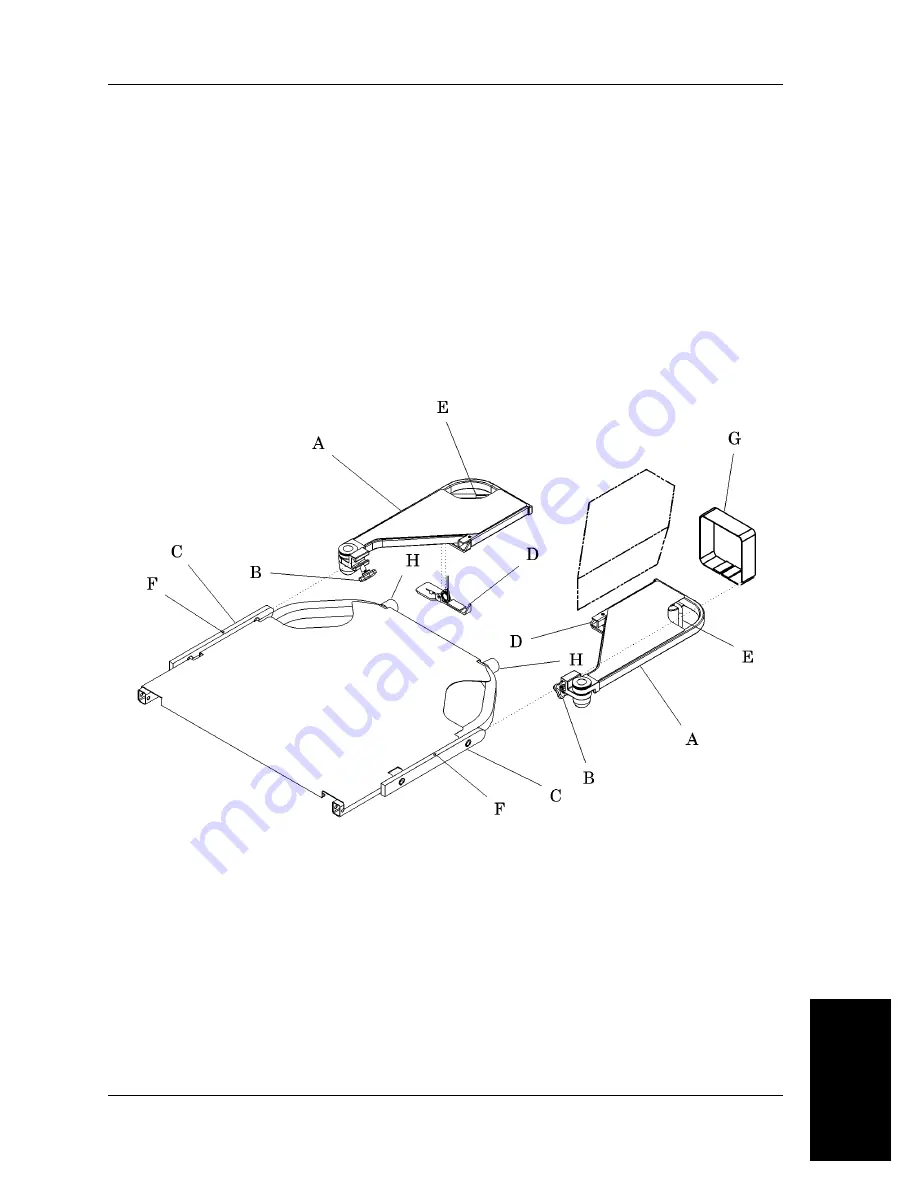
7.19 PACU Extender
Chapter 7: Accessories
TranStar® PC-100/PC-200/PC-300/PC-350/PC-400/PC-450/
Page 7 - 35
PC-500/PC-550/TR-500/SG-500/OB-450/OB-550/EL-550
Series Stretcher Service Manual (man115re)
7
7.19 PACU Extender
The PACU Extenders attach to the surgical rail along the side of the back
section. They can be positioned in the extender position (around the head
section) to allow for back section articulation, or in the armboard position.
Installing the PACU Extender
1. Loosen the knob (B) on the PACU extender (A) (see figure 7-18 on
page 7-35).
Figure 7-18. PACU Extender
2. Slide the PACU extender (A) on the head end of the surgical rail (C) until it
rests against the stop (F). Make sure you start from the head end of the
surgical rail and slide towards the foot end.
NOTE:
The PACU extender is left and right-hand specific. Make sure the correct
PACU extender is installed on the appropriate side.
3. Tighten the knob (B) to secure the PACU extender (A) to the stretcher.
m115c159






























