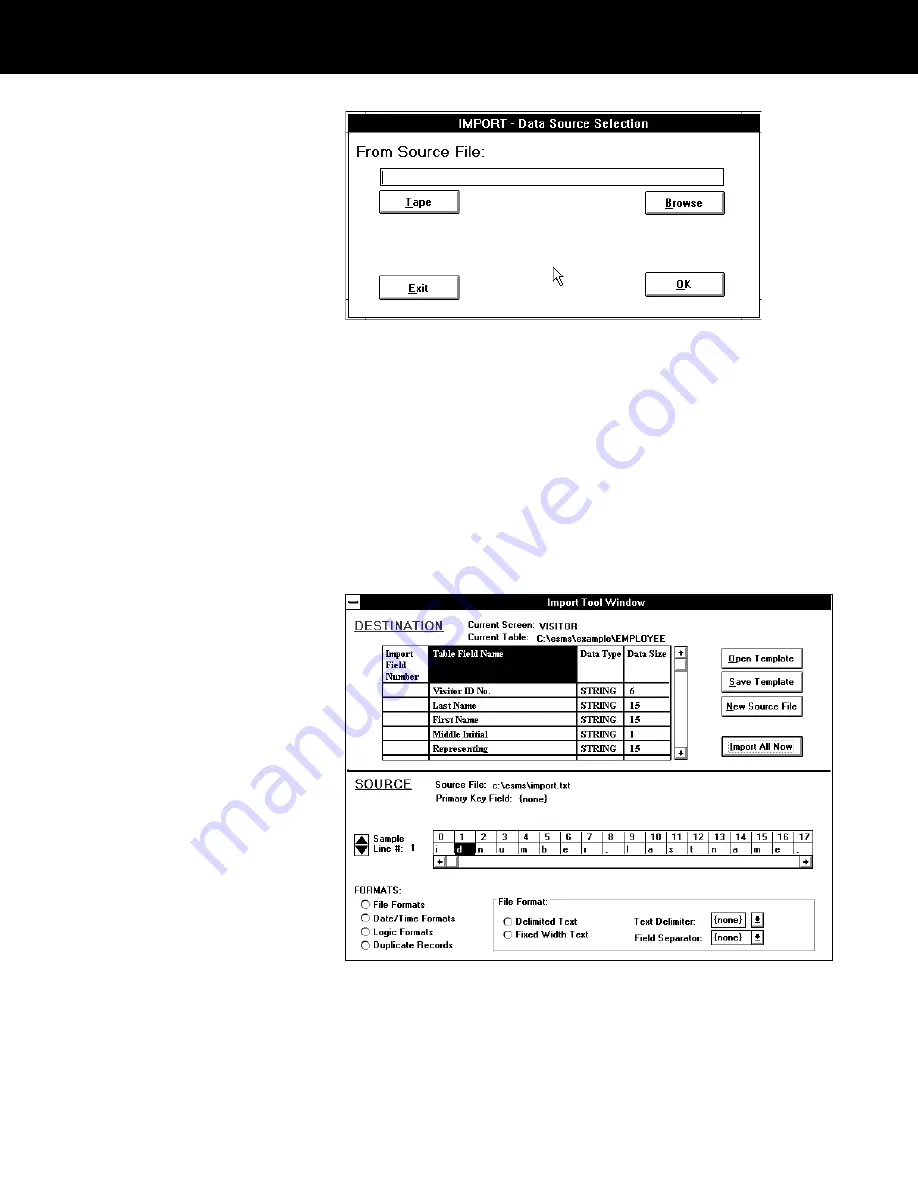
7
Specify the source of the imported data as follows:
•
If you are importing data from a tape, choose Tape.
•
If you are importing data from a file on a disk or hard
drive, type the full pathname or choose Browse to select
the file. (Browse displays the File Browse dialog box to
help you locate and select the source file.)
8
With the source file displayed in the Data Source
Selection dialog box, choose OK to display the Import
Tool window.
The DESTINATION section (top half of the window)
displays the names of the fields in the destination
database, along with the type of data that belongs in
each field (Data Type) and the length of the field (Data
Size).
ID-4000 administration 5-13






























