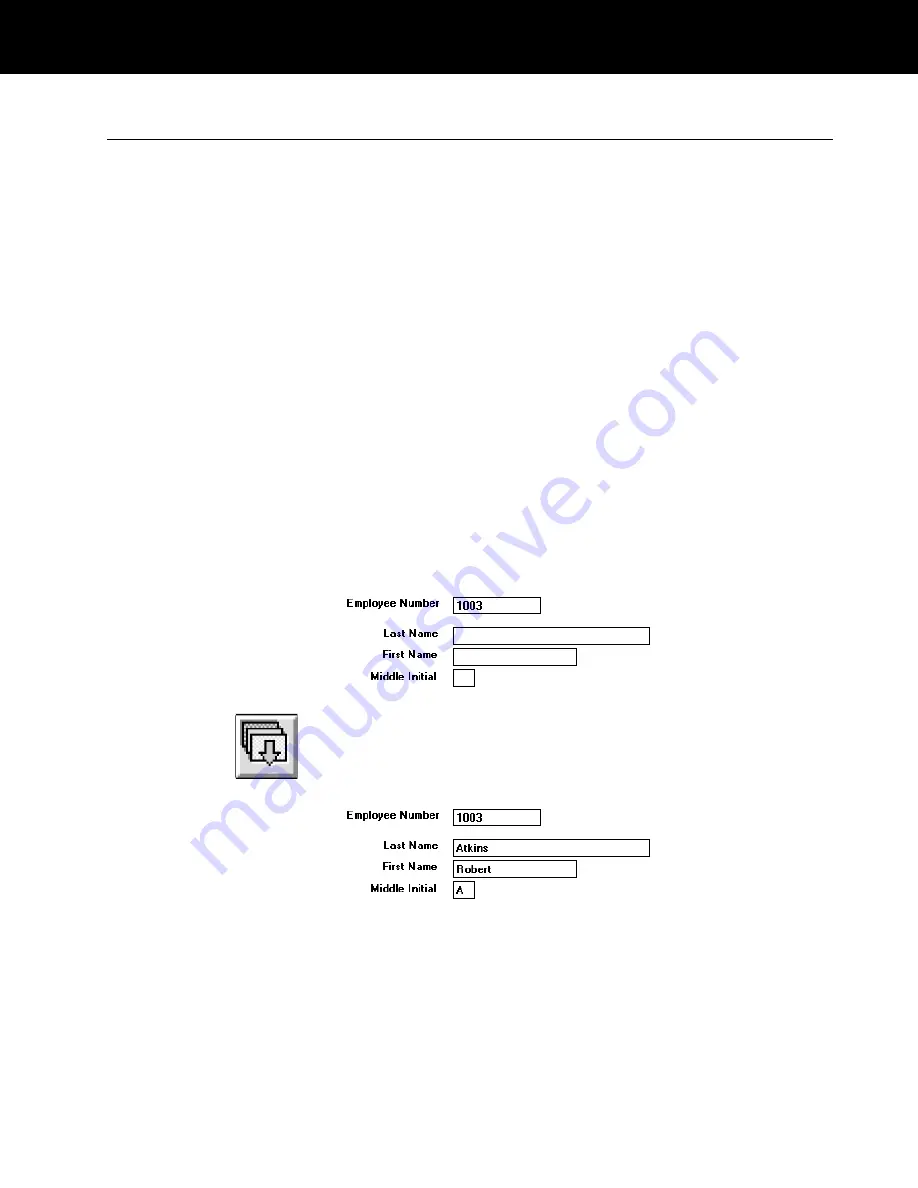
Finding text records
The ID-4000 allows you to search its databases with the
Data Entry window (a “simple” search) or with the
Advanced Search feature (an “advanced” search). The
method you choose depends on the information you
have when you start the search.
Performing a simple
search
You can use a simple search technique to find a record
or group of records with data matching the data you type
in the Data Entry window. For example, you would use
this technique to search for the record containing ID
number “123456.” You can also use this procedure for
locating all records with “Smith” in the Last Name field.
Searching single fields
To search for records based on the value of one field,
type the data to be matched in the field. For example,
type
1003 in the Employee Number field if you want to
find the record with that employee number.
After typing the employee number, choose the Retrieve
button to display the record with the specified ID number.
Similarly, you can search for the record or records with
“Smith” in the Last Name field by typing
Smith in the
Last Name field, then choosing the Retrieve button. If
only one record has “Smith” in the Last Name field, that
record appears in the Data Entry window.
ID-4000 operation 4-15






























