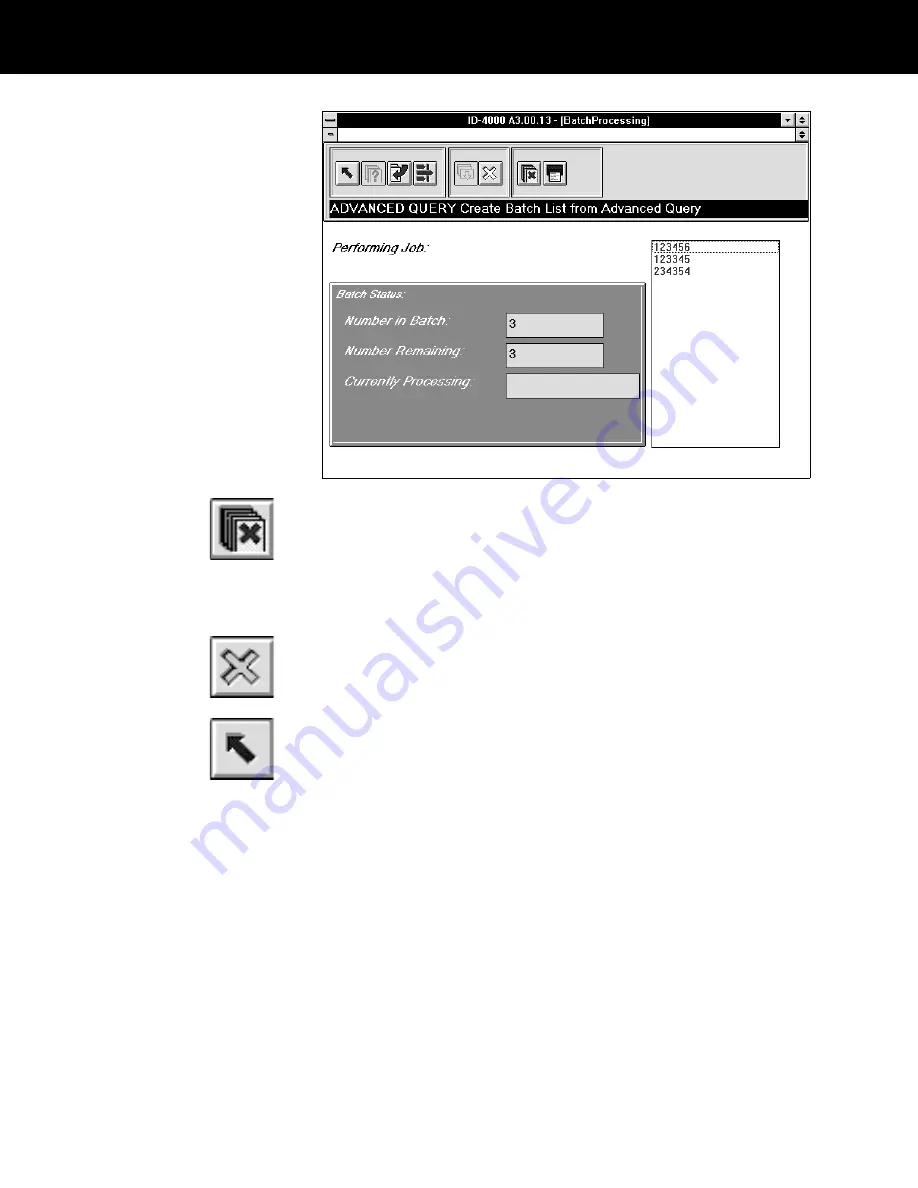
5
Choose the Batch Delete button to display a confirmation
dialog box, then choose Yes to start deleting the tagged
records.
6
Wait until the Batch Processing window indicates that all
the records have been processed (deleted).
7
To return to the Card History Data Entry window for
performing another card history operation, choose the
Clear button.
To discontinue card history activities and return to the
Administration window, choose the Exit button.
Printing card history
records
You can print ID-4000 card history records with either of
two methods:
•
Printing directly from a browse list
•
Printing with the ID-4000 report writing utility
If you want to produce a simple print-out of selected card
history records, printing from the browse list is probably
the fastest and easiest method. If you need to
manipulate the card history data before printing it, or if
you want to print only some fields from selected records,
use the ID-4000 report-writing utility.
5-82
ID-4000 administration






























