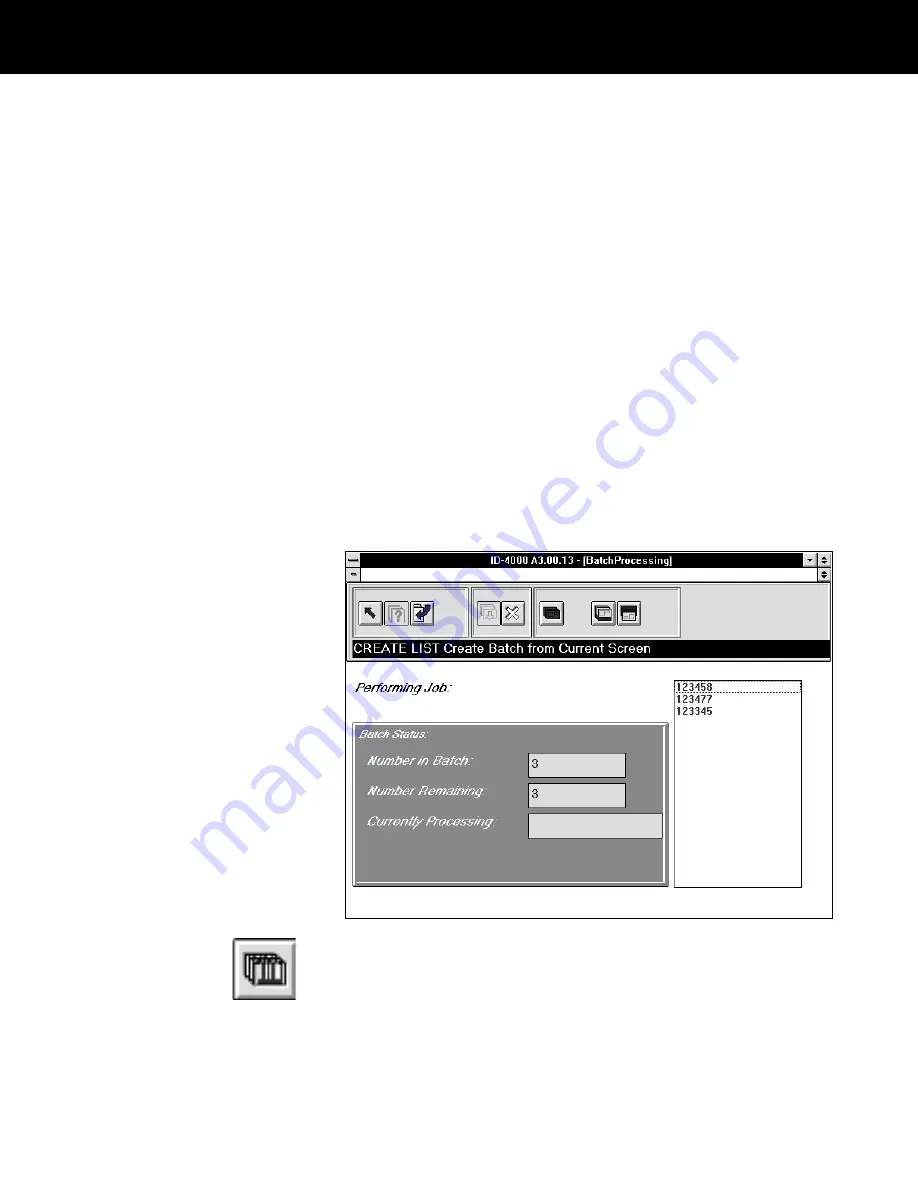
To exit batch operations and return to the Administration
window, choose the Exit button.
Batch-printing
bar-code labels
Use the following steps to print several bar-code labels
at once. Your ID-4000 system must be set up for
producing bar-code labels, and it must be connected to a
bar-code label printer.
Note: Use this procedure to print bar-code labels without
printing badges. (It is
not necessary to use this
procedure to print labels for batch-printed badges
because label printing takes place during the
batch-printing procedure on page 5-65.)
1
Select the records for which bar code labels are to be
printed. (See
Selecting records for batch processing on
page 5-62.)
After you have selected records, the Batch Processing
window appears on the screen.
2
Choose the Batch BC button to print a bar-code label for
each tagged record.
If necessary, see
Output devices (Chapter 7) for
operating instructions for the bar-code label printer.
ID-4000 administration 5-67






























