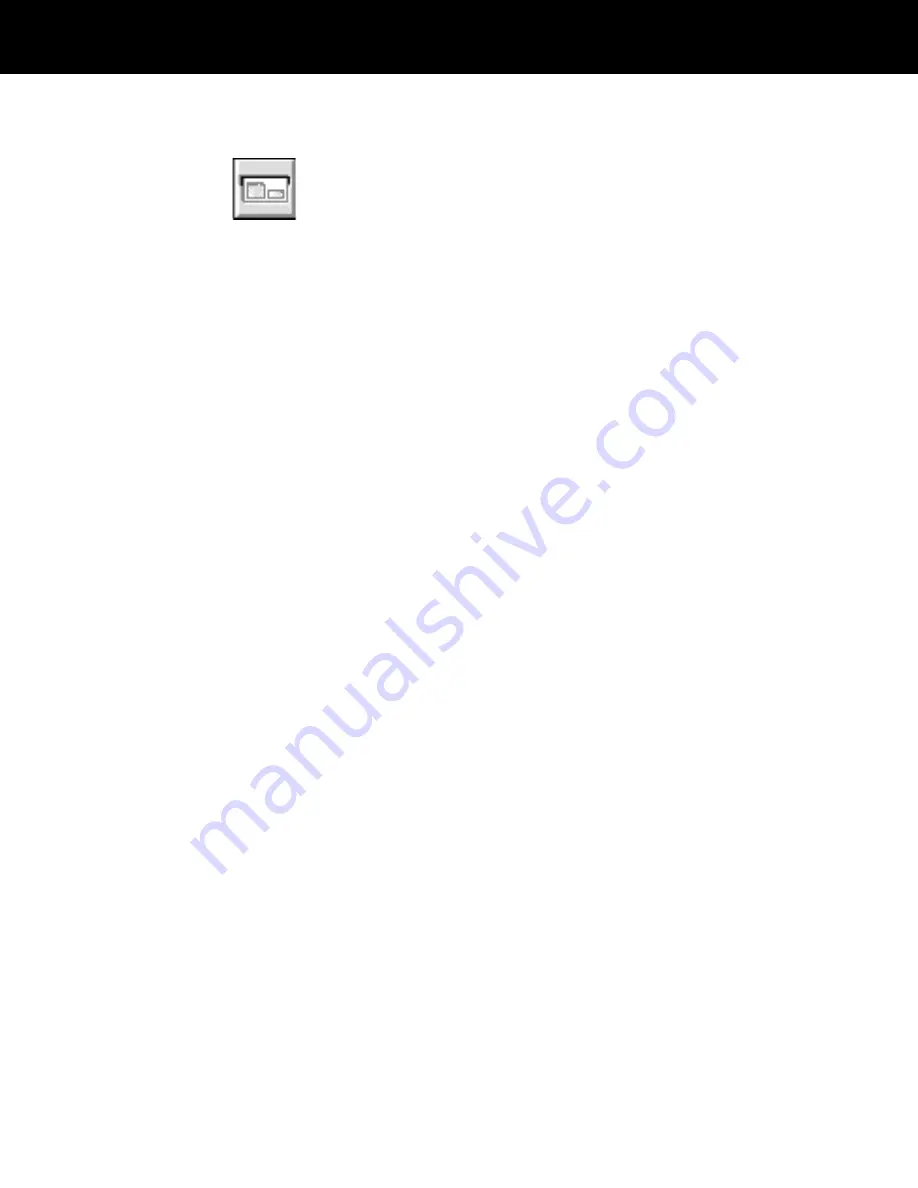
Printing a badge
After you have chosen the Print button from the ID-4000
Data Entry window and performed any appropriate
image-capture operations described in Chapter 4, the
ID-4000 display prompts you to print a badge. When you
choose OK, the ID-4000 computer transmits the image to
the thermal printer. To print the black and white badge,
press the print button on the front of the printer. (See the
operating instructions provided with the printer for the
exact location of the print button.)
Troubleshooting
Refer to the operating instructions provided with the
printer for troubleshooting information.
ID-4000 output devices 7-17






























