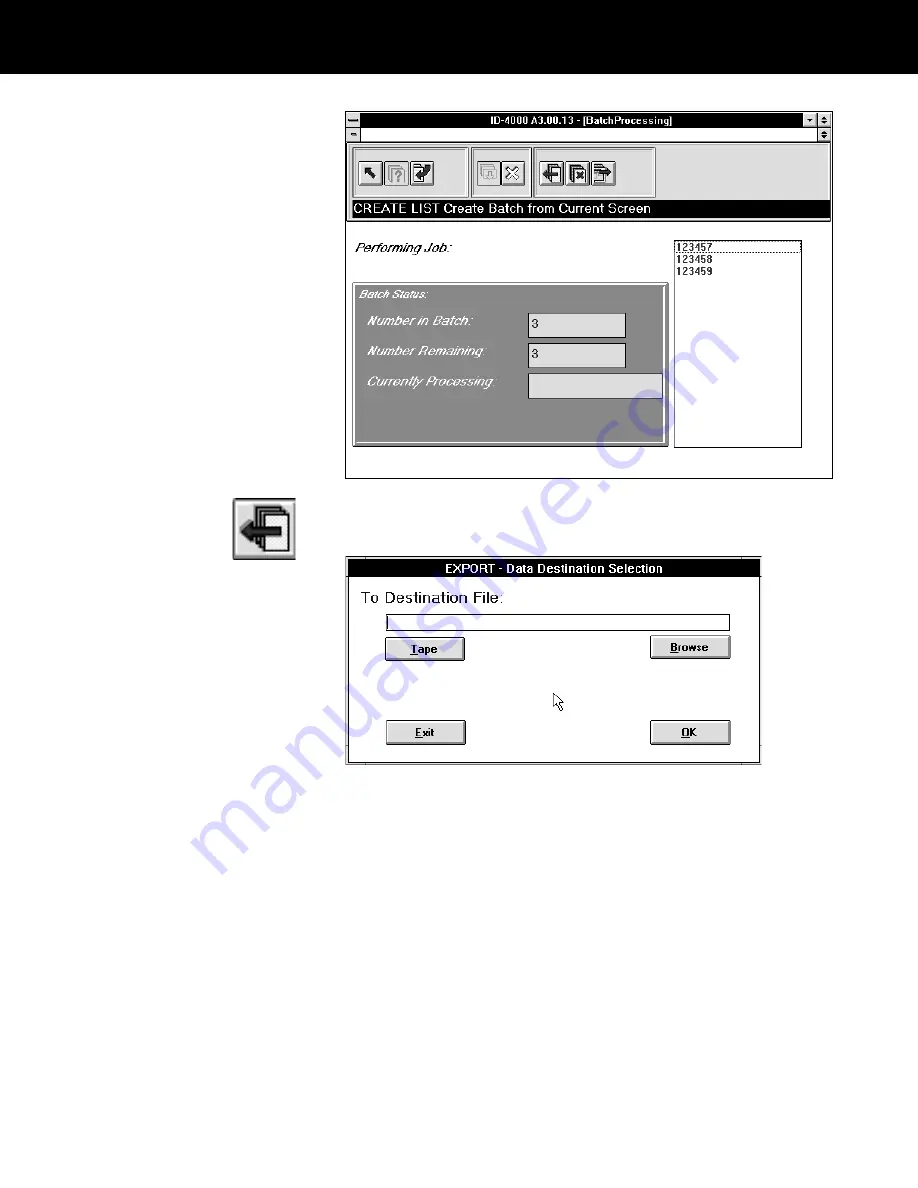
9
Choose the Export button to display the Data Destination
Selection dialog box.
10
Indicate a destination for the exported records as follows:
•
If you are exporting to tape, choose Tape.
•
If you are exporting data to a file on a disk or hard drive,
type the full path and file name or choose Browse to
select an existing file to overwrite. (Browse displays the
File Browse dialog box to help you locate and select the
name of an existing file.)
ID-4000 administration 5-23






























