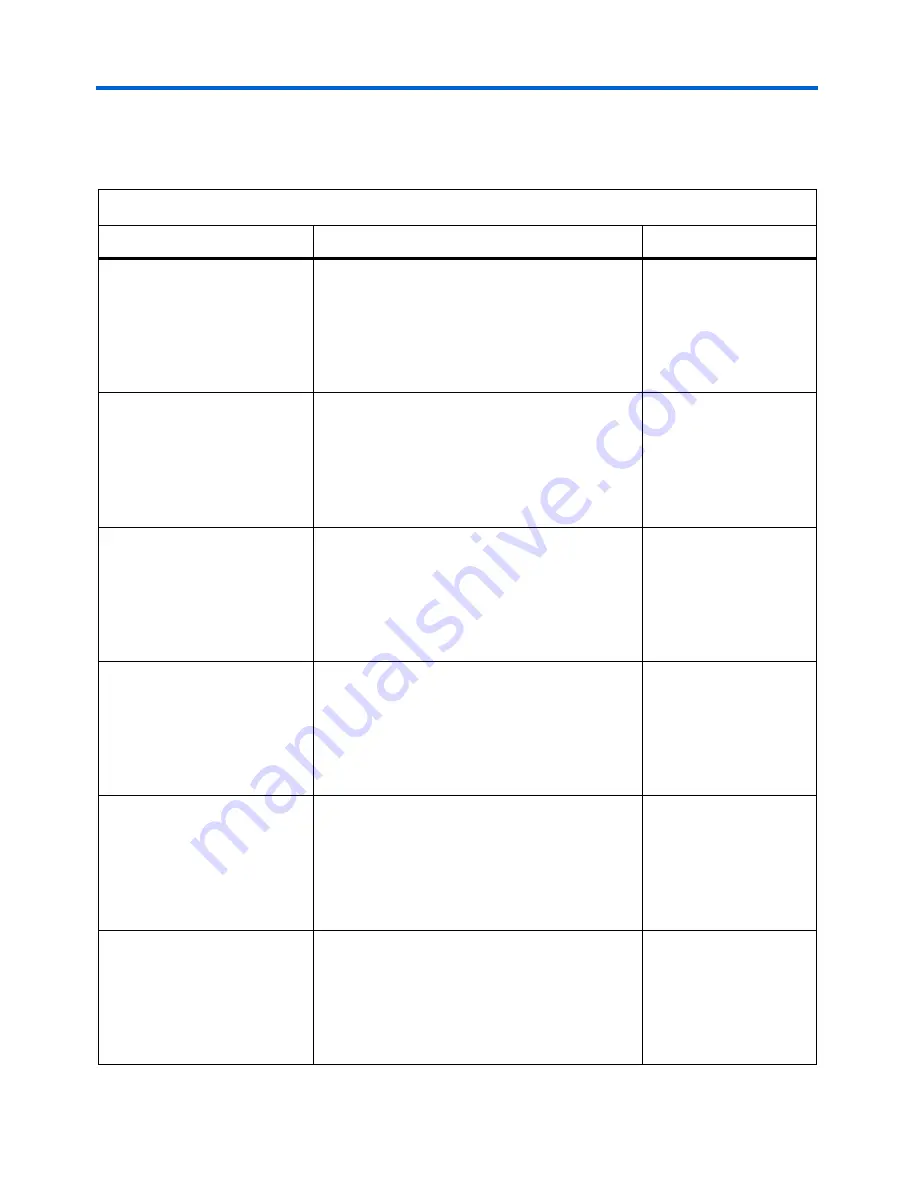
4–60
Altera Corporation
Stratix II GX Device Handbook, Volume 2
October 2007
XAUI Mode
Table 4–21
describes the available options on page 4 of the MegaWizard
Plug-In Manager for your ALT2GXB custom megafunction variation.
Table 4–21. MegaWizard Plug-In Manager Options (Page 4 for XAUI Mode) (Part 1 of 3)
ALT2GXB Setting
Description
Reference
Train Receiver PLL clock from
PLL inclk
If you turn this option on, your design uses the
input reference clock to the transmitter PLL to train
the receiver PLL. This reduces the need to supply
a separate receiver PLL reference clock.
Clock Recovery Unit
section in the
Stratix II GX Transceiver
Architecture Overview
chapter in volume 2 of the
Stratix II GX Device
Handbook.
What is the GXB Transmitter
PLL bandwidth mode?
In XAUI mode, only high bandwidth is supported
for the transmitter PLL.
Clock Recovery Unit
section in the
Stratix II GX Transceiver
Architecture Overview
chapter in volume 2 of the
Stratix II GX Device
Handbook.
What is the Receiver PLL
bandwidth mode?
In XAUI mode, only medium bandwidth is
supported for the receiver PLL and VCO.
Clock Recovery Unit
section in the
Stratix II GX Transceiver
Architecture Overview
chapter in volume 2 of the
Stratix II GX Device
Handbook.
What is the acceptable PPM
threshold between the Receiver
PLL VCO and the CRU clock?
This option determines the PPM difference that
affects the automatic receiver CRU switchover
between lock-to-data and lock-to-reference.
(There are additional factors that affect CRU's
transition.)
Clock Recovery Unit
section in the
Stratix II GX Transceiver
Architecture Overview
chapter in volume 2 of the
Stratix II GX Device
Handbook.
Create
gxb_powerdown
port
to power down the Quad
Refer to the
Stratix II GX Transceiver Architecture
Overview
chapter in volume 2 of the
Stratix II GX
Device Handbook
for information about this port.
Reset Control and Power
Down section in the
Stratix II GX Transceiver
Architecture Overview
chapter in volume 2 of the
Stratix II GX Device
Handbook.
Create
gxb_enable
port to
enable the Quad
Refer to the
Stratix II GX Transceiver Architecture
Overview
chapter in volume 2 of the
Stratix II GX
Device Handbook
for information about this port.
Reset Control and Power
Down section in the
Stratix II GX Transceiver
Architecture Overview
chapter in volume 2 of the
Stratix II GX Device
Handbook.
















































