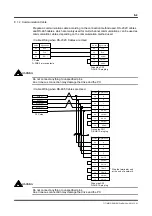8-11
TI71M01D06-01EN 3rd Edition: 2012.12.01
(1) Character String Command Method
Enter a command in the format described later into the command entry edit box from the
keyboard. The command is issued to the drive being connected when the [Enter] key is
pressed. Replies from the drive are displayed in the transmission/reception record edit box.
Replies consist of immediate replies, replies at the completion of processing, and replies after
the issuance of the stop command.
(2) Command Character String/Reply Character String Format
@Command Format
The following commands are used to operate the drive. The number of arguments is
predetermined for each command number. A column (:) is used to delimit arguments.
Command name
No.
Argument
Format (example)
Abort 1
0
@1
Stop 2
0
@2
Start
3
1
@3:10 (10: Table No.)
Error reset
4
0
@4
Switch main operation privilege
5
1
@5:0
Servo ON/OFF
8
1
@8:0 (0: Servo-off/1: Servo-on.)
Set origin offset position
10
1
@10:90000 (90000: Offset pos. value)
Jog move command
11
1
@11:1 (1: + direction/0: Stop/-1: - direction)
Set coordinate system
13
1
@13:10000
Self-adjust differential limiter
14
0
@14
Write updated parameters
16
0
@16
Error reset with history clear
19
0
@19
Reset all
90
1
@90:password
* Password: [2003]
Reset drive software
96
0
@96
Format of #parameter and ##parameter Operation Commands
•
Parameter reference (examples)
#1:
References the content of parameter No.1
##1:
References the content of parameter No. 1 that is already written
(in EEPROM)
•
Parameter substitution (examples)
#100=1:
Substitutes value 1 for parameter No. 100
#100=habcd:
Substitutes 0xABCD in hexadecimal notation
##100=-1:
Substitutes -1 for the parameters already written (in EEPROM)
#100=#101:
Substitutes the content of parameter No. 101 for parameter No.
100