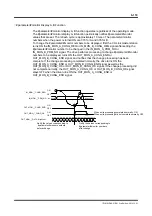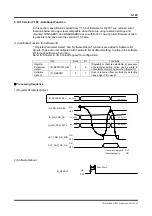6-107
TI71M01D06-01EN 3rd Edition: 2012.12.01
1.2s
6.4.12 Startup Operation
Startup operation is a function that allows executing table data automatically immediately after
turning the power ON. It is necessary to enable the startup operation in the parameter
settings in order to use this operation.
(1) How to Set Startup Operation
STEP 1 Select [Parameter] in the utility software.
STEP 2 Select [System setup register 2].
STEP 3 Select [Startup Operation] to [Enable].
STEP 4 Click the [Regist] button.
STEP 5 Create startup table in table data No. 59.
Sequence of Startup Operation
Use the following timing diagram as a reference for the sequence when the power is turned
ON.
Soft delay
Main power supply input
Control power supply input
Main power supply status
Regeneration
error output (TB4)
Main power supply on switch (external circuit)
Rush interval
Constant supply status
External circuit delay
1sec or less
IN_***
Logic I/O contact input
4sec or less
50msec or more
I/O input signals are ignored during this period.
(CPU) ready)
IN_SERVO
(CN4 I/O input)
OUT_SRDY
(CN4 servo ready)
(CN4 I/O output)
I/O operation start
Normal operation starting point
of CN4 I/O inputs/outputs
(IN_SERVO should be turned
ON before this timing.)
OUT_DRDY*1
OUT_MODE_EXE
500ms