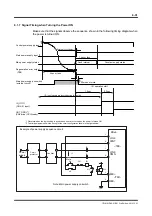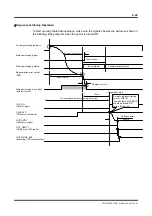6-19
TI71M01D06-01EN 3rd Edition: 2012.12.01
How to Write to #parameters
Values can be written to #parameters using one of the following three methods.
Method 1: Changing values in the #parameter window of the utility software
This method is mainly used at startup. This method is the easiest to use, as
setup windows are provided, allowing direct access to each item.
Method 2: Changing values in the terminal window of the utility software.
This method is mainly used at startup. Enter the setup values of #parameters
directly.
Method 3: Changing values by a table data operation
In this method, values of #parameters are changed by executing the table data
operation prepared by the controller instrument in advance. See Section 6.4.9,
"Parameter Change" for the detailed information.
Changing values of #parameters can refer to both "saving" and "registration." These two
concepts are different in the following way.
Saving:
This means changing #parameter values in RAM. Changed data returns to
the status it had before changing once the power is turned OFF. Use this
method when you want to change #parameter values temporarily.
Registration: This means changing #parameter values in both the EEPROM and RAM.
The changed settings are maintained even if the power is turned OFF. Use
this method to commit the settings. Note that "registration" is not accepted
while the motor is operating. Perform registration while the motor is stopped
* The drive loads the #parameters from the EEPROM into RAM once at startup. Afterward,
the drive operates based on the #parameter settings in RAM.
When #parameters are registered, their values are written in the EEPROM. There is a limit on
the allowable number of times the EEPROM can be written to (approximately 1 million times).
If this limit was exceeded, the EEPROM may be damaged and the drive may not start up.
If you select "specify registration" for #parameters in the #parameter change function during
table operation, this limit may be exceeded depending on the pattern used.
TIP
CAUTION