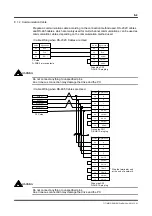8-2
TI71M01D06-01EN 3rd Edition: 2012.12.01
8.1.2 Communication Cable
Prepare a communication cable according to the connection method used. RS-232C cables
and RS-485 cables, which are mainly used for multi-channel communications, can be used as
communication cables, depending on the communication method used.
Cable Wiring when RS-232C Cables are Used
Do not connect anything to unspecified pins.
An erroneous connection may damage the drive and the PC.
Cable Wiring when RS-485 Cables are Used
Do not connect anything to unspecified pins.
An erroneous connection may damage the drive and the PC.
02
03
05
15
10
02
03
08
Pin No.
SG/LG
Pin No.
RxD
TxD
CN1SW
SG/LG
RxD
TxD
SG
WARNING
WARNING
PC side
D-SUB 9-pin receptacle
Signal name
Signal name
Drive side CN1
D-SUB 15-pin plug
Pin No.
Signal name
Drive side CN1
D-SUB 15-pin plug
PLC side
Send (+)
Send (-)
Receive (+)
Receive (-)
* Wire the terminator only
at the end of a network.
Signal name
Drive side CN1
D-SUB 15-pin plug
10
11
12
04
05
A
Y
SG/LG
B
Z
15
08
CN1SW
SG/LG
13
06
485SW
SG/LG
15
08
CN1SW
SG/LG
14
07
TRMP
TRMN
SG
10
11
12
04
05
Pin No.
A
Y
SG/LG
B
Z
13
06
485SW
SG/LG