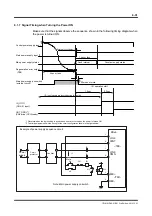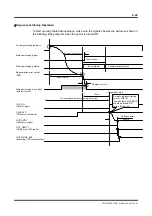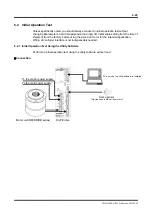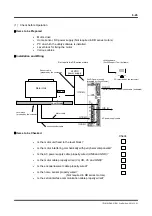6-30
TI71M01D06-01EN 3rd Edition: 2012.12.01
6.1.6 Methods of Issuing Servo-ON Commands
There are two ways to turn the servo ON: turning the IN_SERVO signal of the controller
interface ON and sending the servo-on command via a serial interface. See Section 6.1.7,
"Signal Timing when Turning the Power ON" for how to shift the servo status when
IN_SERVO is turned ON at the time of turning the power ON.
(1) Issuing Servo Commands via the Controller Interface
Note: If the servo is not adjusted, the motor maintains a very low torque even when the servo is
turned ON.
(2) Issuing Servo Commands from the Utility Software
The servo is turned ON by clicking the [Servo-ON] button in the Operation window in the utility
software. Press the [Servo-OFF] button to turn the servo OFF.
IN_SERVO
ON
OFF
OUT_SRDY
OFF
Approx. 500msec
ON
OFF
OFF